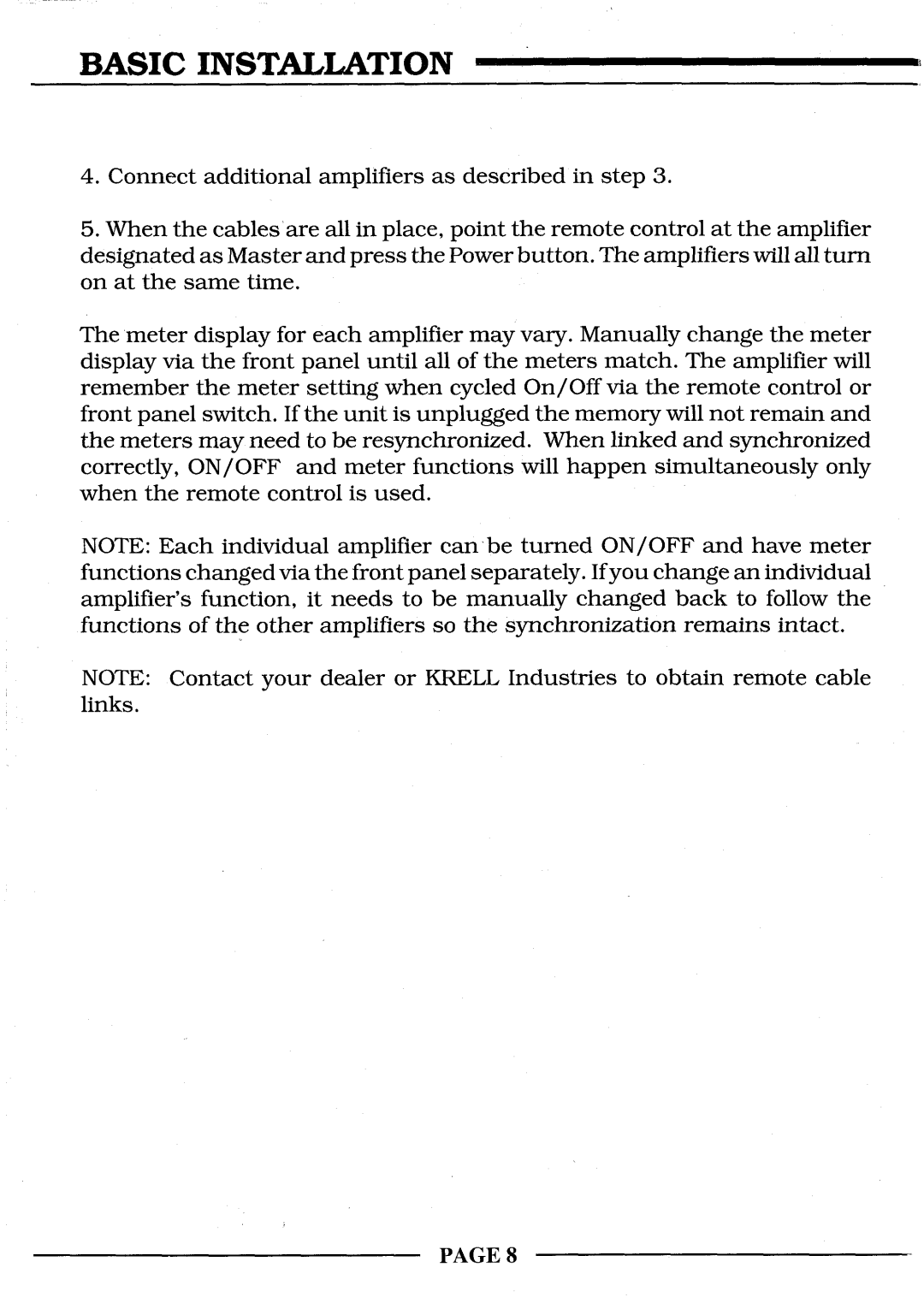KSA-100S, KSA-300S, KSA-200S specifications
Krell Industries is renowned for its high-end audio equipment, particularly in the realm of amplification. The KSA series, which includes the KSA-300S, KSA-100S, and KSA-200S, showcases the brand's commitment to delivering superb sound quality, advanced technology, and exceptional build quality. Each model in this series brings its unique features and characteristics, appealing to audiophiles and music enthusiasts alike.The KSA-300S stands out as a powerhouse amplifier, capable of delivering an impressive 300 watts per channel into 8 ohms. It utilizes Krell's proprietary Class A-AB design, which combines the efficiency of Class AB with the sonic purity of Class A. This model incorporates advanced thermal management systems, ensuring stability during extended listening sessions. The KSA-300S also features dual-mono construction, allowing for superior channel separation and minimizing crosstalk, resulting in an expansive soundstage with precise imaging.
Next, the KSA-200S offers a blend of power and finesse with its 200-watt output per channel, making it a versatile choice for various speaker types and room sizes. Like its larger counterpart, the KSA-200S employs a Class A-AB design, but its lighter footprint allows for easier placement in audio systems. The build quality is impeccable, featuring a robust chassis that minimizes vibration and enhances sound clarity. Additionally, it includes Krell’s advanced input stage, ensuring minimal signal degradation and optimal performance.
Lastly, the KSA-100S, with its 100-watt per channel output, is ideal for those who appreciate high-performance audio in a more compact package. Despite its smaller size, it retains many of the high-end features found in the larger models. The KSA-100S delivers exceptional dynamic range and musicality, making it perfect for smaller listening environments. It also employs Krell's unique cooling design, which allows the amplifier to maintain optimal performance without overheating.
In conclusion, Krell Industries' KSA series amplifiers represent the pinnacle of audio engineering. With their Class A-AB designs, advanced thermal management, and robust build quality, the KSA-300S, KSA-200S, and KSA-100S offer options for various listening environments and preferences. Whether you're seeking a powerful amplifier for large speakers or a compact solution for intimate audio spaces, the KSA series provides unparalleled performance and sonic excellence.