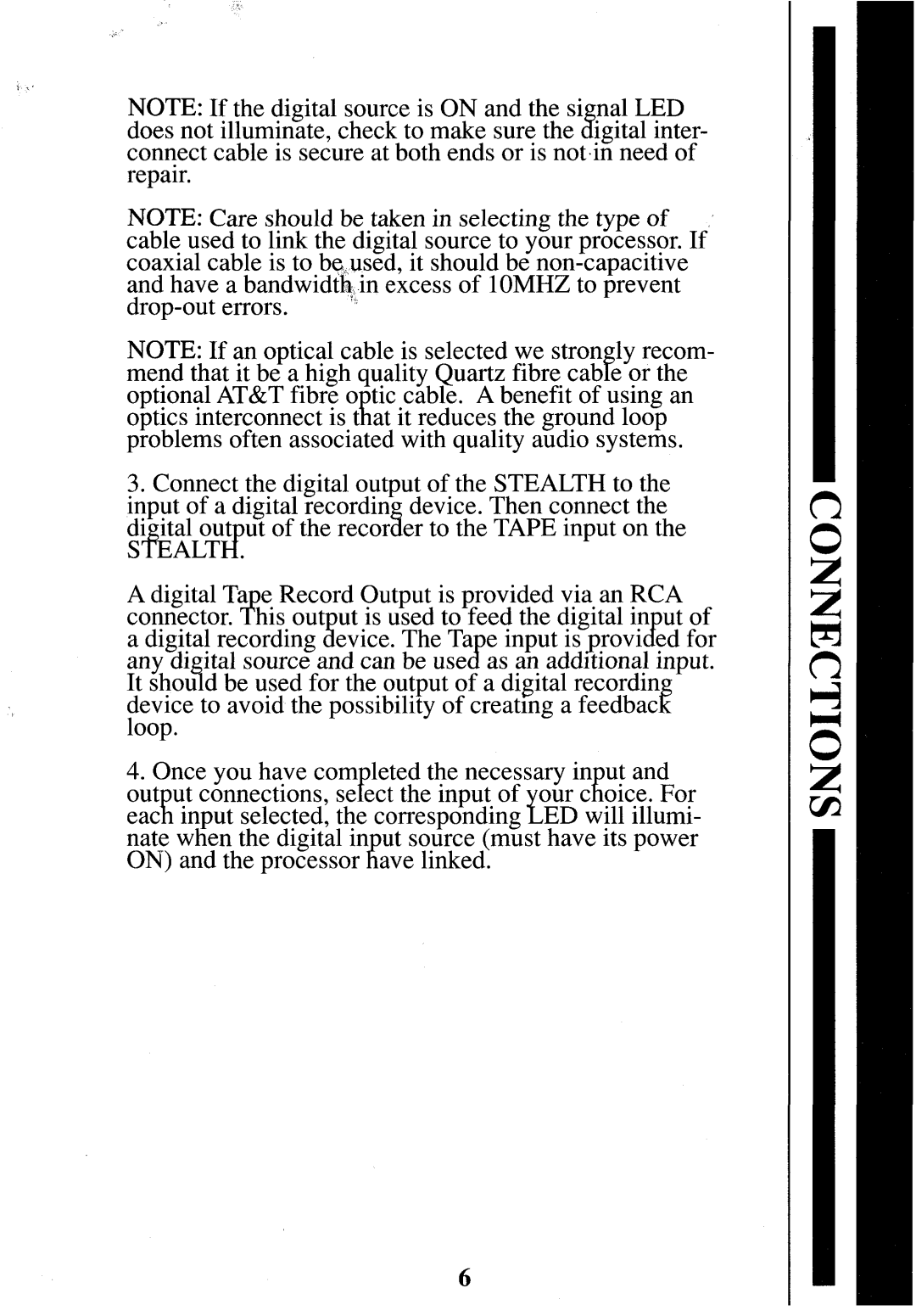Stereo Preamplifie specifications
Krell Industries has long been synonymous with high-end audio equipment, and their Stereo Preamplifier is a testament to this commitment to excellence. This preamplifier embodies advanced technology, premium construction, and a dedication to delivering exceptional sound quality.At the heart of the Krell Stereo Preamplifier is its ability to enhance audio signals while maintaining utmost fidelity. The unit features a fully balanced signal path, which reduces noise and distortion, thus preserving the integrity of the audio source. This design is ideal for those who demand clarity and precision in their sound reproduction.
One notable feature is Krell's proprietary CAST (Current Audio Signal Transmission) technology. CAST allows audio signals to be transmitted between components through a proprietary method that negates the effects of impedance mismatch, leading to improved dynamic range and reduced overall distortion. This engineering marvel ensures that every nuance in the music is preserved, providing an immersive listening experience.
The preamplifier also boasts a wide array of connectivity options, including multiple analog inputs and outputs, enabling seamless integration with a variety of sources. HDMI inputs are included as well, making it compatible with modern home theater systems. The Krell Stereo Preamplifier supports high-resolution audio formats, catering to audiophiles who seek to play high-definition music files.
Another essential characteristic of the Krell preamplifier is its state-of-the-art digital processing capabilities. The unit is equipped with multiple digital-to-analog converters (DACs), capable of handling signals up to 32 bits at a sampling rate of 384 kHz. This ensures that the digital music you enjoy is converted into analog sound with precision, offering a listening experience that rivals the original studio recording.
The build quality of the preamplifier is equally impressive. It features a robust chassis constructed from aluminum, effectively shielding the internal components from external interference. This not only enhances durability but also contributes to better sound performance.
Krell Industries has also included an intuitive user interface, allowing for easy navigation through settings and inputs. Whether using physical controls or a remote, managing audio playback becomes a straightforward task.
In conclusion, the Krell Industries Stereo Preamplifier is a perfect blend of cutting-edge technology, impeccable craftsmanship, and unparalleled audio performance. Ideal for discerning audiophiles, it brings a new level of clarity and richness to any audio setup, making it a worthy investment for anyone serious about sound.