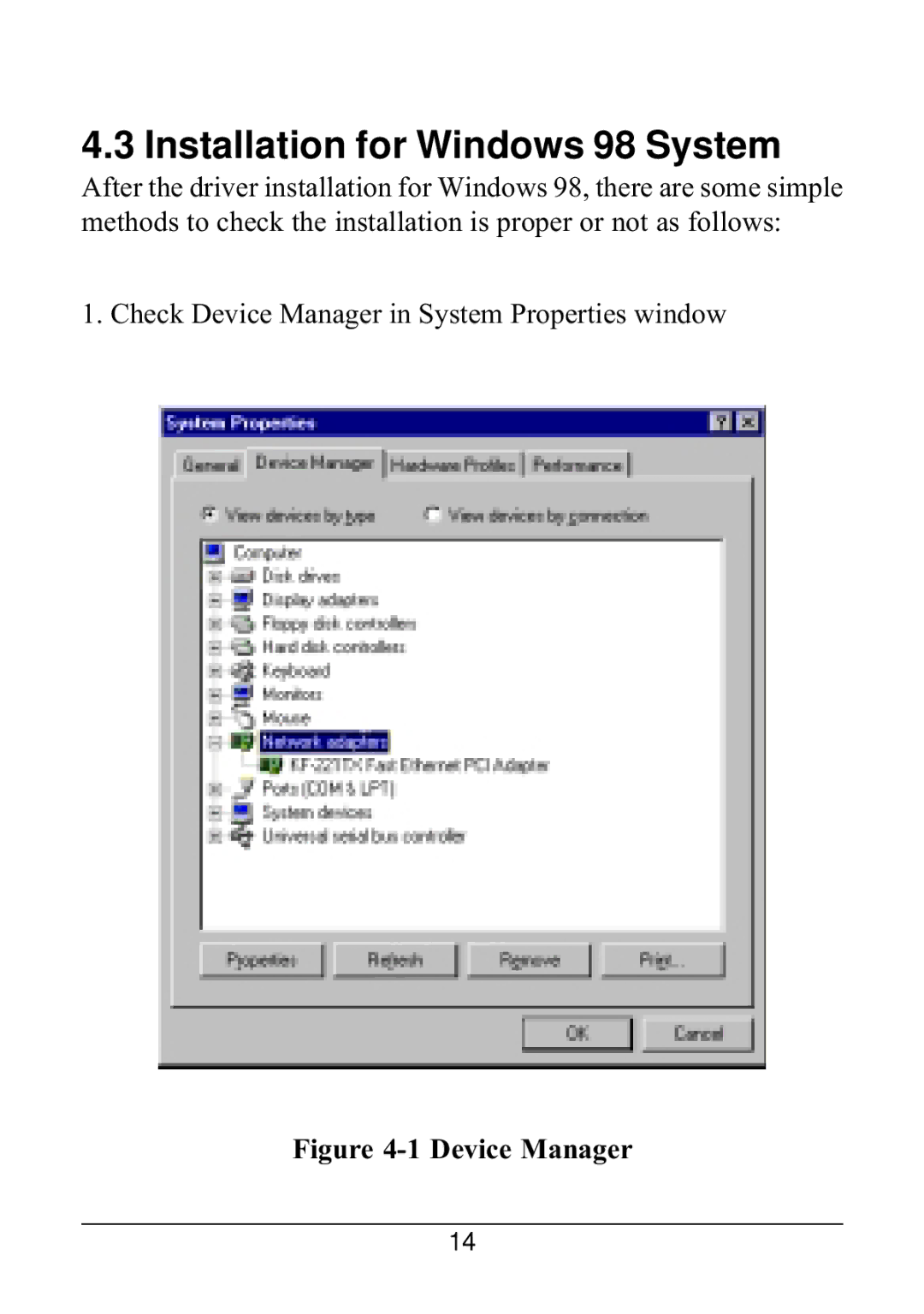4.3 Installation for Windows 98 System
After the driver installation for Windows 98, there are some simple methods to check the installation is proper or not as follows:
1. Check Device Manager in System Properties window
Figure 4-1 Device Manager
14