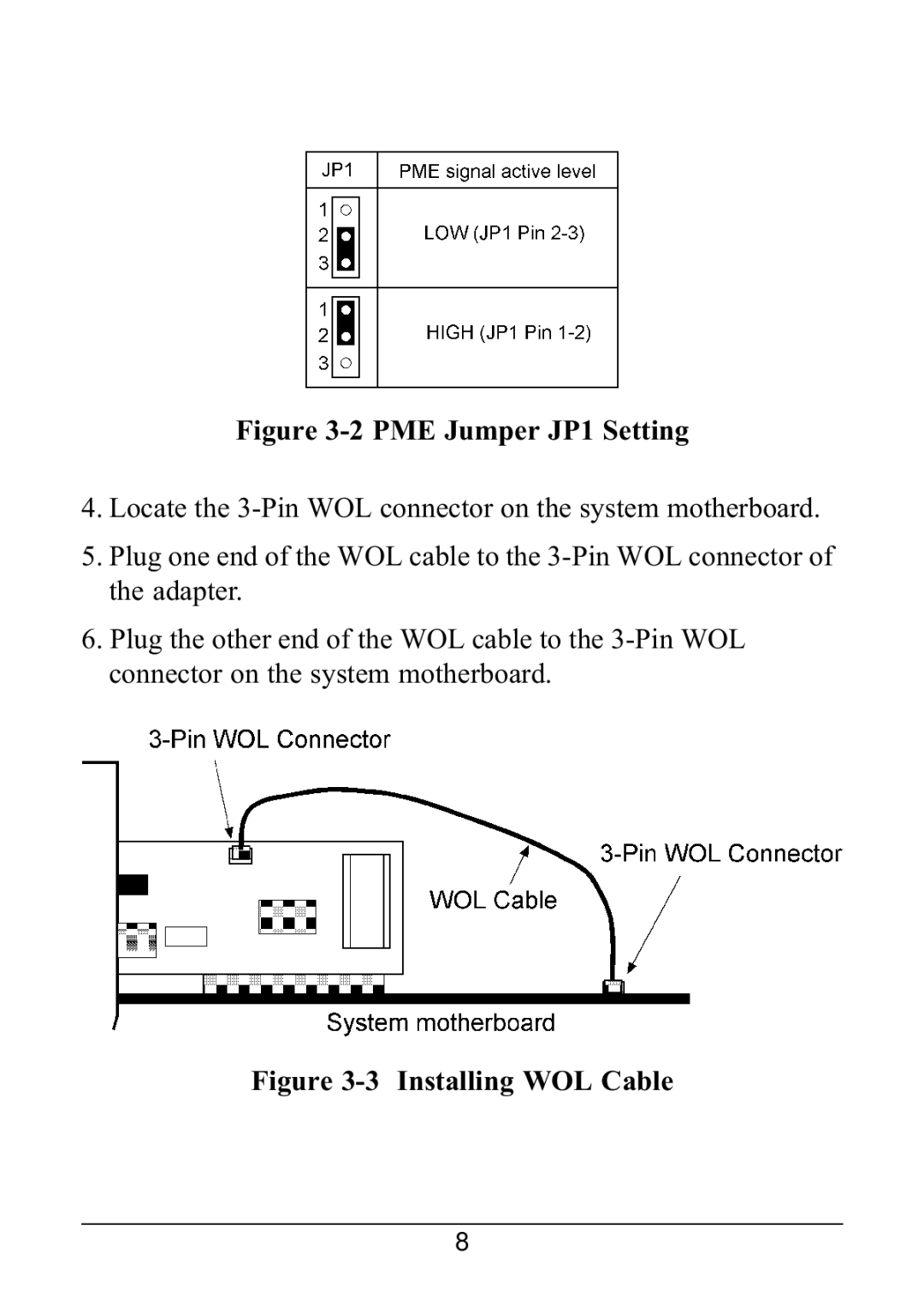Figure 3-2 PME Jumper JP1 Setting
4.Locate the 3-Pin WOL connector on the system motherboard.
5.Plug one end of the WOL cable to the 3-Pin WOL connector of the adapter.
6.Plug the other end of the WOL cable to the 3-Pin WOL connector on the system motherboard.
Figure 3-3 Installing WOL Cable
8