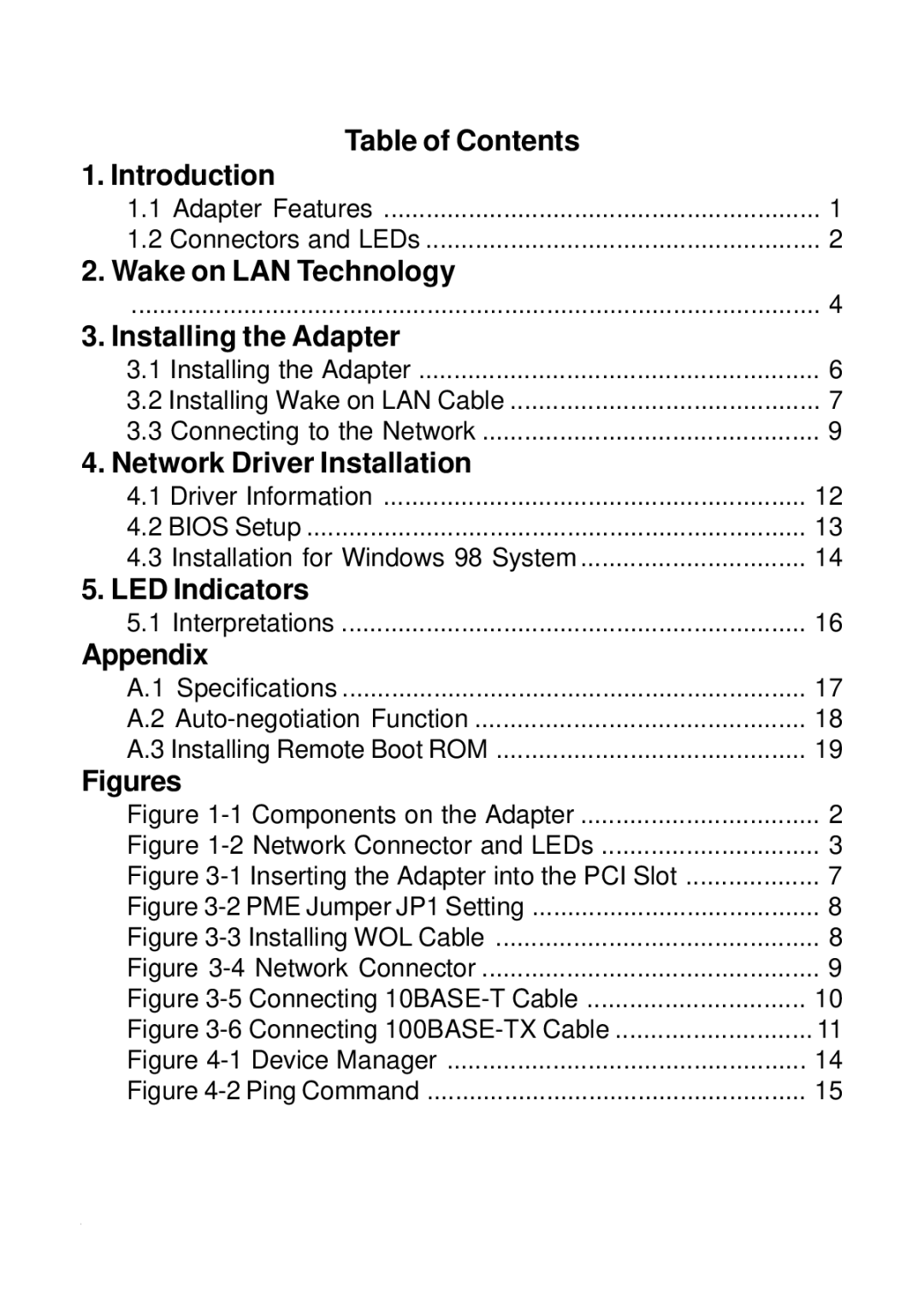Table of Contents |
|
1. Introduction |
|
1.1 Adapter Features | 1 |
1.2 Connectors and LEDs | 2 |
2. Wake on LAN Technology |
|
.................................................................................................. | 4 |
3. Installing the Adapter |
|
3.1 Installing the Adapter | 6 |
3.2 Installing Wake on LAN Cable | 7 |
3.3 Connecting to the Network | 9 |
4. Network Driver Installation |
|
4.1 Driver Information | 12 |
4.2 BIOS Setup | 13 |
4.3 Installation for Windows 98 System | 14 |
5. LED Indicators |
|
5.1 Interpretations | 16 |
Appendix |
|
A.1 Specifications | 17 |
A.2 | 18 |
A.3 Installing Remote Boot ROM | 19 |
Figures |
|
Figure | 2 |
Figure | 3 |
Figure | 7 |
Figure | 8 |
Figure | 8 |
Figure | 9 |
Figure | 10 |
Figure | 11 |
Figure | 14 |
Figure | 15 |
21