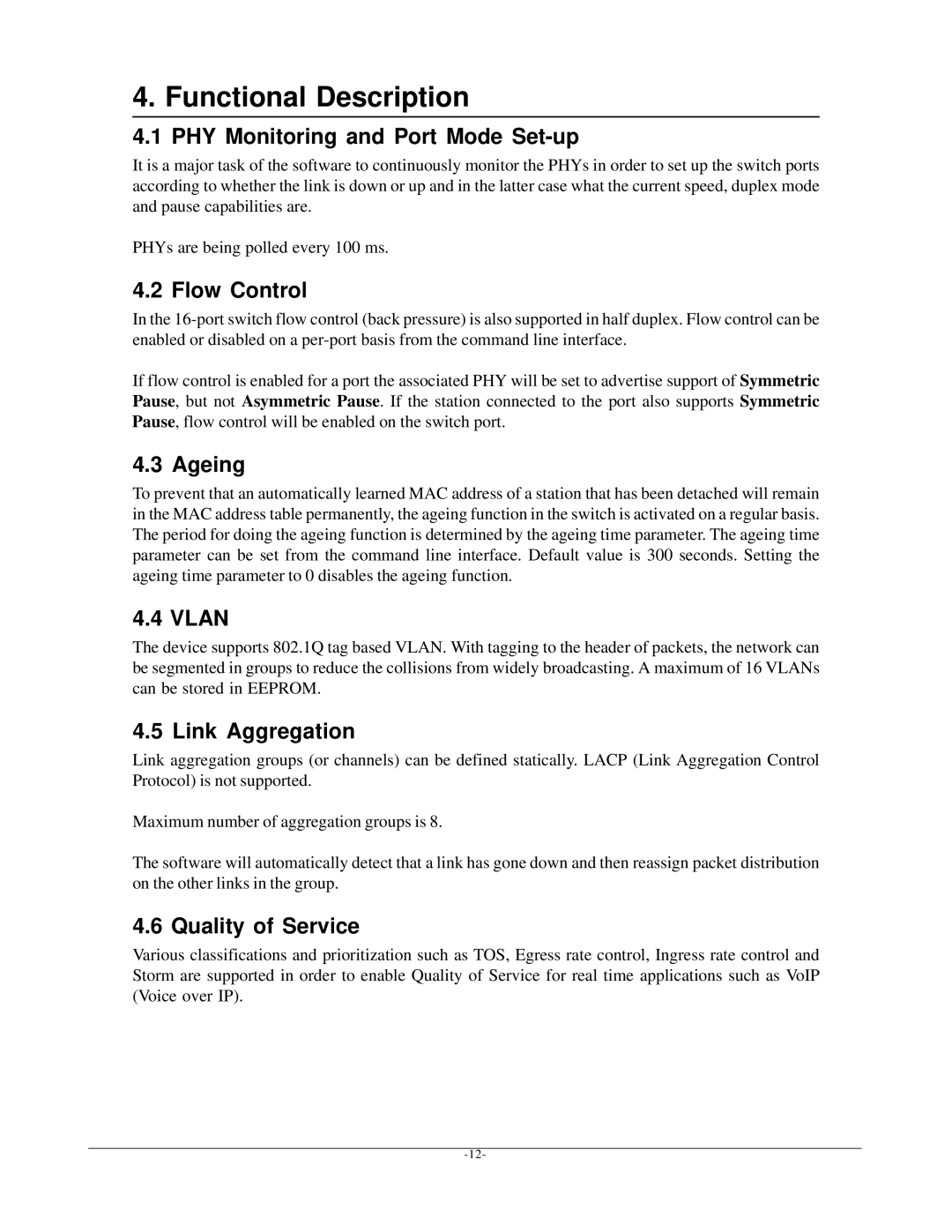4. Functional Description
4.1 PHY Monitoring and Port Mode Set-up
It is a major task of the software to continuously monitor the PHYs in order to set up the switch ports according to whether the link is down or up and in the latter case what the current speed, duplex mode and pause capabilities are.
PHYs are being polled every 100 ms.
4.2 Flow Control
In the
If flow control is enabled for a port the associated PHY will be set to advertise support of Symmetric Pause, but not Asymmetric Pause. If the station connected to the port also supports Symmetric Pause, flow control will be enabled on the switch port.
4.3 Ageing
To prevent that an automatically learned MAC address of a station that has been detached will remain in the MAC address table permanently, the ageing function in the switch is activated on a regular basis. The period for doing the ageing function is determined by the ageing time parameter. The ageing time parameter can be set from the command line interface. Default value is 300 seconds. Setting the ageing time parameter to 0 disables the ageing function.
4.4 VLAN
The device supports 802.1Q tag based VLAN. With tagging to the header of packets, the network can be segmented in groups to reduce the collisions from widely broadcasting. A maximum of 16 VLANs can be stored in EEPROM.
4.5 Link Aggregation
Link aggregation groups (or channels) can be defined statically. LACP (Link Aggregation Control Protocol) is not supported.
Maximum number of aggregation groups is 8.
The software will automatically detect that a link has gone down and then reassign packet distribution on the other links in the group.
4.6 Quality of Service
Various classifications and prioritization such as TOS, Egress rate control, Ingress rate control and Storm are supported in order to enable Quality of Service for real time applications such as VoIP (Voice over IP).