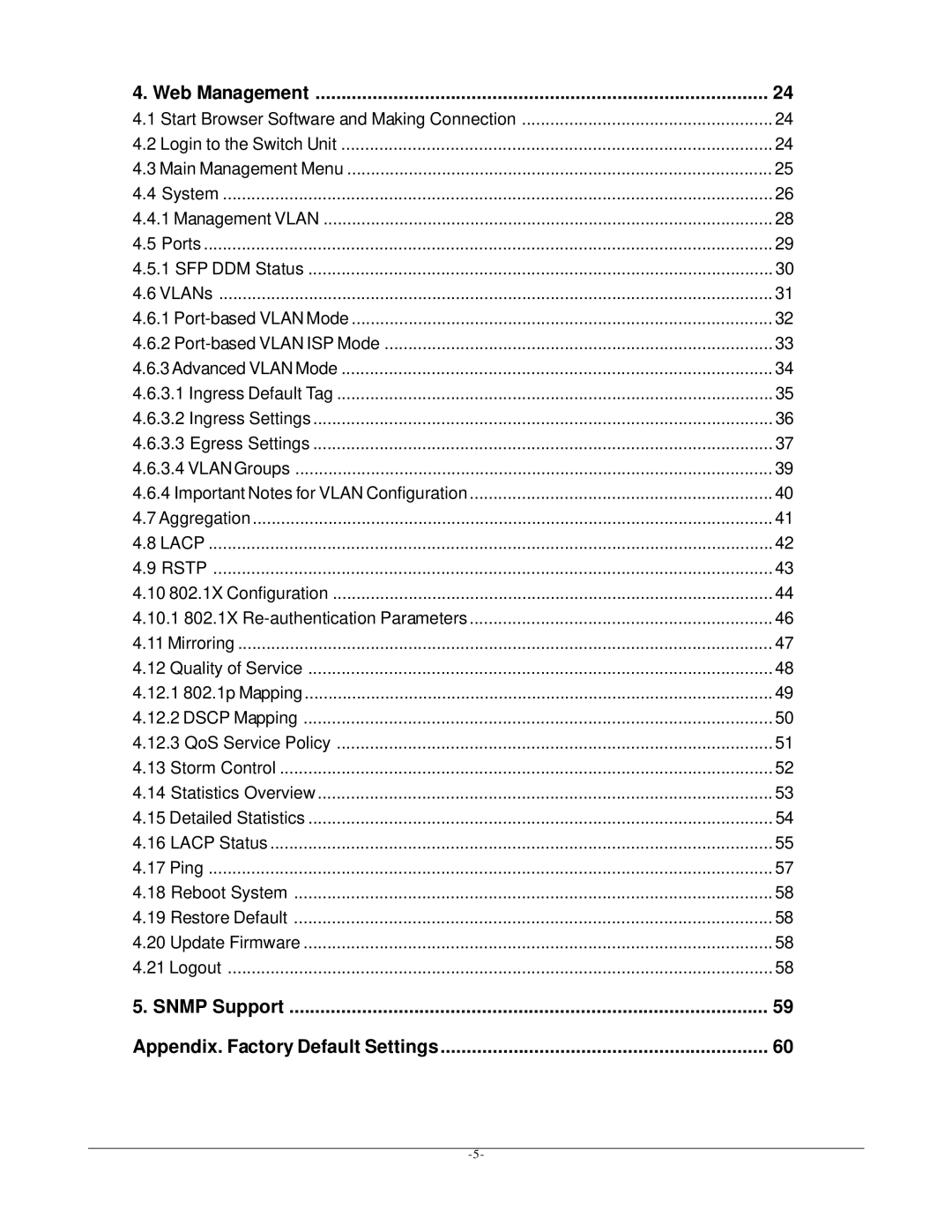4. Web Management | 24 |
4.1 Start Browser Software and Making Connection | 24 |
4.2 Login to the Switch Unit | 24 |
4.3 Main Management Menu | 25 |
4.4 System | 26 |
4.4.1 Management VLAN | 28 |
4.5 Ports | 29 |
4.5.1 SFP DDM Status | 30 |
4.6 VLANs | 31 |
4.6.1 | 32 |
4.6.2 | 33 |
4.6.3 Advanced VLAN Mode | 34 |
4.6.3.1 Ingress Default Tag | 35 |
4.6.3.2 Ingress Settings | 36 |
4.6.3.3 Egress Settings | 37 |
4.6.3.4 VLANGroups | 39 |
4.6.4 Important Notes for VLAN Configuration | 40 |
4.7 Aggregation | 41 |
4.8 LACP | 42 |
4.9 RSTP | 43 |
4.10 802.1X Configuration | 44 |
4.10.1 802.1X | 46 |
4.11 Mirroring | 47 |
4.12 Quality of Service | 48 |
4.12.1 802.1p Mapping | 49 |
4.12.2 DSCP Mapping | 50 |
4.12.3 QoS Service Policy | 51 |
4.13 Storm Control | 52 |
4.14 Statistics Overview | 53 |
4.15 Detailed Statistics | 54 |
4.16 LACP Status | 55 |
4.17 Ping | 57 |
4.18 Reboot System | 58 |
4.19 Restore Default | 58 |
4.20 Update Firmware | 58 |
4.21 Logout | 58 |
5. SNMP Support | 59 |
Appendix. Factory Default Settings | 60 |