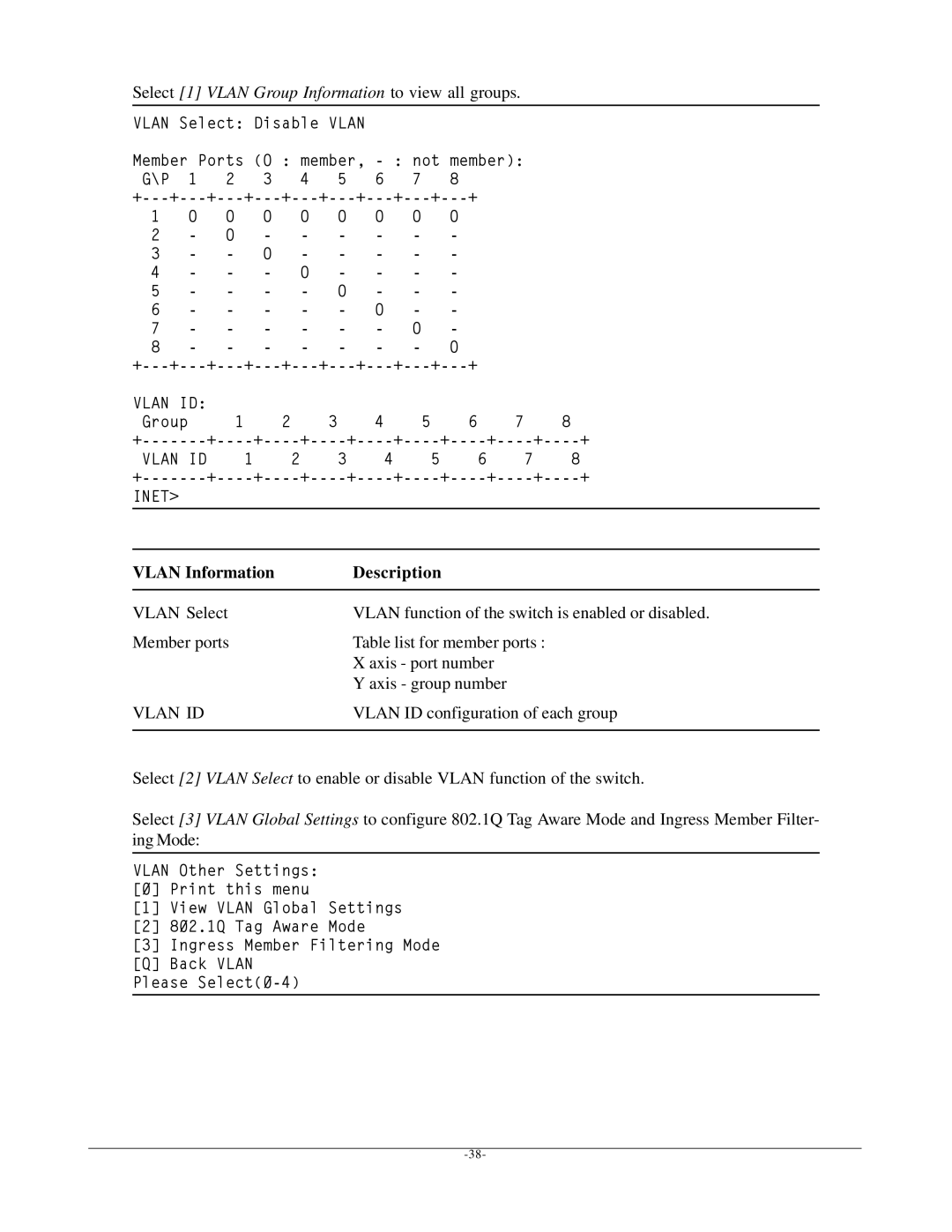Select [1] VLAN Group Information to view all groups.
VLAN Select: Disable VLAN
Member Ports (O | : member, | not |
| member): |
| ||||||||
G\P |
| 1 | 2 | 3 | 4 |
| 5 | 6 | 7 |
| 8 |
|
|
+ | + |
|
| ||||||||||
1 |
| O | O | O | O |
| O | O | O |
| O |
|
|
2 |
| - | O | - | - |
| - | - | - |
| - |
|
|
3 |
| - | - | O | - |
| - | - | - |
| - |
|
|
4 |
| - | - | - | O |
| - | - | - |
| - |
|
|
5 |
| - | - | - | - |
| O | - | - |
| - |
|
|
6 |
| - | - | - | - |
| - | O | - |
| - |
|
|
7 |
| - | - | - | - |
| - | - | O |
| - |
|
|
8 |
| - | - | - | - |
| - | - | - |
| O |
|
|
+ | + |
|
| ||||||||||
VLAN ID: |
|
|
|
|
|
|
|
|
|
|
| ||
Group |
|
| 1 | 2 |
| 3 | 4 | 5 |
| 6 | 7 | 8 | |
| + | + | |||||||||||
VLAN | ID |
| 1 | 2 |
| 3 | 4 | 5 |
| 6 | 7 | 8 | |
| + | + | |||||||||||
INET> |
|
|
|
|
|
|
|
|
|
|
|
| |
|
|
|
|
|
|
|
|
|
|
|
|
|
|
VLAN Information | Description |
|
|
VLAN Select | VLAN function of the switch is enabled or disabled. |
Member ports | Table list for member ports : |
| X axis - port number |
| Y axis - group number |
VLAN ID | VLAN ID configuration of each group |
|
|
Select [2] VLAN Select to enable or disable VLAN function of the switch.
Select [3] VLAN Global Settings to configure 802.1Q Tag Aware Mode and Ingress Member Filter- ing Mode:
VLAN Other Settings:
[0]Print this menu
[1]View VLAN Global Settings
[2]802.1Q Tag Aware Mode
[3]Ingress Member Filtering Mode [Q] Back VLAN
Please