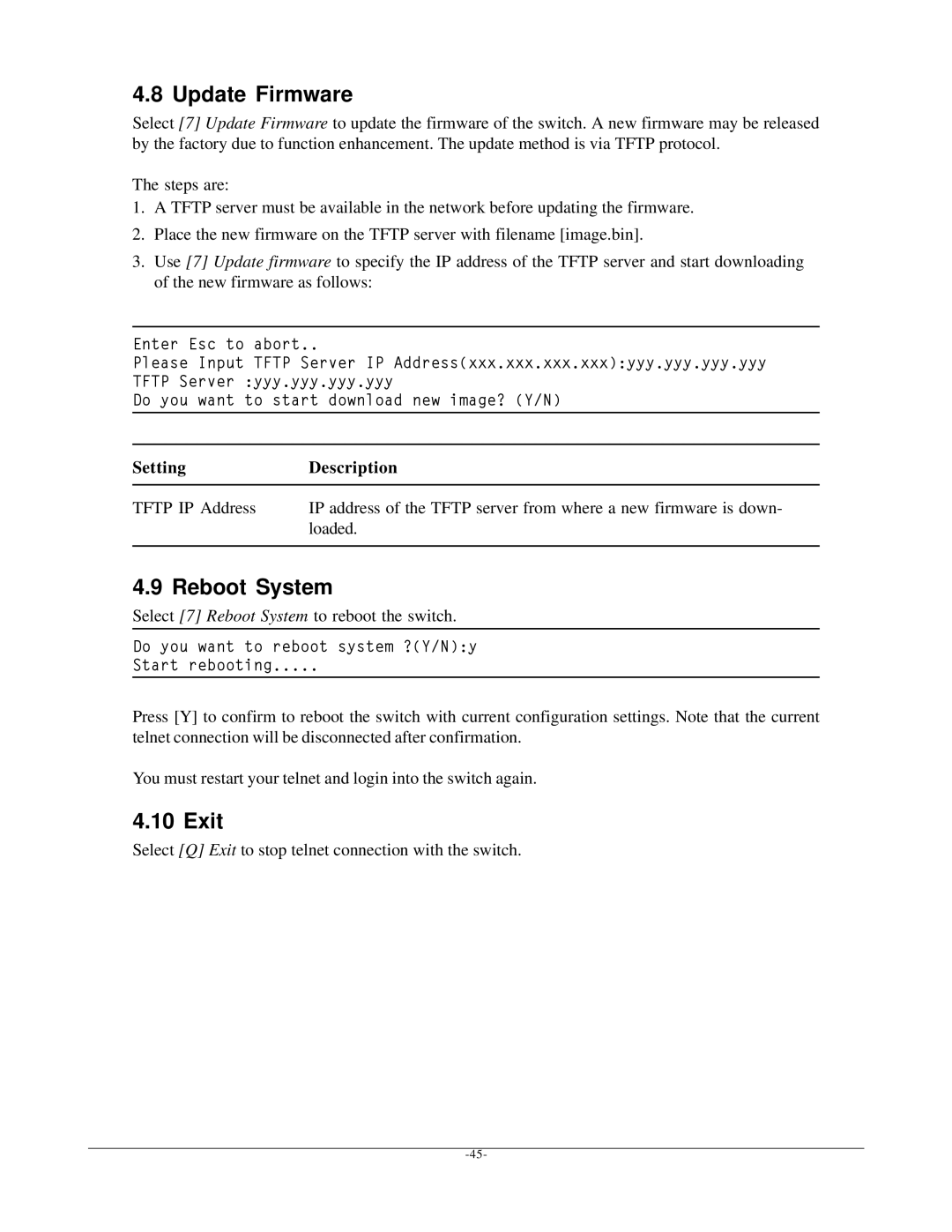4.8 Update Firmware
Select [7] Update Firmware to update the firmware of the switch. A new firmware may be released by the factory due to function enhancement. The update method is via TFTP protocol.
The steps are:
1.A TFTP server must be available in the network before updating the firmware.
2.Place the new firmware on the TFTP server with filename [image.bin].
3.Use [7] Update firmware to specify the IP address of the TFTP server and start downloading of the new firmware as follows:
Enter Esc to abort..
Please Input TFTP Server IP Address(xxx.xxx.xxx.xxx):yyy.yyy.yyy.yyy TFTP Server :yyy.yyy.yyy.yyy
Do you want to start download new image? (Y/N)
Setting | Description |
|
|
TFTP IP Address | IP address of the TFTP server from where a new firmware is down- |
| loaded. |
|
|
4.9 Reboot System
Select [7] Reboot System to reboot the switch.
Do you want to reboot system ?(Y/N):y
Start rebooting.....
Press [Y] to confirm to reboot the switch with current configuration settings. Note that the current telnet connection will be disconnected after confirmation.
You must restart your telnet and login into the switch again.
4.10 Exit
Select [Q] Exit to stop telnet connection with the switch.