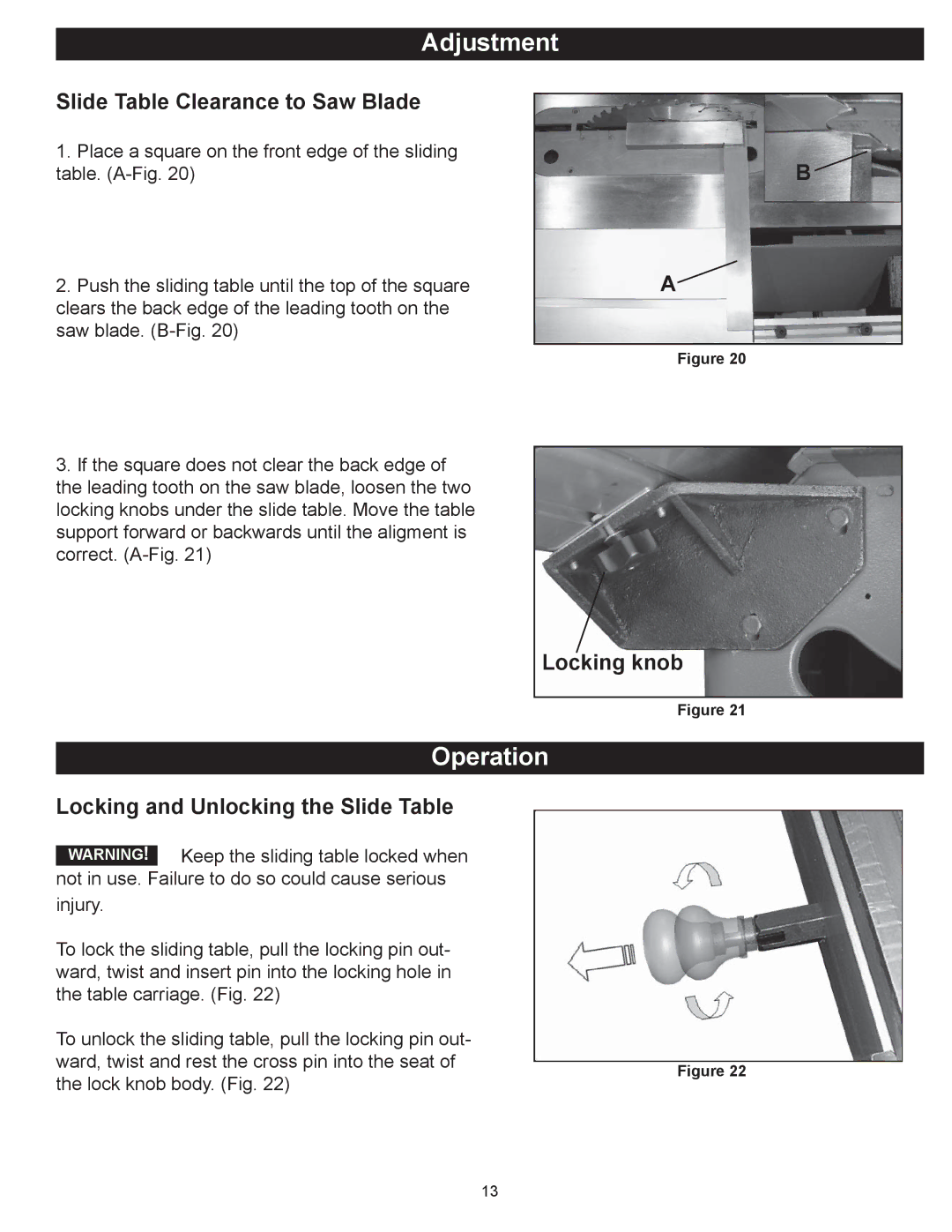Adjustment
Slide Table Clearance to Saw Blade
1.Place a square on the front edge of the sliding table.
2.Push the sliding table until the top of the square clears the back edge of the leading tooth on the saw blade.
3.If the square does not clear the back edge of the leading tooth on the saw blade, loosen the two locking knobs under the slide table. Move the table support forward or backwards until the aligment is correct.
B ![]()
A
Figure 20
Locking knob
Figure 21
Operation
Locking and Unlocking the Slide Table
WARNING! Keep the sliding table locked when not in use. Failure to do so could cause serious
injury.
To lock the sliding table, pull the locking pin out- ward, twist and insert pin into the locking hole in the table carriage. (Fig. 22)
To unlock the sliding table, pull the locking pin out-
ward, twist and rest the cross pin into the seat ofFigure 22 the lock knob body. (Fig. 22)
13