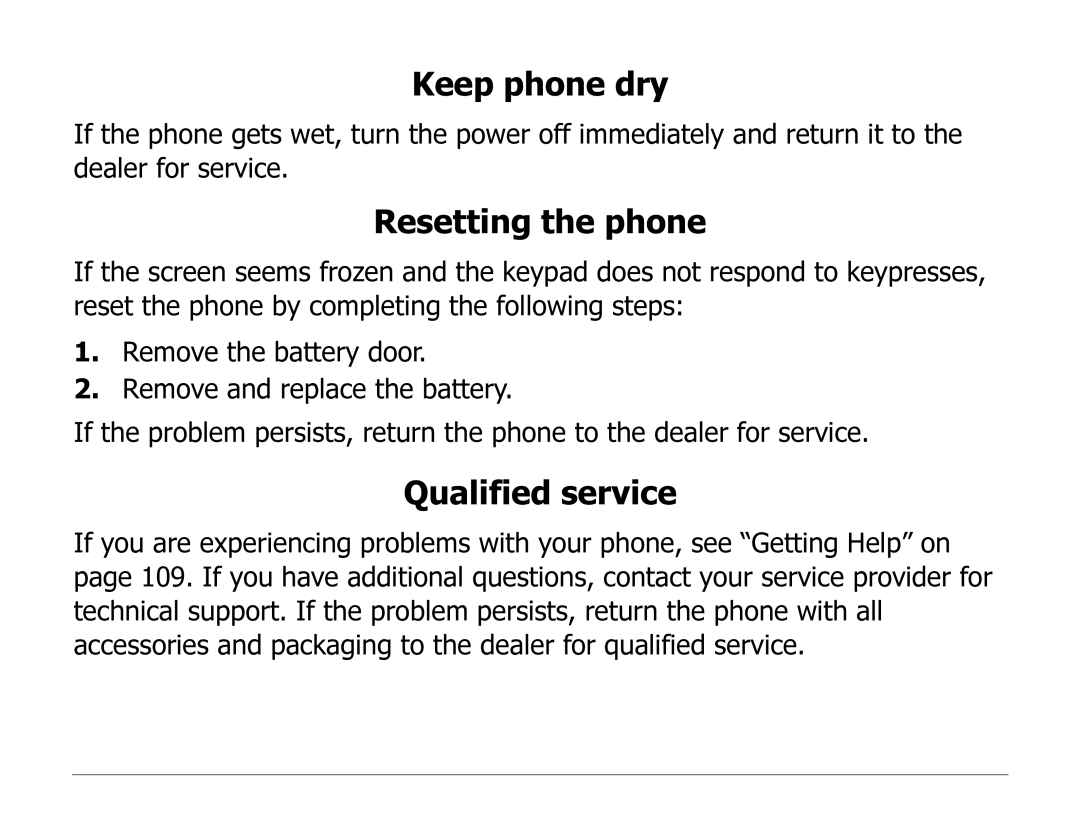Keep phone dry
If the phone gets wet, turn the power off immediately and return it to the dealer for service.
Resetting the phone
If the screen seems frozen and the keypad does not respond to keypresses, reset the phone by completing the following steps:
1.Remove the battery door.
2.Remove and replace the battery.
If the problem persists, return the phone to the dealer for service.
Qualified service
If you are experiencing problems with your phone, see “Getting Help” on page 109. If you have additional questions, contact your service provider for technical support. If the problem persists, return the phone with all accessories and packaging to the dealer for qualified service.