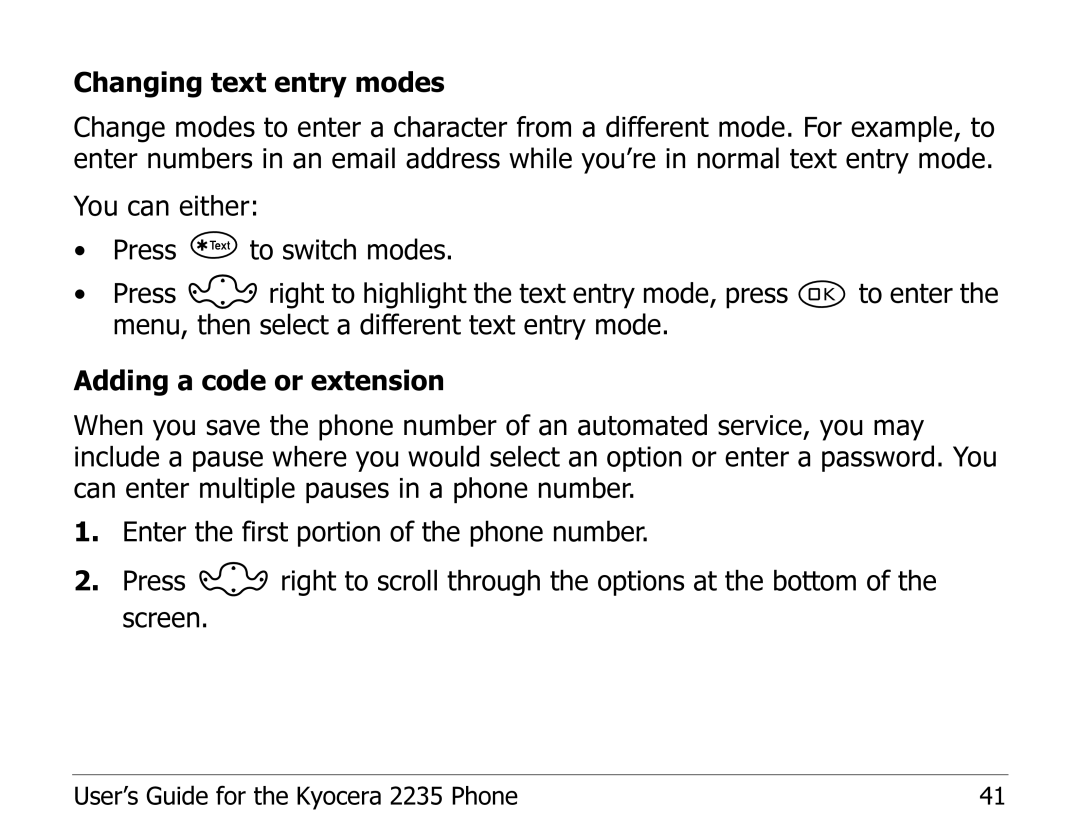Changing text entry modes
Change modes to enter a character from a different mode. For example, to enter numbers in an email address while you’re in normal text entry mode.
You can either:
•Press ![]() to switch modes.
to switch modes.
•Press ![]() right to highlight the text entry mode, press
right to highlight the text entry mode, press ![]() to enter the menu, then select a different text entry mode.
to enter the menu, then select a different text entry mode.
Adding a code or extension
When you save the phone number of an automated service, you may include a pause where you would select an option or enter a password. You can enter multiple pauses in a phone number.
1.Enter the first portion of the phone number.
2.Press ![]() right to scroll through the options at the bottom of the screen.
right to scroll through the options at the bottom of the screen.
User’s Guide for the Kyocera 2235 Phone | 41 |