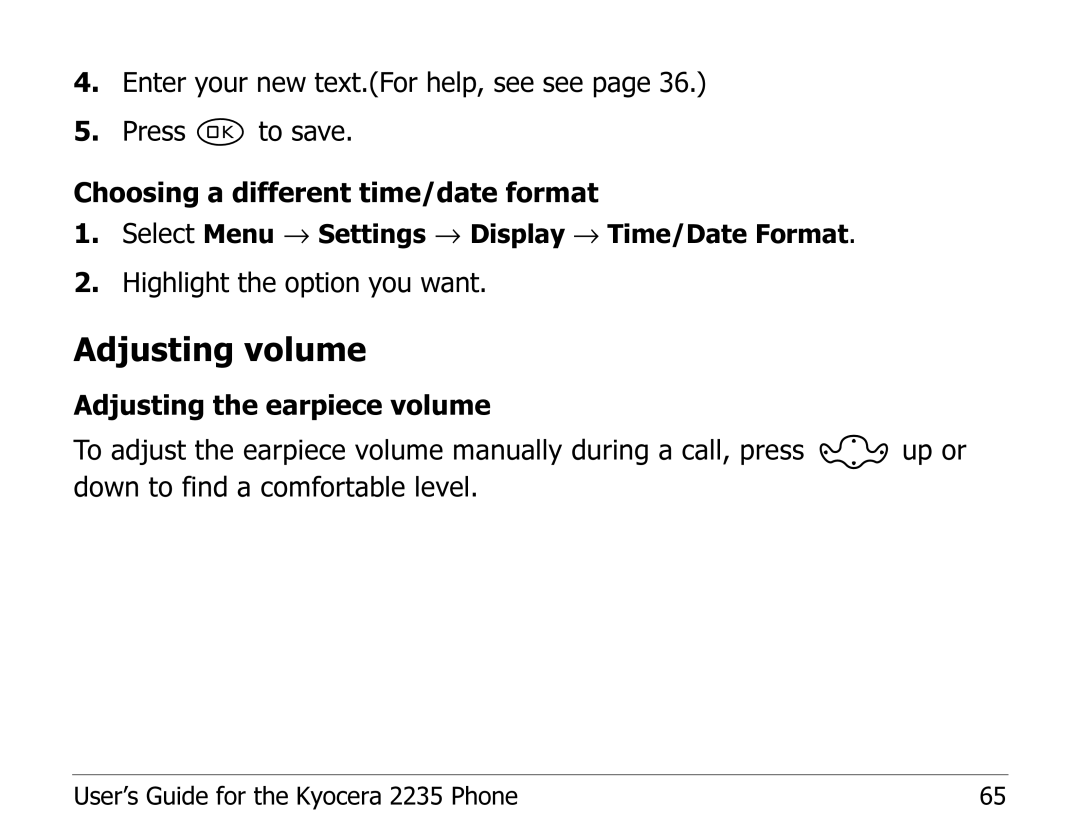4.Enter your new text.(For help, see see page 36.)
5.Press ![]() to save.
to save.
Choosing a different time/date format
1.Select Menu → Settings → Display → Time/Date Format.
2.Highlight the option you want.
Adjusting volume
Adjusting the earpiece volume
To adjust the earpiece volume manually during a call, press ![]() up or down to find a comfortable level.
up or down to find a comfortable level.
User’s Guide for the Kyocera 2235 Phone | 65 |