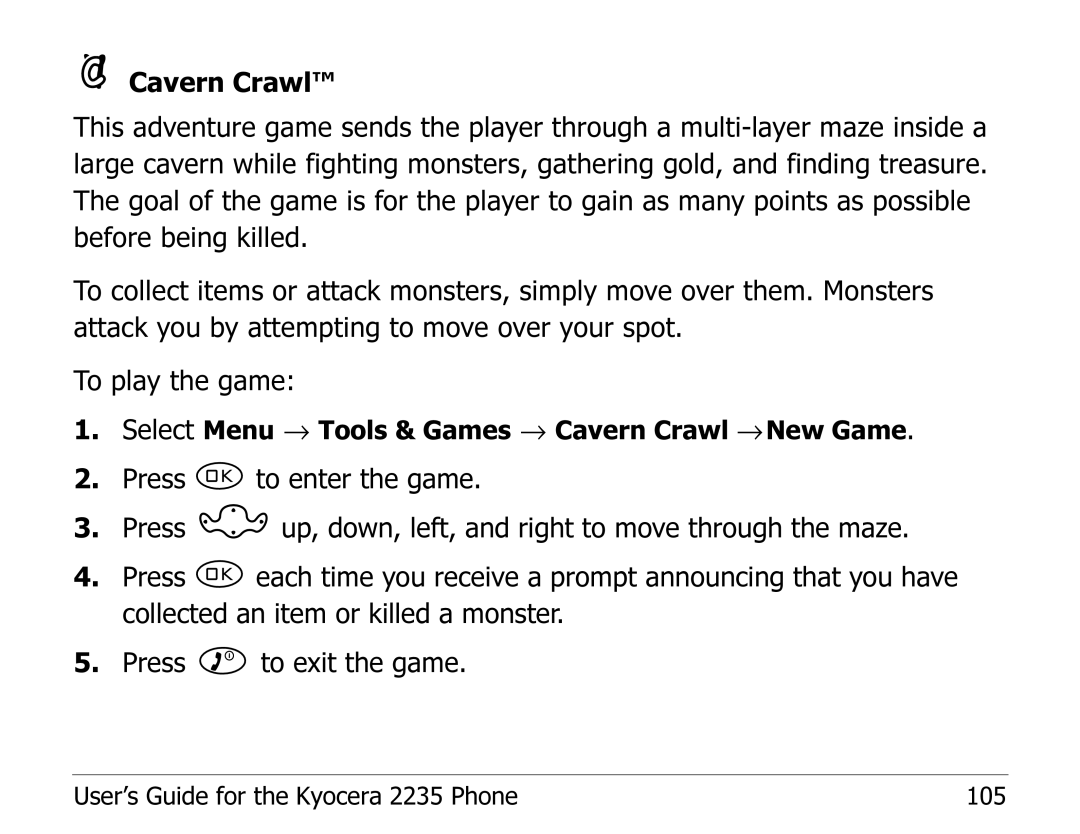Cavern Crawl™
This adventure game sends the player through a
To collect items or attack monsters, simply move over them. Monsters attack you by attempting to move over your spot.
To play the game:
1.Select Menu → Tools & Games → Cavern Crawl → New Game.
2.Press ![]() to enter the game.
to enter the game.
3.Press ![]() up, down, left, and right to move through the maze.
up, down, left, and right to move through the maze.
4.Press ![]() each time you receive a prompt announcing that you have collected an item or killed a monster.
each time you receive a prompt announcing that you have collected an item or killed a monster.
5.Press ![]() to exit the game.
to exit the game.
User’s Guide for the Kyocera 2235 Phone | 105 |