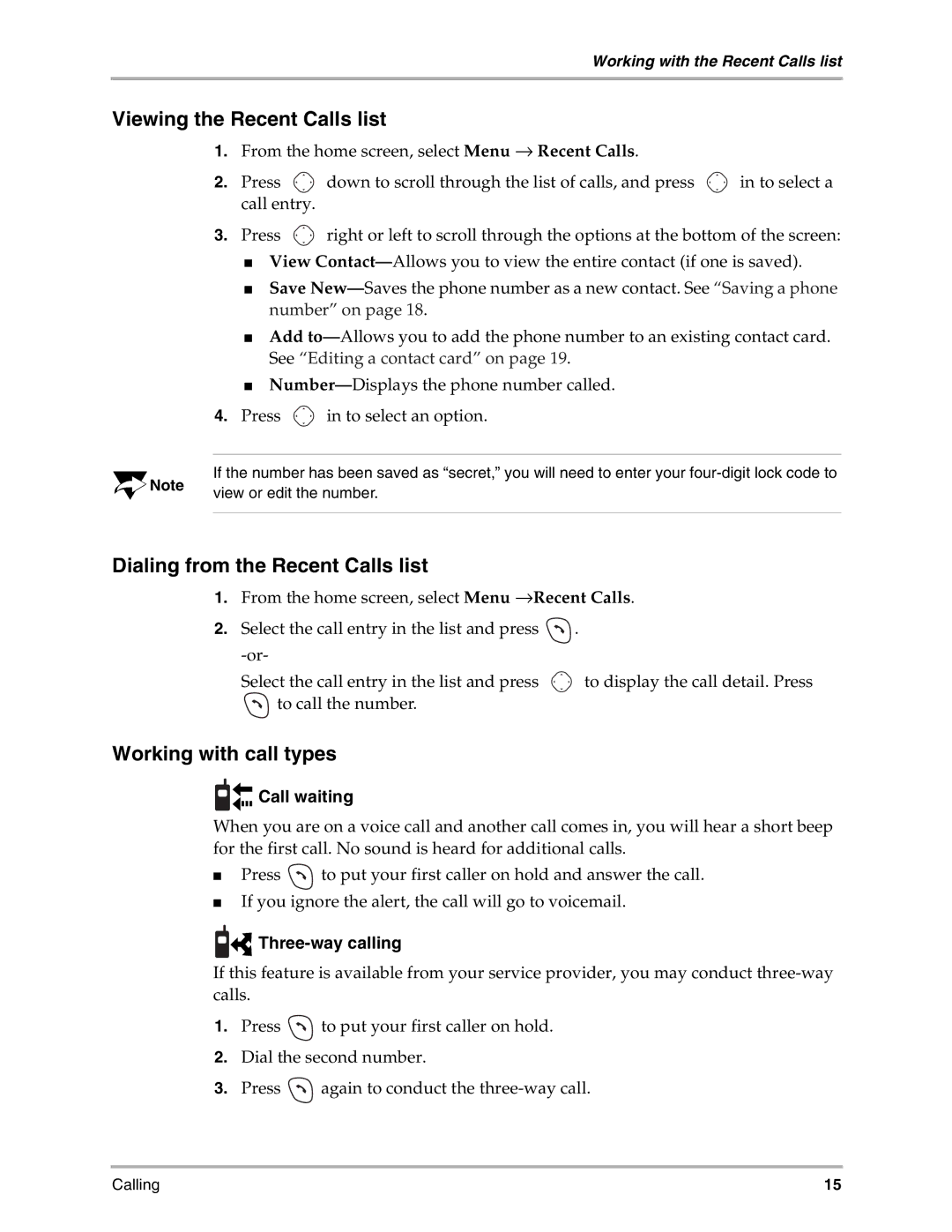Working with the Recent Calls list
Viewing the Recent Calls list
1.From the home screen, select Menu → Recent Calls.
2.Press ![]() down to scroll through the list of calls, and press
down to scroll through the list of calls, and press ![]() in to select a call entry.
in to select a call entry.
3.Press ![]() right or left to scroll through the options at the bottom of the screen:
right or left to scroll through the options at the bottom of the screen:
■View
■Save
■Add
■
4.Press ![]() in to select an option.
in to select an option.
Note | If the number has been saved as “secret,” you will need to enter your | |
view or edit the number. | ||
|
Dialing from the Recent Calls list
1.From the home screen, select Menu →Recent Calls.
2.Select the call entry in the list and press ![]() .
.
Select the call entry in the list and press ![]() to display the call detail. Press
to display the call detail. Press
![]() to call the number.
to call the number.
Working with call types

 Call waiting
Call waiting
When you are on a voice call and another call comes in, you will hear a short beep for the first call. No sound is heard for additional calls.
■Press ![]() to put your first caller on hold and answer the call.
to put your first caller on hold and answer the call.
■If you ignore the alert, the call will go to voicemail.

Three-way calling
If this feature is available from your service provider, you may conduct
1.Press ![]() to put your first caller on hold.
to put your first caller on hold.
2.Dial the second number.
3.Press ![]() again to conduct the
again to conduct the
Calling | 15 |