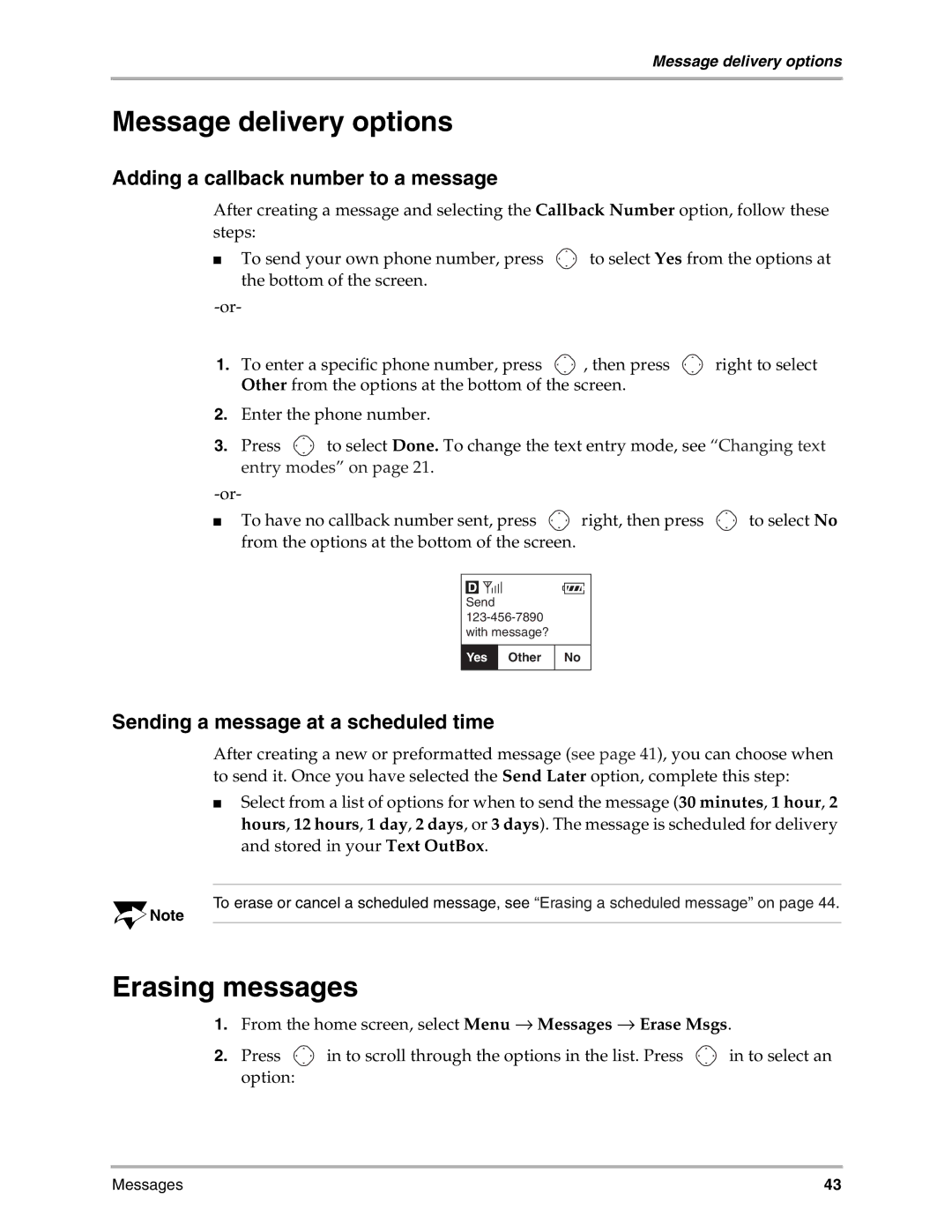Message delivery options
Message delivery options
Adding a callback number to a message
After creating a message and selecting the Callback Number option, follow these steps:
■To send your own phone number, press ![]() to select Yes from the options at the bottom of the screen.
to select Yes from the options at the bottom of the screen.
1.To enter a specific phone number, press ![]() , then press
, then press ![]() right to select Other from the options at the bottom of the screen.
right to select Other from the options at the bottom of the screen.
2.Enter the phone number.
3.Press ![]() to select Done. To change the text entry mode, see “Changing text entry modes” on page 21.
to select Done. To change the text entry mode, see “Changing text entry modes” on page 21.
■To have no callback number sent, press ![]() right, then press
right, then press ![]() to select No from the options at the bottom of the screen.
to select No from the options at the bottom of the screen.
Send |
|
|
| ||
with message? |
| |
Yes | Other | No |
Sending a message at a scheduled time
After creating a new or preformatted message (see page 41), you can choose when to send it. Once you have selected the Send Later option, complete this step:
■Select from a list of options for when to send the message (30 minutes, 1 hour, 2 hours, 12 hours, 1 day, 2 days, or 3 days). The message is scheduled for delivery and stored in your Text OutBox.
To erase or cancel a scheduled message, see “Erasing a scheduled message” on page 44.
![]()
![]() Note
Note
Erasing messages
1.From the home screen, select Menu → Messages → Erase Msgs.
2.Press ![]() in to scroll through the options in the list. Press
in to scroll through the options in the list. Press ![]() in to select an option:
in to select an option:
Messages | 43 |