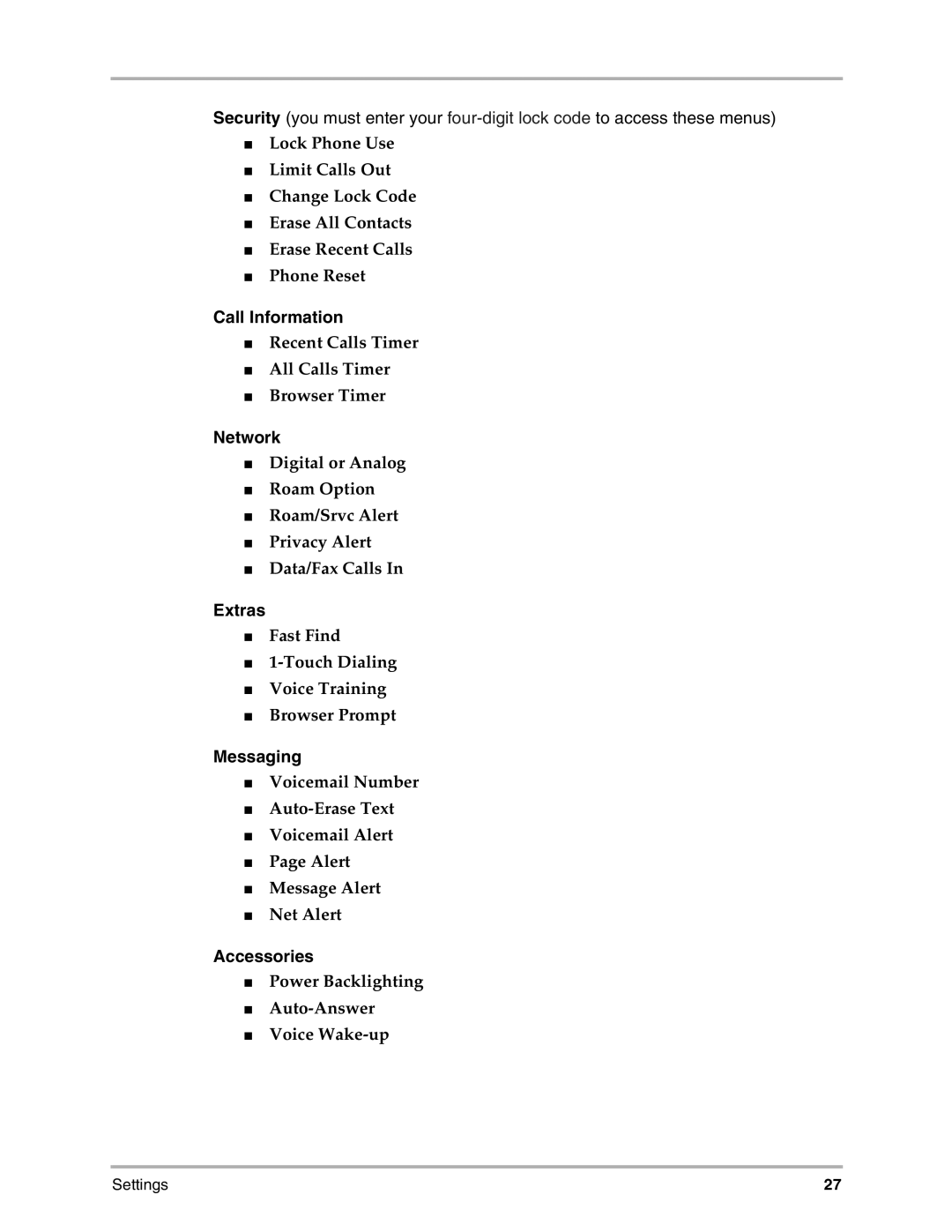Security (you must enter your
■Lock Phone Use
■Limit Calls Out
■Change Lock Code
■Erase All Contacts
■Erase Recent Calls
■Phone Reset
Call Information
■Recent Calls Timer
■All Calls Timer
■Browser Timer
Network
■Digital or Analog
■Roam Option
■Roam/Srvc Alert
■Privacy Alert
■Data/Fax Calls In
Extras
■Fast Find
■
■Voice Training
■Browser Prompt
Messaging
■Voicemail Number
■
■Voicemail Alert
■Page Alert
■Message Alert
■Net Alert
Accessories
■Power Backlighting
■
■Voice
Settings | 27 |