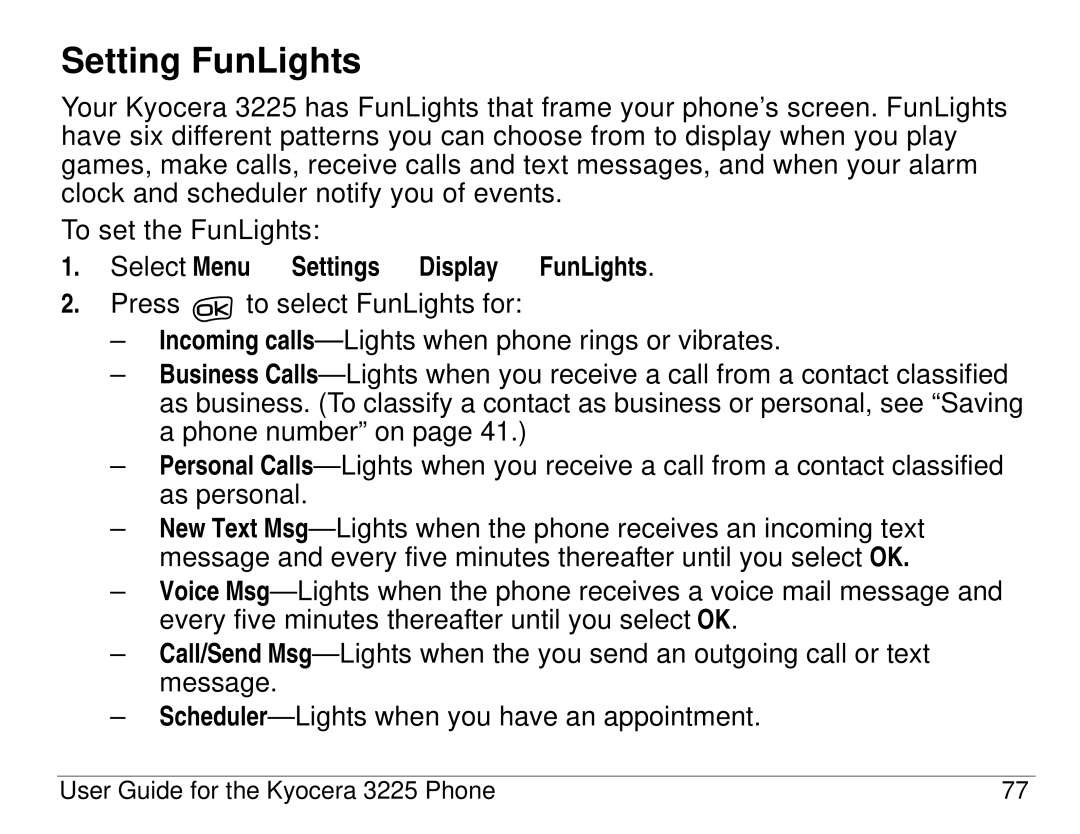Page
User Guide for the Kyocera 3225 phone
Page
FCC/IC Notice
User Guide for the Kyocera 3225 Phone
Page
User Guide for the Kyocera 3225 Phone Vii
Medical devices
Optimize your phone’s performance
Air bags
User Guide for the Kyocera 3225 Phone
Potentially unsafe areas
Keep phone dry
Resetting the phone
Use with care
Radio frequency RF energy
Qualified service
Accessories
E911 Mandates
093 453
Battery and charger specifications Charger Input Output
Kyocera Wireless Corp
Contents
Xvi
Using voice features with accessories
Race 21 Doodler My Sounds My Pictures
Fully charge the battery before using the phone
Installing the battery
Recharging the battery
Charging the battery
Removing the battery
General safety guidelines
Caring for the battery
Common causes of battery drain
From the home screen
Performing basic functions
From the home screen
Getting to know your phone
OK key selects a menu item or option
To use menus
Using menus
Graphics or List and press
Icons in the top row
Understanding screen icons
Getting Started
Icons in the bottom row
Other icons
User Guide for the Kyocera 3225 Phone
Making a call
Calling a saved number
Answering a call
Redialing a number
Answering calls hands-Free
Setting the phone to hold calls
To enable your phone to place calls on hold
Placing a call on hold
Changing the hold message
Using the speakerphone
Adjusting speakerphone volume
Select Menu → Settings → Sounds → Spkrphone Vol
Dealing with missed calls
Setting missed call alerts
Select Menu → Settings → Sounds → Missed Call → Enabled
Viewing recent calls
Viewing recent call details
Select Speed Dialing
Setting up speed dialing
Erasing recent calls
Menu → Recent Calls → Erase Lists
Removing a speed dialing location
Setting up 1-Touch Dialing
Using 1-Touch Dialing
To speed dial
Setting up voicemail
If you see New Message on your screen
Checking voicemail messages
Silencing an incoming call
Adjusting the volume during a call
Changing the keyguard setting
Select Menu → Settings → Keyguard
Recent calls
Keeping track of your calls
Timing your calls
All calls
Receiving data or faxes
Select Menu → Settings → Network → Data/Fax Calls
Select Emergency #’s
Select Menu → Settings → Security
Emergency numbers
Designating emergency numbers
To call
To exit Emergency mode
Calling emergency numbers
Understanding roaming
Setting an alert for roaming
Select Menu → Settings → Network → Digital/Analog
Select Menu → Settings → Network → Roam/Svc Alert
Select Menu → Settings → Sounds → Roam Ringer
Making calls using a headset
Setting the roam ringer
Text entry modes
Understanding text entry screens
Entering words letter by letter
Entering numbers
Personal User Dictionary
Entering words quickly
To change text entry modes, you can either
Entering symbols
Changing modes
To change capitalization settings
Capitalization settings
Quick reference to text entry
Entering Letters, Numbers, and Symbols
Storing Contacts
Saving a phone number
Adding a code or extension
Select Menu → Contacts→ Add New
Saving an email address, street address, URL, or note
Select Save New
Select Menu→ Contacts
Editing or erasing a contact
Editing a phone number
Highlight an option for the phone number and press
Checking the frequent contacts list
Select Menu → Settings → Convenience → Frequent List
Finding contact information
Select Menu → Contacts
Setting Fast Find
Searching the Contacts directory
Using Fast Find
Sending and Receiving Text Messages
Sending text messages
Select Menu → Messages → Send New
Sending a simple message
Text entry field Character Message counter
Understanding appended messages
Including pictures and sounds
To select Insert
Setting sending options
User Guide for the Kyocera 3225 Phone
Select Menu → Messages → Saved
Sending a saved message
Select Menu → Messages → OutBox
If you cannot send messages
Receiving incoming calls while creating messages
Viewing the OutBox
Sending and Receiving Text Messages
Saving messages to the OutBox
Select Menu → Messages → Msg Settings → Save to Outbox
Retrieving text messages
Clear the screen-Press
If you see the symbol
If you see the New Message note
If you see the body of the message
Reading the message
Erasing messages
Setting message alerts
Select Menu → Messages → Erase Msgs
Erasing single messages
Erasing all messages
Select Menu → Messages
Creating group lists
Customizing message settings
Select Menu → Messages → Msg Settings → Auto-Erase
Erasing messages automatically
User Guide for the Kyocera 3225 Phone
Creating and editing prewritten messages AutoText
Switching default text entry mode
Select Menu → Messages → Msg Settings → Edit AutoText
Opening messages automatically Direct View
Select Menu → Messages → Msg Settings → Direct View
Display Con’t
Voice Services
Sounds
Display
Select Menu → Settings → Silent Mode
Setting vibrate mode
To silence all sounds
Silencing all sounds
Press to save your selection
Specifying ringers for different calls
Select Menu → Settings → Silent Mode Select Normal Sounds
Select Menu → Settings → Sounds → Ringer Type
Choosing a different ringer
Importing additional ringers
Adjusting volume
Adjusting the earpiece volume
Changing the key tones
Adjusting the ringer volume
Adjusting the speakerphone volume
Select Menu → Settings → Sounds → Ringer Volume
Select Menu → Settings → Convenience → Shortcut Key
Using shortcuts
Defining the up feature shortcut
Creating a shortcut to your frequent contacts list
Using the Frequent Contacts shortcut
Using the up feature shortcut
Select Menu → Settings → Display → FunLights
Setting FunLights
Customizing Your Phone
Personalizing the screen
Setting a screen saver
Select Menu → Settings → Display → My Banner
Select Menu → Settings → Display → Screen Saver
GraphicsList
Select Menu → Settings →Display → Time Format
Choosing a different time/date format
Choosing a different menu view
Select Menu → Settings → Display → Backlighting
Adjusting the backlighting
Changing the display contrast
Setting power backlighting
Select Menu → Settings → Accessories → Pwr Backlight
Select Menu → Settings → Display → Contrast
Choosing a different language
Setting numbers to auto-hyphenate
Creating a secure environment
Changing your lock code
Select Lock Phone
Locking your phone
Unlocking the phone
Select Limit Calls Out Select Contacts Only
Setting message alerts
Restricting calls
Erasing all contacts
Select Menu → Settings → Messaging → Alerts
Select Menu → Settings → Network → Set Phone Line
Switching between phone lines
Setting alerts for your headset
Select Menu → Settings → Accessories → Headset Ring
Select Menu → Settings → Accessories → Com Speed
Data settings
Connecting to a laptop or a PC
Connecting to a TTY/TDD device
Setting the phone to receive data or faxes
Select 911 Only or Location On
Setting position location
Select Menu → Settings → Network → Location
Select Menu → Contacts → Add Voice Dial
Setting up voice dialing
Adding a voice tag before choosing the contact
Select Add Voice Dial
Adding a voice tag to a new contact
Select Menu → Contacts → Voice Dial List
Adding a voice tag to an existing contact
Viewing entries with voice tags
Editing a voice tag
Making calls using expert mode
Calling using voice tags
To make a call using Expert Mode
Making calls using digit dialing
Waking up the phone
Using voice features with accessories
Answering automatically
Answering using voice commands
Select Menu → Settings → Accessories → Auto-Answer
Answering the phone
Select Train All
Select Menu → Settings → Voice Services → Voice Answer
Training voice recognition
Ignoring an incoming call
Functions
Voice Memo
Recording a voice memo
Select Menu → Tools → Voice Memo
Playing a voice memo
Naming a saved voice memo
Rewind and fast forward
Select Menu → Tools → Scheduler
Scheduler
Erasing a saved voice memo
Adding an event
Select Menu → Tools → Scheduler → Add Occasion
Adding an occasion
Select Menu → Tools → Scheduler →View Occasions
Viewing, editing, or erasing an event
Viewing a list of occasions
Select Menu → Tools → Tip Calculator
Alarm Clock
Select Menu → Tools → Alarm Clock → Set
Tip Calculator
Select Menu → Tools → Calculator
Calculator
Select Menu → Tools → Timer
Timer
Select Menu → Tools → Stopwatch
Stopwatch
Select Menu → Fun & Games → Tetris
Tetris
Use
Select Menu → Fun & Games → Brick Attack
Brick Attack
Select Menu → Fun & Games → Race
Race
Select Menu → Fun & Games → Doodler
Doodler
114
Select Menu → Fun & Games → My Sounds
My Sounds
Select Menu → Fun & Games → My Pictures
My Pictures
Starting the Web Browser
Using the Web Browser
Using the Web menu options
Select Menu → Web Browser
Searching for a Web site
Bookmarking a Web site
Going to a bookmarked site
Keeping track of browser usage
Select Menu → Settings → Call Information → Browser Timer
Checking Net alerts
Changing the Web prompt
Using Brew
Select Menu → Settings → Convenience → Web Prompt
For more information
How does Brew work?
Downloading an application
User Guide for the Kyocera 3225 Phone 123
Select Menu → Brew Apps → Brew Shop
Opening an application
Viewing application details
Select Menu → Brew Apps
Select Menu → Brew Apps → Brew Shop → Options
Removing an application
Disabling an application
Brew tips
Checking available memory
Customer support
Getting Help
Phone accessories Become a product evaluator
Numerics
Index
130 Index
User Guide for the Kyocera 3225 Phone 131
Alerts, 32 controlling, 32 rejecting calls, 32 ringer
User Guide for the Kyocera 3225 Phone 133
![]() to select FunLights for:
to select FunLights for: