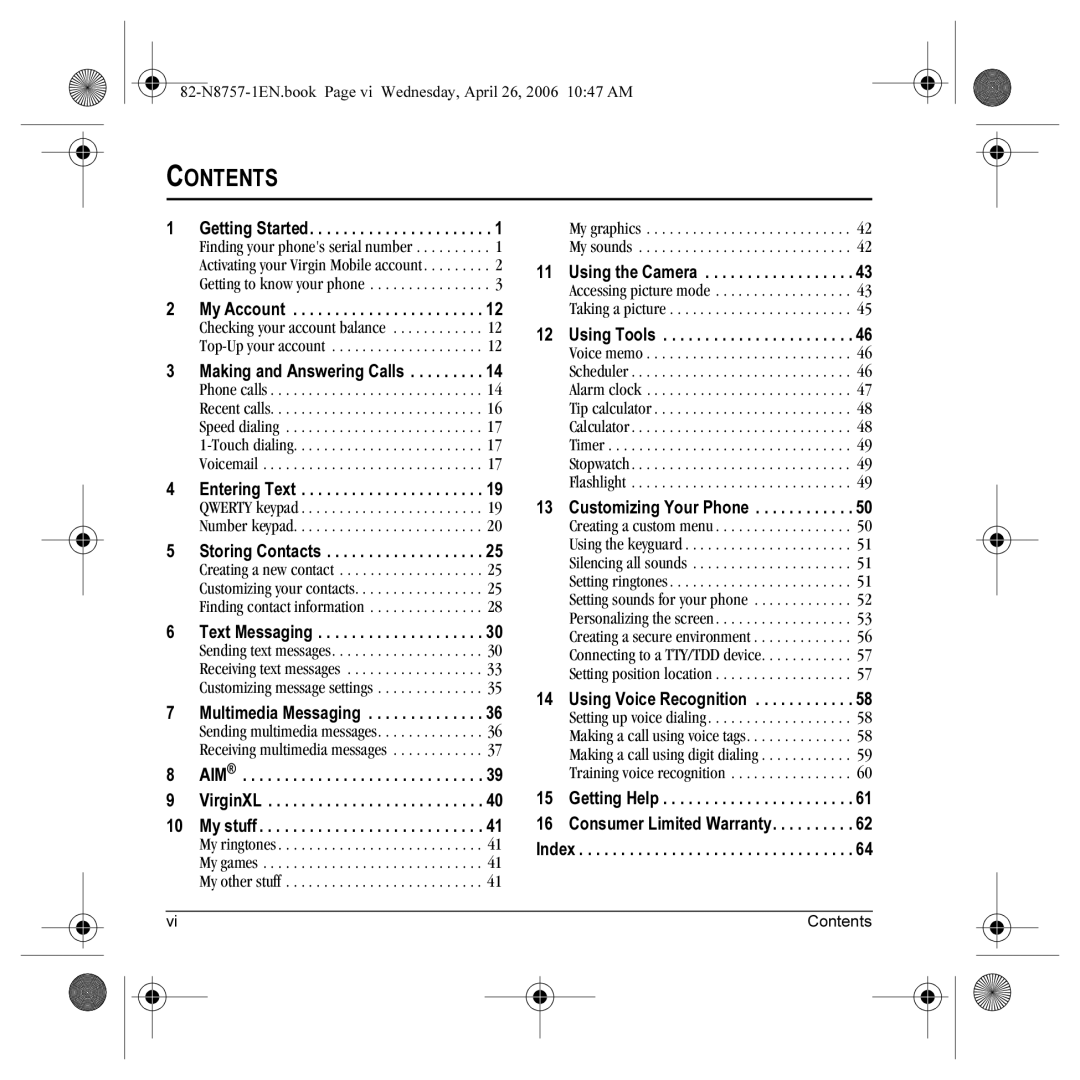CONTENTS
1 | Getting Started | . 1 |
| Finding your phone's serial number | . 1 |
| Activating your Virgin Mobile account | . 2 |
| Getting to know your phone | . 3 |
2 | My Account | 12 |
| Checking your account balance | 12 |
| 12 | |
3 | Making and Answering Calls | 14 |
| Phone calls | 14 |
| Recent calls | 16 |
| Speed dialing | 17 |
| 17 | |
| Voicemail | 17 |
4 | Entering Text | 19 |
| QWERTY keypad | 19 |
| Number keypad | 20 |
5 | Storing Contacts | 25 |
| Creating a new contact | 25 |
| Customizing your contacts | 25 |
| Finding contact information | 28 |
6 | Text Messaging | 30 |
| Sending text messages | 30 |
| Receiving text messages | 33 |
| Customizing message settings | 35 |
7 | Multimedia Messaging | 36 |
| Sending multimedia messages | 36 |
| Receiving multimedia messages | 37 |
8 | AIM® | 39 |
9 | VirginXL | 40 |
10 | My stuff | 41 |
| My ringtones | 41 |
| My games | 41 |
| My other stuff | 41 |
My graphics . . . . . . . . . . . . . . . . . . . . . . . . . . . 42 My sounds . . . . . . . . . . . . . . . . . . . . . . . . . . . . 42
11 Using the Camera . . . . . . . . . . . . . . . . . . 43
Accessing picture mode . . . . . . . . . . . . . . . . . . 43 Taking a picture . . . . . . . . . . . . . . . . . . . . . . . . 45
12 Using Tools . . . . . . . . . . . . . . . . . . . . . . . 46
Voice memo . . . . . . . . . . . . . . . . . . . . . . . . . . . 46 Scheduler . . . . . . . . . . . . . . . . . . . . . . . . . . . . . 46 Alarm clock . . . . . . . . . . . . . . . . . . . . . . . . . . . 47 Tip calculator . . . . . . . . . . . . . . . . . . . . . . . . . . 48 Calculator . . . . . . . . . . . . . . . . . . . . . . . . . . . . . 48 Timer . . . . . . . . . . . . . . . . . . . . . . . . . . . . . . . . 49 Stopwatch . . . . . . . . . . . . . . . . . . . . . . . . . . . . . 49 Flashlight . . . . . . . . . . . . . . . . . . . . . . . . . . . . . 49
13 Customizing Your Phone . . . . . . . . . . . . 50
Creating a custom menu . . . . . . . . . . . . . . . . . . 50 Using the keyguard . . . . . . . . . . . . . . . . . . . . . . 51 Silencing all sounds . . . . . . . . . . . . . . . . . . . . . 51 Setting ringtones . . . . . . . . . . . . . . . . . . . . . . . . 51 Setting sounds for your phone . . . . . . . . . . . . . 52 Personalizing the screen . . . . . . . . . . . . . . . . . . 53 Creating a secure environment . . . . . . . . . . . . . 56 Connecting to a TTY/TDD device. . . . . . . . . . . . 57 Setting position location . . . . . . . . . . . . . . . . . . 57
14 Using Voice Recognition . . . . . . . . . . . . 58
Setting up voice dialing . . . . . . . . . . . . . . . . . . . 58 Making a call using voice tags. . . . . . . . . . . . . . 58 Making a call using digit dialing . . . . . . . . . . . . 59 Training voice recognition . . . . . . . . . . . . . . . . 60
15 Getting Help . . . . . . . . . . . . . . . . . . . . . . . 61
16 Consumer Limited Warranty. . . . . . . . . . 62
Index . . . . . . . . . . . . . . . . . . . . . . . . . . . . . . . . . 64
| vi |
|
| Contents | |
|
|
|
|
|
|
|
|
|
|
|
|
|
|
|
|
|
|