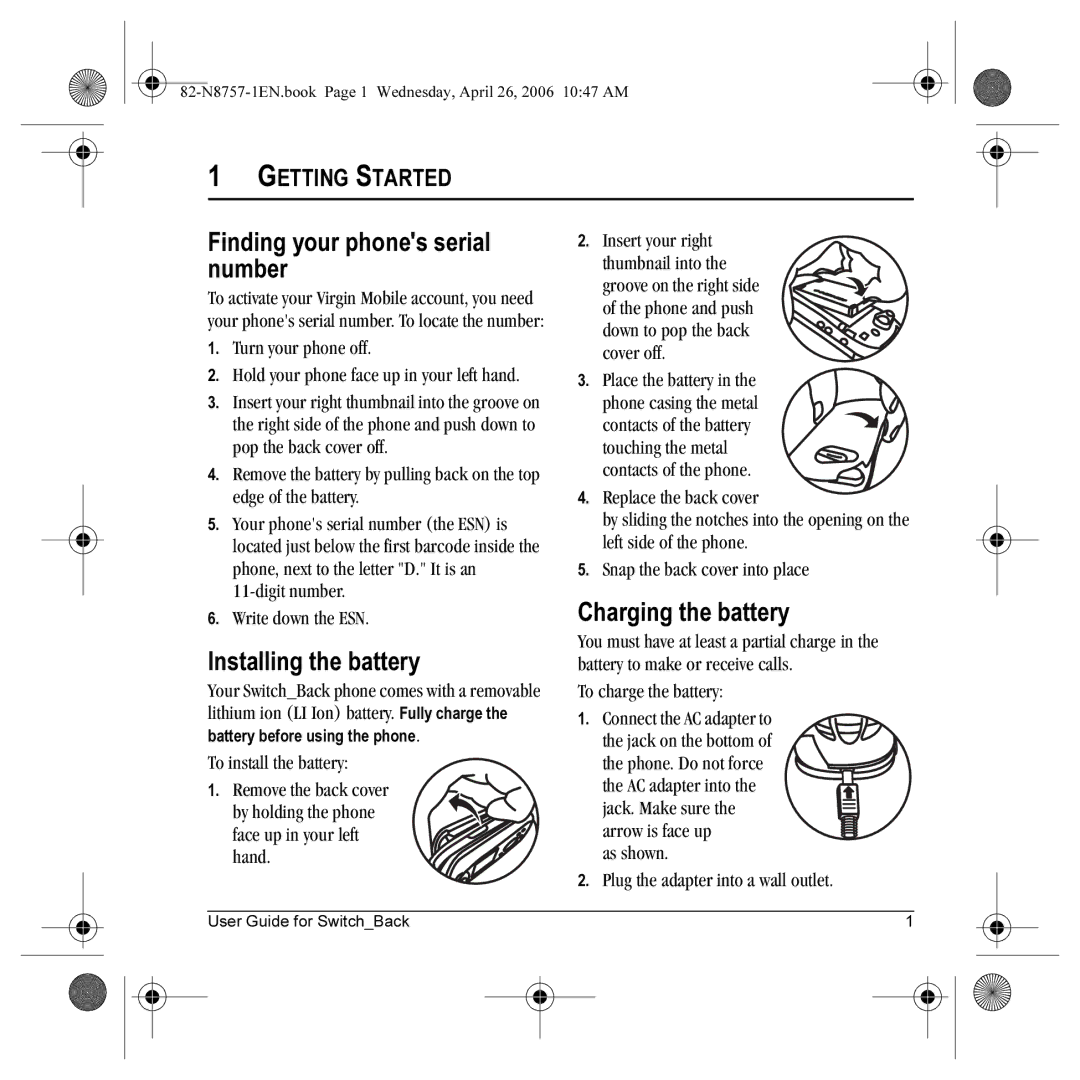82-N8757-1EN.book Page i Wednesday, April 26, 2006 1047 AM
User Guide for the SwitchBack Phone
FCC ID OVFKWC-KX21
Medical devices
Standard Battery 5 mm
Contents
Finding your phones serial number
Installing the battery
Charging the battery
Place the battery
Programming your phone
Activating your Virgin Mobile account
Screen, press back to clear the screen
Getting to know your phone
Deactivates the speakerphone
Silent mode
During text entry Mode
Returns you to the main screen
Left softkey accesses menus and functions
Enter key for hard returns
Call is in progress
Phone is operating in IS95 digital mode
Understanding screen icons
Navigation key shortcuts
Flip closed
Performing basic functions
Press Up and down
Flip open
Press Then To answer
Accessing menu items
Using menus
Contents of the main menu are as follows
Do not take apart, puncture, or short-circuit the battery
Caring for the battery
Purchasing accessories
Recharging the battery
Top-Up your account
Checking your account balance
MY Account
For more information
Making and Answering Calls
Phone calls
Calling a saved number
Using the speakerphone
Setting the phone to hold calls
Redialing a number
Recent calls
Touch dialing
Speed dialing
Voicemail
Timing your calls
Emergency services
Exiting Emergency mode
Tracking calls
Entering Text
Qwerty keypad
Entering smileys
Entering symbols
Capitalization settings
Number keypad
Entering words quickly
Switching default text entry modes
Entering numbers
Entering words letter by letter
82-N8757-1EN.book Page 22 Wednesday, April 26, 2006 1047 AM
Quick reference to text entry
Press the right softkey
Want. For more information, see
Storing Contacts
Adding a code or extension
Creating a new contact
Customizing your contacts
Assigning number types
Editing a contact
Erasing a contact
Assigning pictures
Press the right softkey to select Done
Using groups
Customizing a phone number
Creating Groups
Checking the Frequent list
Setting Fast find
Finding contact information
Customizing a group
Using Fast find
Creating a text message
When you are done entering addresses Press twice
Sending text messages
Text Messaging
Once you have completed the message, select Options
Including prewritten text and symbols
Setting sending options
Adding a signature
To create a signature
If you cannot send messages
Receiving incoming calls while creating messages
Viewing your sent messages
Scroll through the list of messages and press To read one
Receiving text messages
Viewing failed or pending messages
Reading the message
Erasing all messages
Setting message alerts
Erasing messages
Erasing single messages
Creating and editing prewritten messages auto text
Customizing message settings
Multimedia Messaging
Sending multimedia messages
Creating a multimedia message
Viewing multimedia messages
Receiving multimedia messages
82-N8757-1EN.book Page 38 Wednesday, April 26, 2006 1047 AM
Send IM message
Accessing the AIM service
Ending an IM client session
Navigating AIM
Virginxl
Accessing VirginXL
Ending a VirginXL session
Navigating VirginXL
MY Stuff
My ringtones
My games
My other stuff
Downloaded application is stored
My graphics
My sounds
Assigning downloaded graphics
Tips before operating your camera
Accessing picture mode
Camera settings
Using the Camera
Menu options for picture mode
Restoring camera menu settings
Sepia
Taking a picture
Picture mode indicators and icons
Camera key map
Voice memo
Using Tools
Scheduler
Editing, erasing, or sending an event
Alarm clock
Calculator
Setting an alarm
Setting the QuickAlarm
Tip calculator
Stopwatch
Timer
Flashlight
To select or deselect options
Contents of the Settings menu are as follows
Creating a custom menu
Customizing Your Phone
Setting ringtones
Using the keyguard
Silencing all sounds
Adjusting volume
Setting sounds for your phone
Personalizing the screen
Selecting a screensaver
Choosing a menu style
Selecting a color theme
Selecting wallpaper
Setting numbers to auto-hyphenate
Adjusting the backlighting
Using power save mode
Setting power backlighting
Creating a secure environment
Erasing all contacts
Connecting to a TTY/TDD device
Setting position location
Designating emergency numbers
Making a call using voice tags
Setting up voice dialing
Using Voice Recognition
Waking up the phone
Making a call using digit dialing
Using voice features with hands-free headset
Erasing voice tags
Answering the phone
Training voice recognition
Telephone 1-800-349-4478 U.S. and Canada or
Name of your service provider Virgin Mobile
Customer support
Getting Help
Consumer Limited Warranty
82-N8757-1EN.book Page 63 Wednesday, April 26, 2006 1047 AM
Index
Volume Earpiece, 14, 53 key beep, 52 ringtone
82-N8757-1EN.book Page 66 Wednesday, April 26, 2006 1047 AM