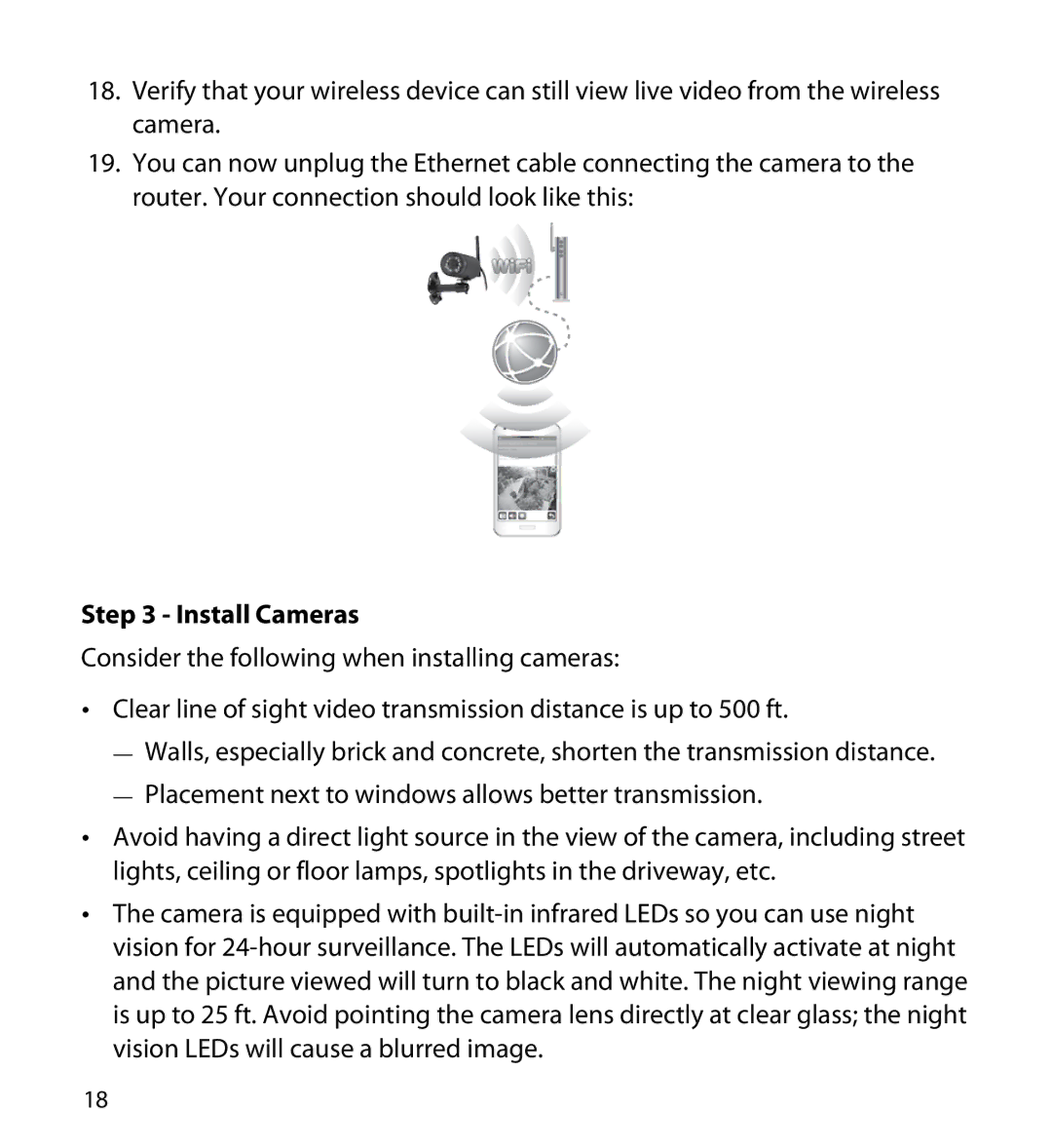18.Verify that your wireless device can still view live video from the wireless camera.
19.You can now unplug the Ethernet cable connecting the camera to the router. Your connection should look like this:
Step 3 - Install Cameras
Consider the following when installing cameras:
•• Clear line of sight video transmission distance is up to 500 ft.
——Walls, especially brick and concrete, shorten the transmission distance.
——Placement next to windows allows better transmission.
•• Avoid having a direct light source in the view of the camera, including street lights, ceiling or floor lamps, spotlights in the driveway, etc.
•• The camera is equipped with
18