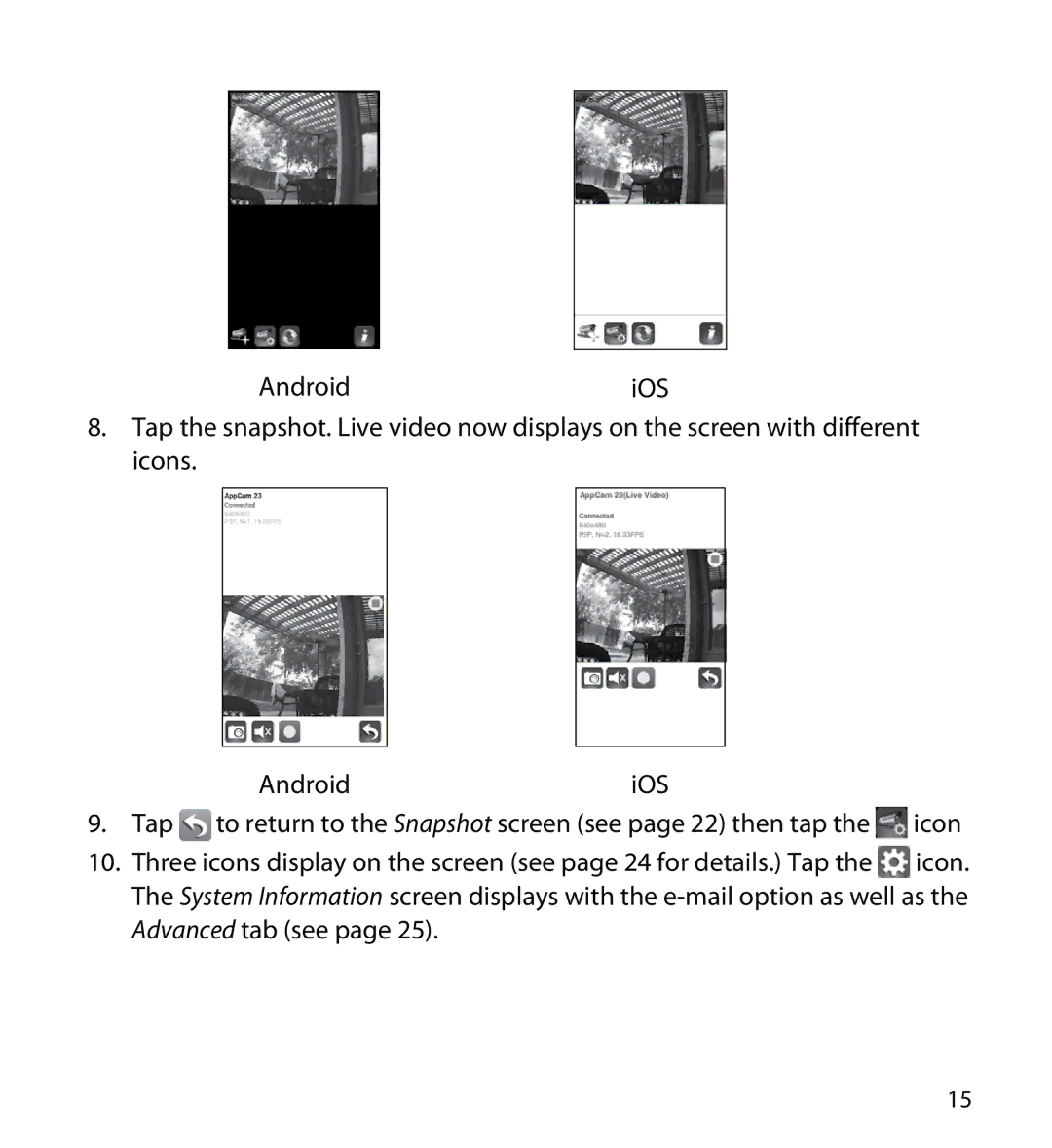AndroidiOS
8.Tap the snapshot. Live video now displays on the screen with different icons.
AndroidiOS
9.Tap ![]() to return to the Snapshot screen (see page 22) then tap the
to return to the Snapshot screen (see page 22) then tap the ![]() icon
icon
10.Three icons display on the screen (see page 24 for details.) Tap the ![]() icon. The System Information screen displays with the
icon. The System Information screen displays with the
15