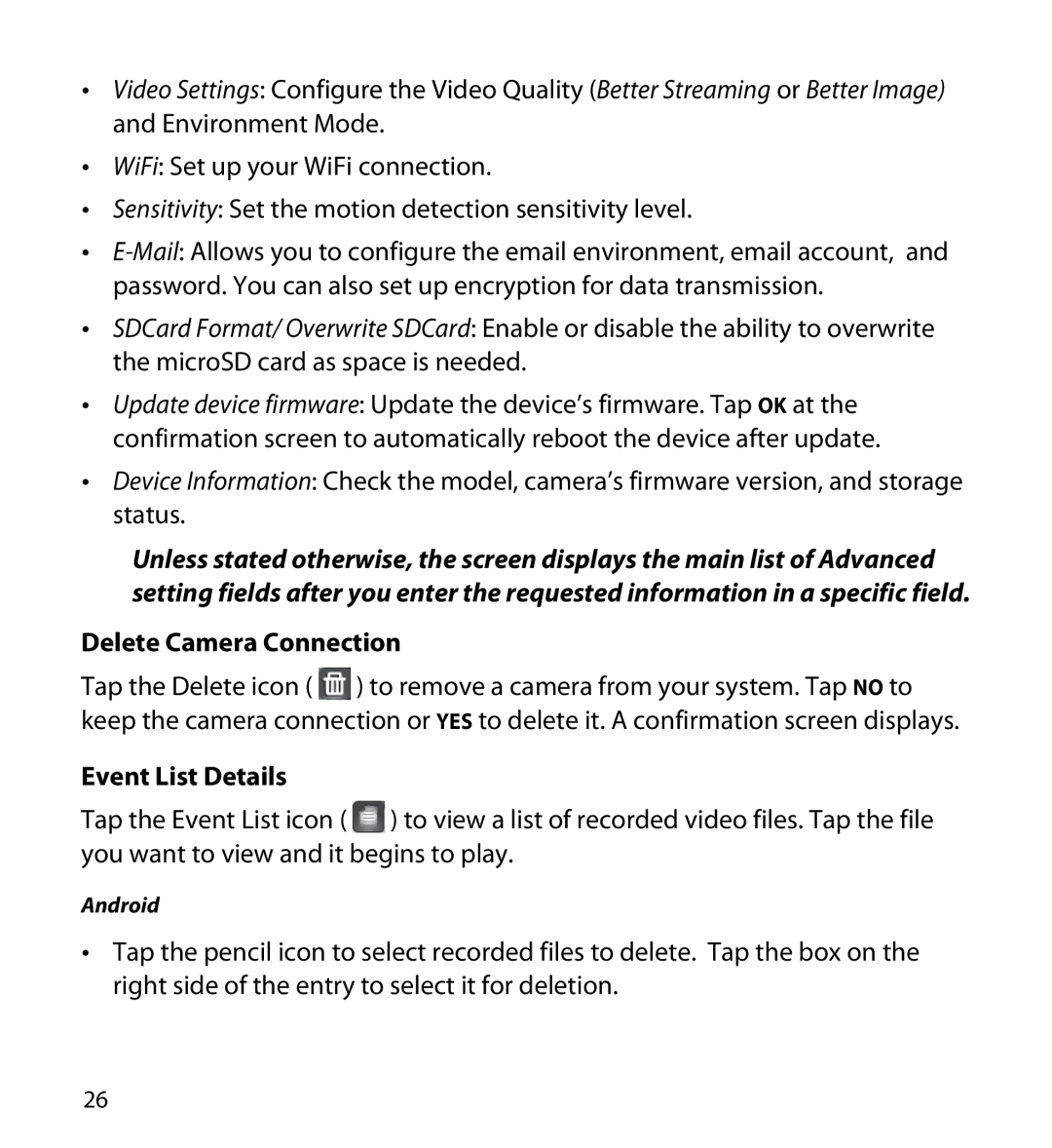••
••
••
••
••
Video Settings: Configure the Video Quality (Better Streaming or Better Image) and Environment Mode.
WiFi: Set up your WiFi connection.
Sensitivity: Set the motion detection sensitivity level.
SDCard Format/ Overwrite SDCard: Enable or disable the ability to overwrite the microSD card as space is needed.
•• Update device firmware: Update the device’s firmware. Tap OK at the confirmation screen to automatically reboot the device after update.
•• Device Information: Check the model, camera’s firmware version, and storage status.
Unless stated otherwise, the screen displays the main list of Advanced setting fields after you enter the requested information in a specific field.
Delete Camera Connection
Tap the Delete icon ( ![]() ) to remove a camera from your system. Tap No to keep the camera connection or Yes to delete it. A confirmation screen displays.
) to remove a camera from your system. Tap No to keep the camera connection or Yes to delete it. A confirmation screen displays.
Event List Details
Tap the Event List icon ( ![]() ) to view a list of recorded video files. Tap the file you want to view and it begins to play.
) to view a list of recorded video files. Tap the file you want to view and it begins to play.
Android
•• Tap the pencil icon to select recorded files to delete. Tap the box on the right side of the entry to select it for deletion.
26