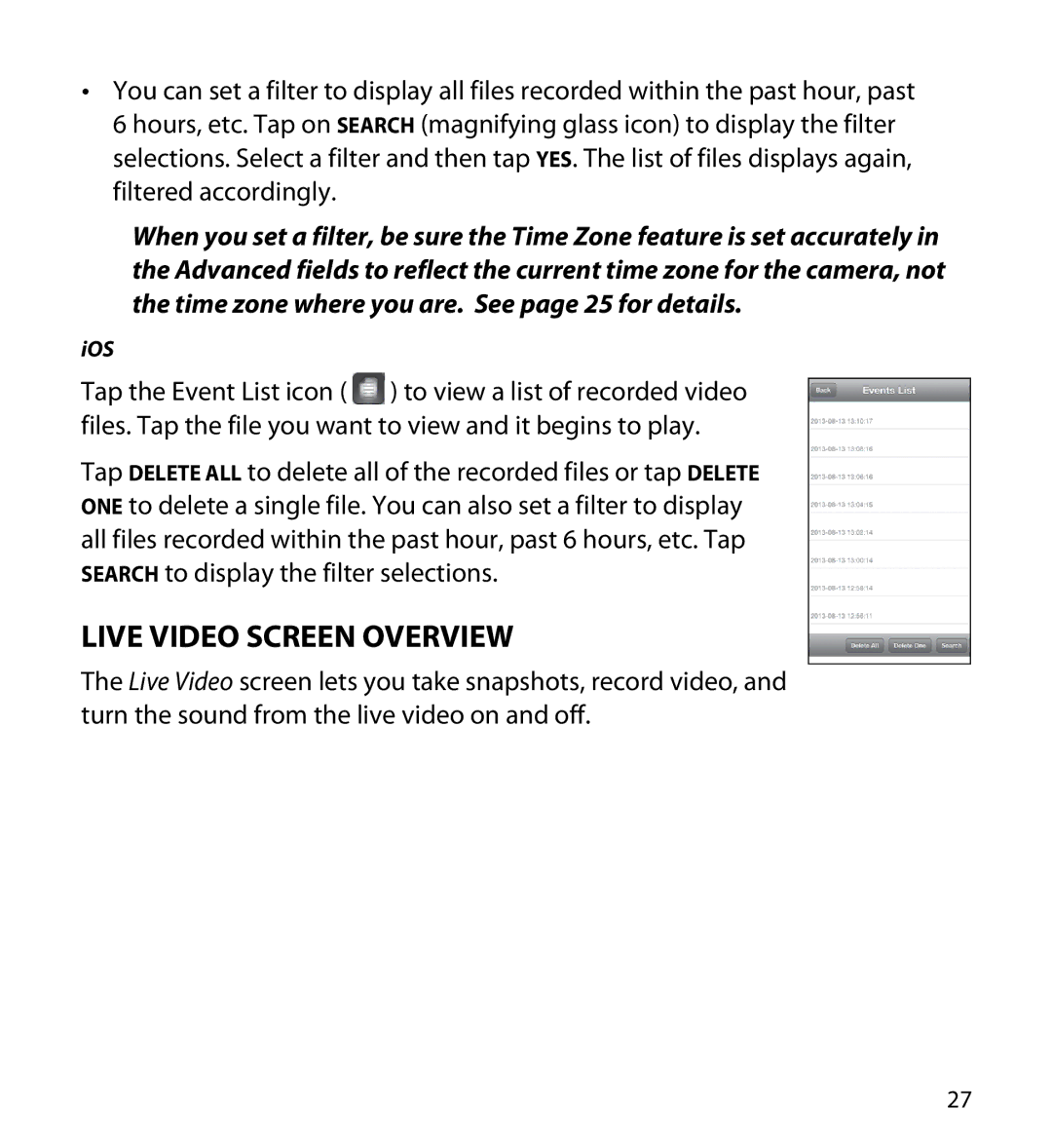•• You can set a filter to display all files recorded within the past hour, past 6 hours, etc. Tap on Search (magnifying glass icon) to display the filter selections. Select a filter and then tap Yes. The list of files displays again, filtered accordingly.
When you set a filter, be sure the Time Zone feature is set accurately in the Advanced fields to reflect the current time zone for the camera, not the time zone where you are. See page 25 for details.
iOS
Tap the Event List icon ( ![]() ) to view a list of recorded video files. Tap the file you want to view and it begins to play.
) to view a list of recorded video files. Tap the file you want to view and it begins to play.
Tap Delete All to delete all of the recorded files or tap Delete One to delete a single file. You can also set a filter to display all files recorded within the past hour, past 6 hours, etc. Tap Search to display the filter selections.
LIVE VIDEO SCREEN OVERVIEW
The Live Video screen lets you take snapshots, record video, and turn the sound from the live video on and off.
27