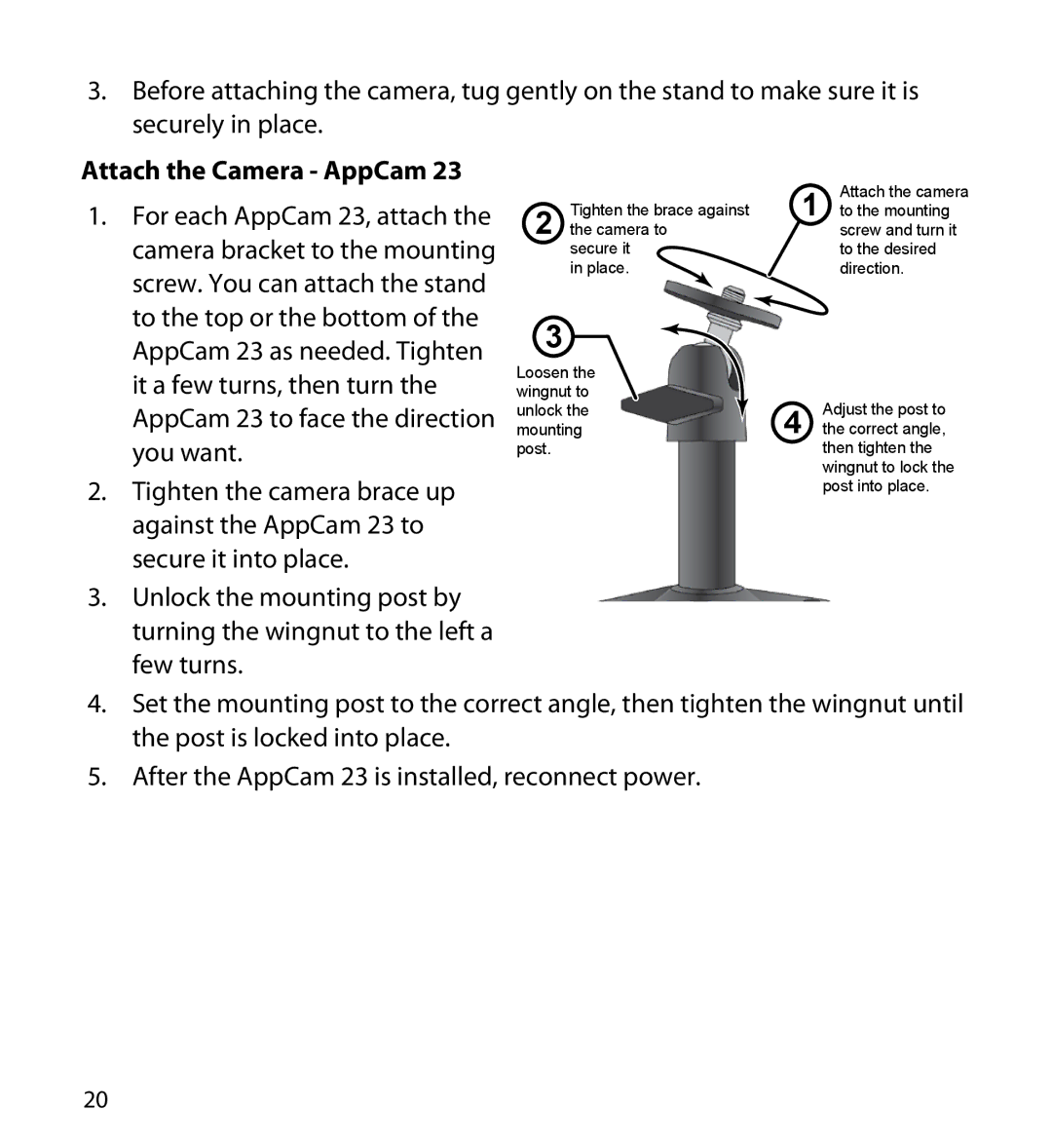3.Before attaching the camera, tug gently on the stand to make sure it is securely in place.
Attach the Camera - AppCam 23
1.For each AppCam 23, attach the camera bracket to the mounting screw. You can attach the stand to the top or the bottom of the AppCam 23 as needed. Tighten it a few turns, then turn the AppCam 23 to face the direction you want.
2.Tighten the camera brace up against the AppCam 23 to secure it into place.
3.Unlock the mounting post by turning the wingnut to the left a few turns.
| Tighten the brace against | 1 | Attach the camera |
2 | to the mounting | ||
the camera to |
| screw and turn it | |
| secure it |
| to the desired |
| in place. |
| direction. |
3 |
|
|
|
Loosen the |
|
| |
wingnut to |
| Adjust the post to | |
unlock the | 4 | ||
mounting | the correct angle, | ||
post. |
|
| then tighten the |
|
|
| wingnut to lock the |
|
|
| post into place. |
4.Set the mounting post to the correct angle, then tighten the wingnut until the post is locked into place.
5.After the AppCam 23 is installed, reconnect power.
20