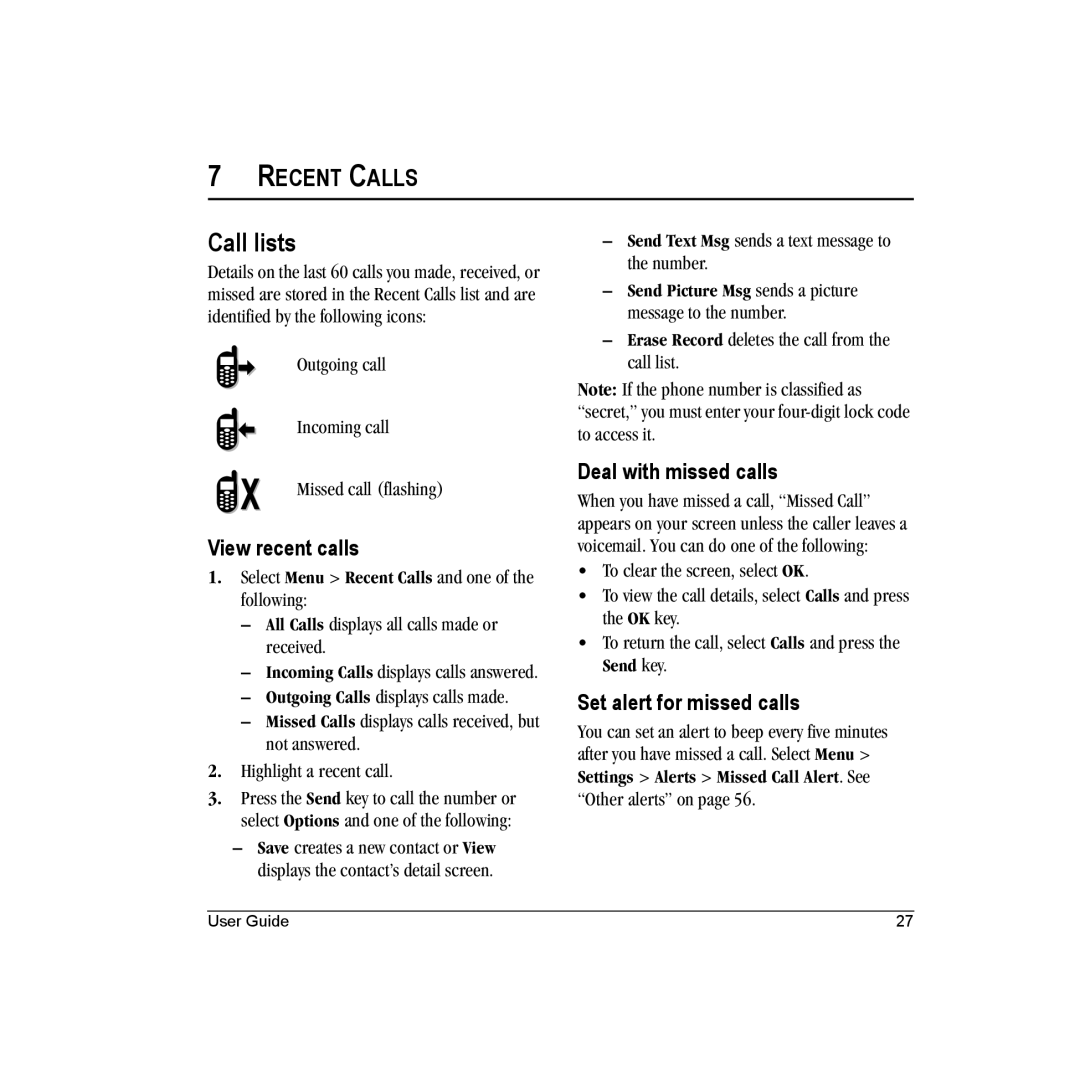Page
Lingo / M1000 Generic User Guide
Optimize your phone’s performance
Medical devices
Resetting the phone
Battery and charger specifications
Table of Contents
Settings
Recharging the battery
Phone battery
Installing the battery
Charging the battery
Supervise all battery usage by children
Battery care
General safety guidelines
Common causes of battery drain
Number keypad
Phone overview
Getting to know your phone
Phone overview
Qwerty keypad
Back cover
Common keys
Phone is DRM protected
Screen icons
These icons may appear on your phone’s screen
Screen icons
Main menu
Contents of the main menu are as follows
Main menu
Basic navigation
Guide conventions
Basic Functions
Powering up
Making phone calls
Answering phone calls
Activating voice dialing
Using custom menu
Ending phone calls
Verifying your phone number
Speed dial
Volume control
Call Features
Hold Calls
Roaming calls
Voicemail
Data and fax calls
Exit emergency services
Emergency services
Airplane Mode
Call emergency service
Text entry modes
Enter numbers and symbols
Qwerty keypad
Text Entry
Enter smileys
Enter symbols
Change default text entry mode
Enter word letter by letter
Text entry quick reference
Enter a symbol
Enter words quickly
Number keypad
Enter numbers
Enter words letter by letter
@ ? ! , & ‘
Rapid Mode to enter text with word recognition
# Space key
Want. For more options, see Text entry modes on
To download an application At the home screen, select Menu
Using Brew Apps
Downloading an application
It completely
Disabling an application
Opening an application
Viewing application details
Removing an application
Select Menu Web Browser
Using Web menu options
Launching Web Browser
WEB Browser
Web Alert
Using bookmark
Searching for Web site
Checking Browser Alerts
Deal with missed calls
Call lists
Recent Calls
View recent calls
Time your calls
Call timers
View call timers
Erase call lists
Add contact from home screen
Viewing contacts list
Adding contacts
Contacts
Contact name
Working with contacts
Add code or extension
Contact details
Erase Address erases email address from the contact
Contact email address
Contact Web address
To work on the email address of an existing contact
Assign picture to contacts
Contact street address
Contact note
Assign ringer to contacts
Send a vCard
Searching contacts
Assign number type
Create a text message
Include QuickText and symbols
Text messages
Messages
Message icons
Retrieve a text message
View a text message
Message notifications
Sender displays the sender information
Multimedia messages
Create a multimedia message
Retrieve a multimedia message
Auto retrieve mode
Prompt mode
Use multimedia message options
View a multimedia message
Mute/Unmute enables or disables silencing the message
Erasing messages
Working with messages
View failed or pending messages
Creating group lists
Complete messages in Drafts folder
View messages in Sent folder
Signature
Message settings
Select Menu Messages Msg Settings Signature
Alerts
Text and Picture Message Receipt
Auto Retrieve
Show/Hide CC/BCC
Callback Number
Select Edit
Default Text
Select Menu Messages Msg Settings Voicemail Number
Voicemail Number
Select Menu Camera
Camera mode options
Camera
Color Tone sets the color tone of the picture
Camera indicators and icons
White Balance adjusts the camera for different lighting
LED flashes the indicator light when taking a picture
Select Menu Media Gallery Camera Pictures
Accessing folders
Browsing camera pictures
Media Gallery
Select Menu Media Gallery Images and one of the following
Browsing images
Browsing sounds
Playback tools
Tools & Games
Brick Attack
Race
Voice Memo
Create an event
Scheduler
Review voice memos
Playback tools
At the day view, do one of the following
View events
View by date
You can view the events saved to the scheduler
Modify an event
Alarm Clock
Scheduler settings
Use alarm clocks
Select Menu Tools & Games Tip Calculator
Use quick alarm
Tip Calculator
Calculator
Flashlight
Timer
Select Menu Tools & Games Timer Set
Stopwatch
Menu options
Settings
Contents of the Settings menu are as follows
Ringers
Silent Mode
Volume
Sounds
Display
Alerts
Screen saver
Main Menu View
Color Themes
Wallpaper
My Phone
Convenience
Touch Dialing
Voice Features
Voice Wake-Up
Add Voice Dial
Erase Voice Dial
Voice Training
Headset Ringing
Accessories
Power backlighting
Phone information
Network
Location
Roaming alert
Set Phone Line
Control network roaming
Auto Redial
Security
Web Alert
Roam Call Alert
Emergency Numbers
Limit Calls
New Lock Code
Erase Contacts
On Visible allows other devices to find your phone
Turning Bluetooth on
Pairing
Bluetooth Wireless Technology
Disconnecting from a device
Using Bluetooth
Bluetooth settings
Connecting to a device
Voice Recognition
Voice commands
Voice dial list
Press the End key to end the call
Voice Command Settings
Call Using Digit Dial
Phone’s electronic serial number ESN
Qualified service
Customer Support
Getting Help
Visit beta.kyocera-wireless.com
Phone accessories Product evaluation
Consumer Limited Warranty
Product evaluation
Multimedia message, 37 auto redial
Backlight duration, 57 banner Battery
Bluetooth, 67 connecting devices, 68 pairing
Index
Key
Expert mode, 62 eyelet
Hard pause Hardware information, 62 headset Ringer
Icon Phone Text message, 35 icons
Receipt request Text message, 35 recent calls, 27 redial
Entering text, 20 number type
Race 21 Rapid entry mode, 20 receipt
TTY
Viewing Time pause, 30 timer Tip calculator, 52 tools
Word Entering, 18
Wallpaper, 57 web Alert, 26, 65 browser, 25 menu