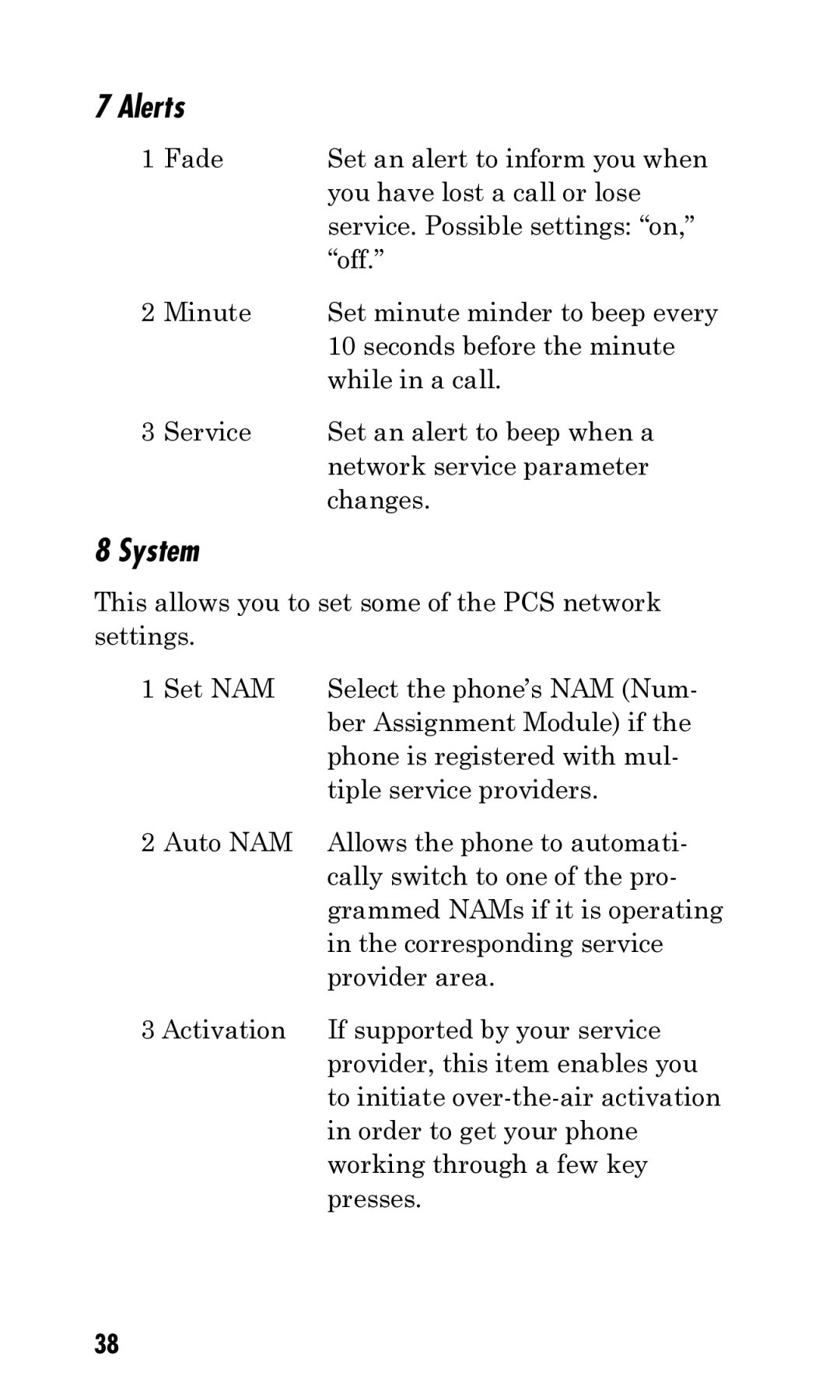7 Alerts
1 | Fade | Set an alert to inform you when |
|
| you have lost a call or lose |
|
| service. Possible settings: “on,” |
|
| “off.” |
2 | Minute | Set minute minder to beep every |
|
| 10 seconds before the minute |
|
| while in a call. |
3 | Service | Set an alert to beep when a |
|
| network service parameter |
|
| changes. |
8 System
This allows you to set some of the PCS network settings.
1 Set NAM | Select the phone’s NAM (Num- |
| ber Assignment Module) if the |
| phone is registered with mul- |
| tiple service providers. |
2 Auto NAM | Allows the phone to automati- |
| cally switch to one of the pro- |
| grammed NAMs if it is operating |
| in the corresponding service |
| provider area. |
3 Activation | If supported by your service |
| provider, this item enables you |
| to initiate |
| in order to get your phone |
| working through a few key |
| presses. |
38