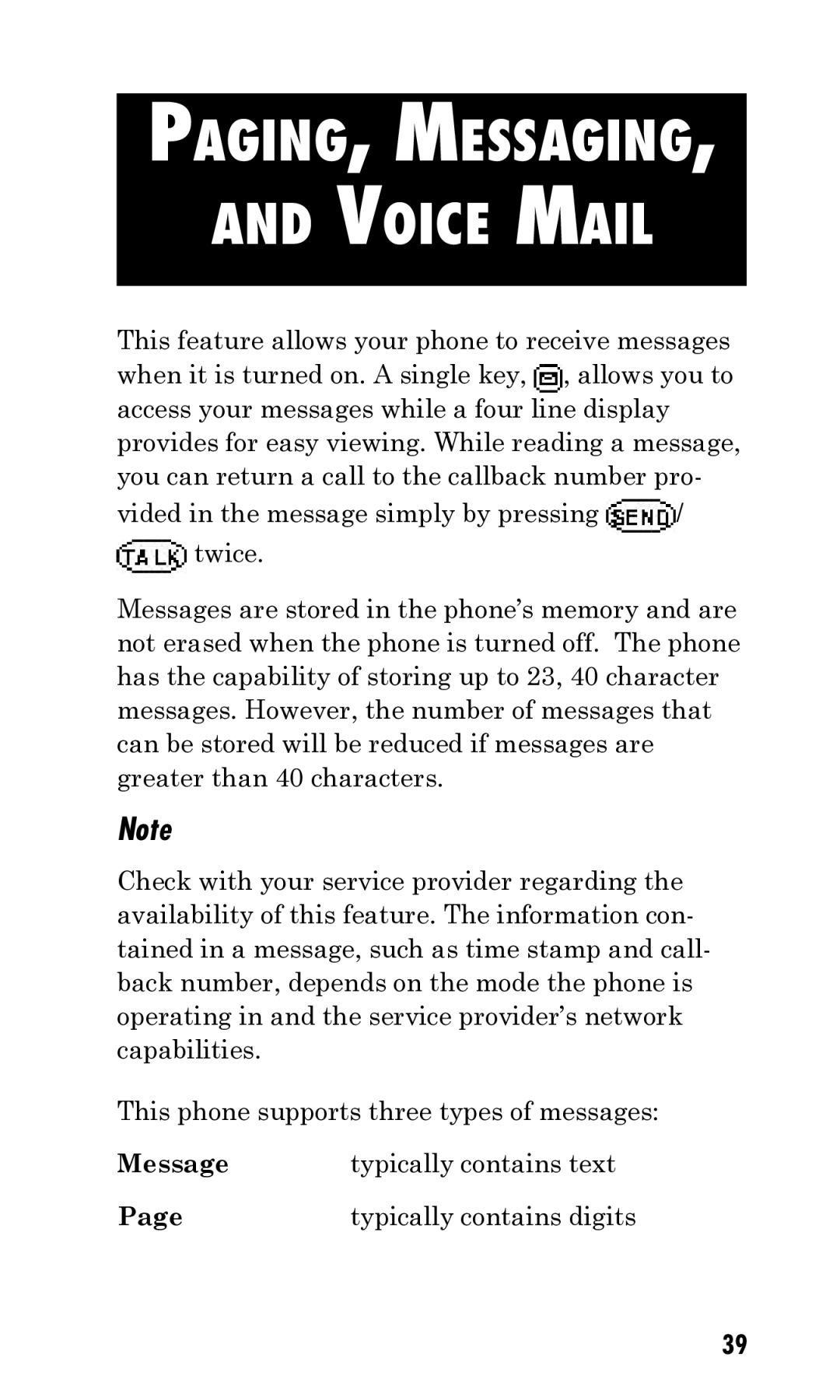PAGING, MESSAGING,
AND VOICE MAIL
This feature allows your phone to receive messages when it is turned on. A single key, ![]() , allows you to access your messages while a four line display provides for easy viewing. While reading a message, you can return a call to the callback number pro-
, allows you to access your messages while a four line display provides for easy viewing. While reading a message, you can return a call to the callback number pro-
vided in the message simply by pressing ![]() /
/ ![]() twice.
twice.
Messages are stored in the phone’s memory and are not erased when the phone is turned off. The phone has the capability of storing up to 23, 40 character messages. However, the number of messages that can be stored will be reduced if messages are greater than 40 characters.
Note
Check with your service provider regarding the availability of this feature. The information con- tained in a message, such as time stamp and call- back number, depends on the mode the phone is operating in and the service provider’s network capabilities.
This phone supports three types of messages:
Message | typically contains text |
Page | typically contains digits |
39