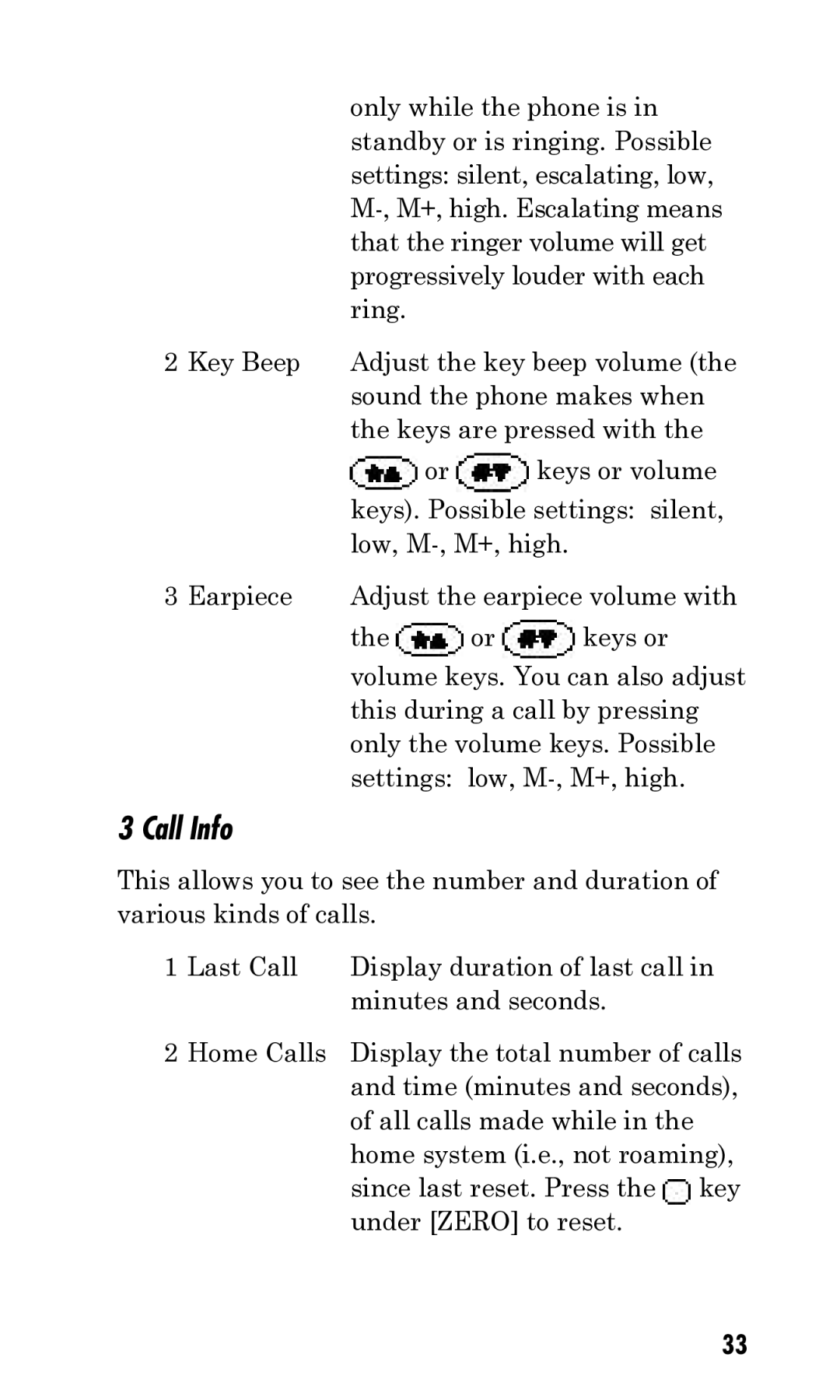only while the phone is in standby or is ringing. Possible settings: silent, escalating, low,
2 | Key Beep | Adjust the key beep volume (the | ||
|
| sound the phone makes when | ||
|
| the keys are pressed with the | ||
|
|
| or | keys or volume |
|
| keys). Possible settings: silent, | ||
|
| low, | ||
3 | Earpiece | Adjust the earpiece volume with | ||
|
| the | or | keys or |
volume keys. You can also adjust this during a call by pressing only the volume keys. Possible settings: low,
3 Call Info
This allows you to see the number and duration of various kinds of calls.
1 | Last Call | Display duration of last call in |
|
| minutes and seconds. |
2 | Home Calls | Display the total number of calls |
|
| and time (minutes and seconds), |
|
| of all calls made while in the |
|
| home system (i.e., not roaming), |
|
| since last reset. Press the key |
|
| under [ZERO] to reset. |
33