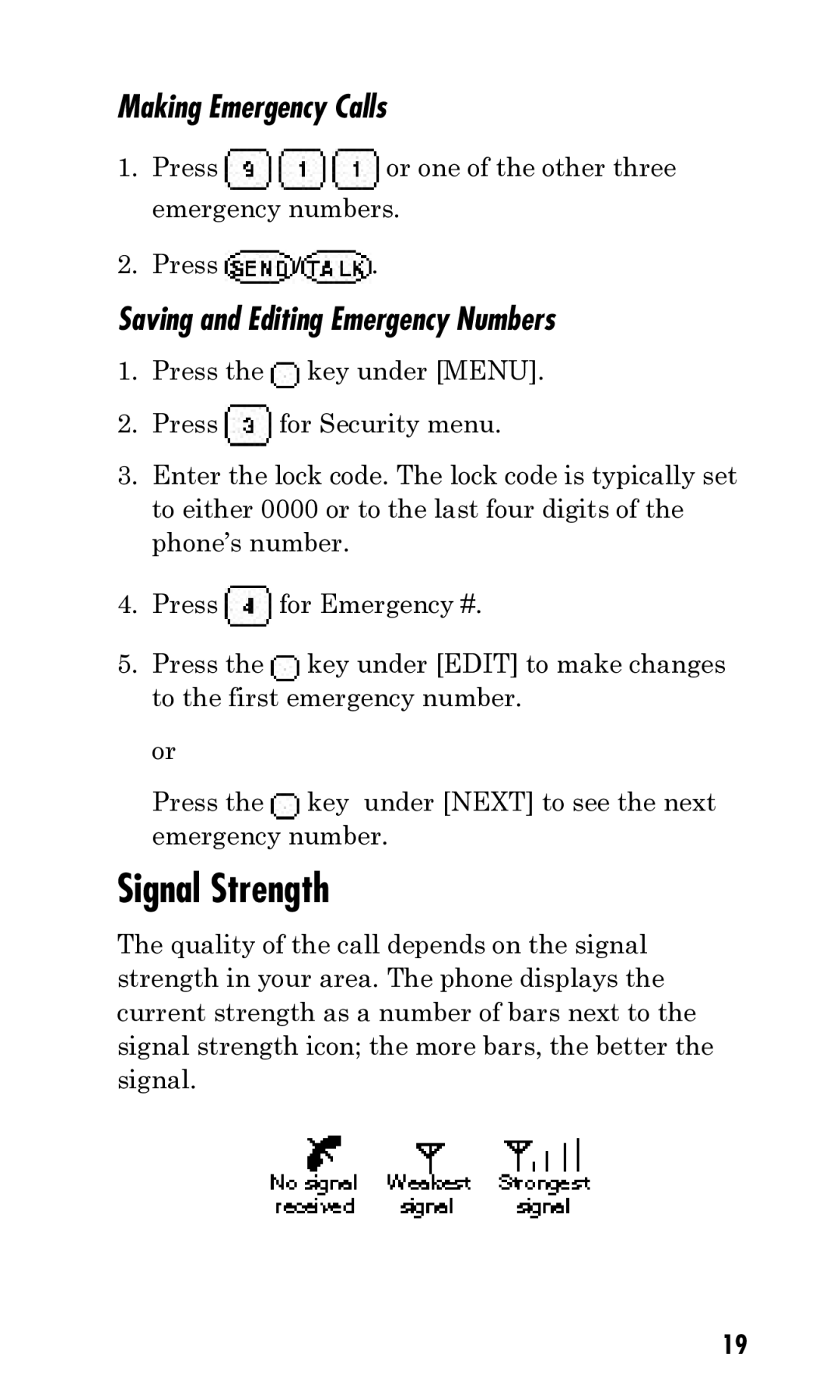Making Emergency Calls
1.Press ![]()
![]()
![]() or one of the other three emergency numbers.
or one of the other three emergency numbers.
2.Press ![]() /
/![]() .
.
Saving and Editing Emergency Numbers
1.Press the ![]() key under [MENU].
key under [MENU].
2.Press ![]() for Security menu.
for Security menu.
3.Enter the lock code. The lock code is typically set to either 0000 or to the last four digits of the phone’s number.
4.Press ![]() for Emergency #.
for Emergency #.
5.Press the ![]() key under [EDIT] to make changes to the first emergency number.
key under [EDIT] to make changes to the first emergency number.
or
Press the ![]() key under [NEXT] to see the next emergency number.
key under [NEXT] to see the next emergency number.
Signal Strength
The quality of the call depends on the signal strength in your area. The phone displays the current strength as a number of bars next to the signal strength icon; the more bars, the better the signal.
19