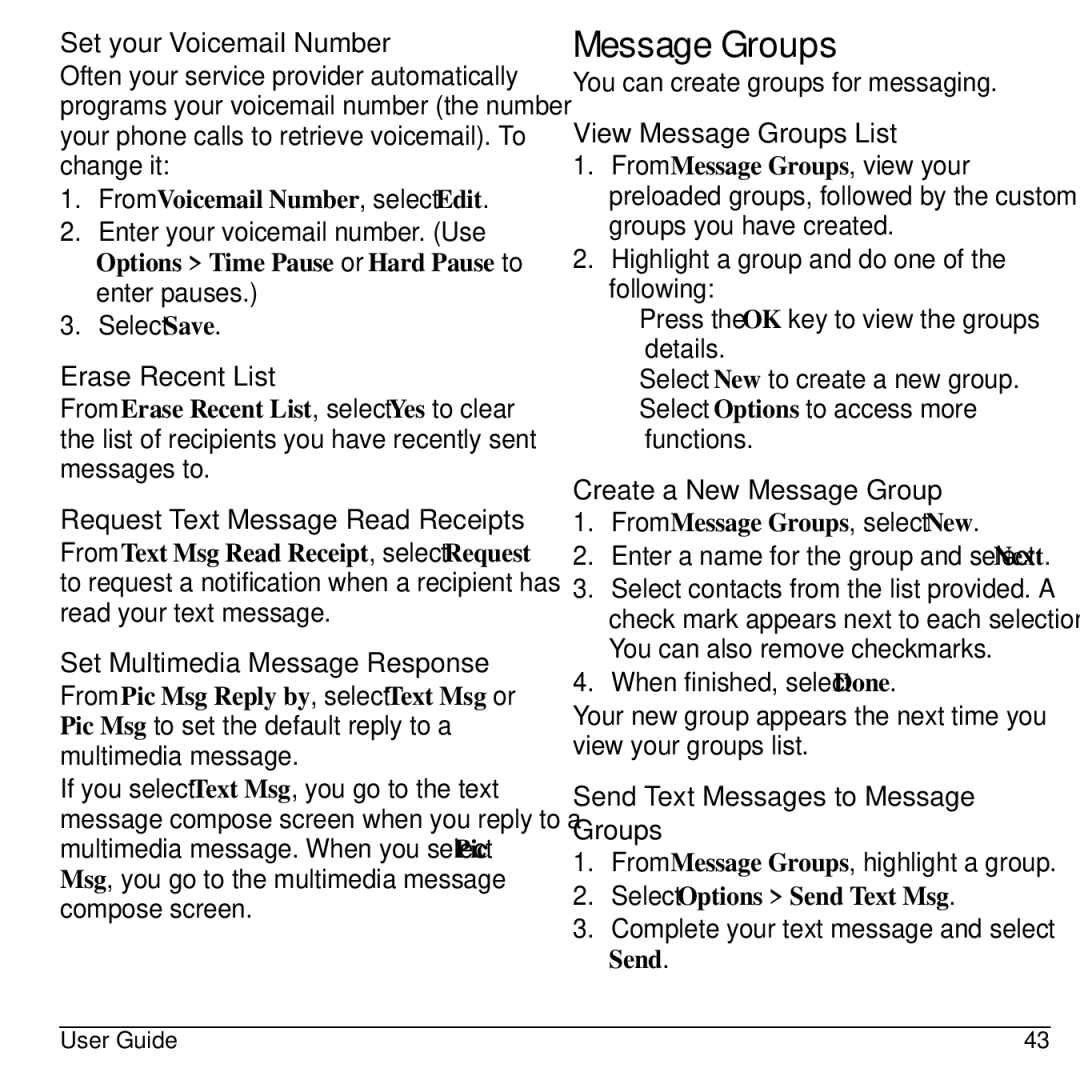Set your Voicemail Number
Often your service provider automatically programs your voicemail number (the number your phone calls to retrieve voicemail). To change it:
1.From Voicemail Number, select Edit.
2.Enter your voicemail number. (Use Options > Time Pause or Hard Pause to enter pauses.)
3.Select Save.
Erase Recent List
From Erase Recent List, select Yes to clear the list of recipients you have recently sent messages to.
Request Text Message Read Receipts
From Text Msg Read Receipt, select Request to request a notification when a recipient has read your text message.
Set Multimedia Message Response
From Pic Msg Reply by, select Text Msg or Pic Msg to set the default reply to a multimedia message.
If you select Text Msg, you go to the text message compose screen when you reply to a multimedia message. When you select Pic Msg, you go to the multimedia message compose screen.
Message Groups
You can create groups for messaging.
View Message Groups List
1.From Message Groups, view your preloaded groups, followed by the custom groups you have created.
2.Highlight a group and do one of the following:
–Press the OK key to view the groups details.
–Select New to create a new group.
–Select Options to access more functions.
Create a New Message Group
1.From Message Groups, select New.
2.Enter a name for the group and select Next.
3.Select contacts from the list provided. A check mark appears next to each selection. You can also remove checkmarks.
4.When finished, select Done.
Your new group appears the next time you view your groups list.
Send Text Messages to Message Groups
1.From Message Groups, highlight a group.
2.Select Options > Send Text Msg.
3.Complete your text message and select Send.
User Guide | 43 |