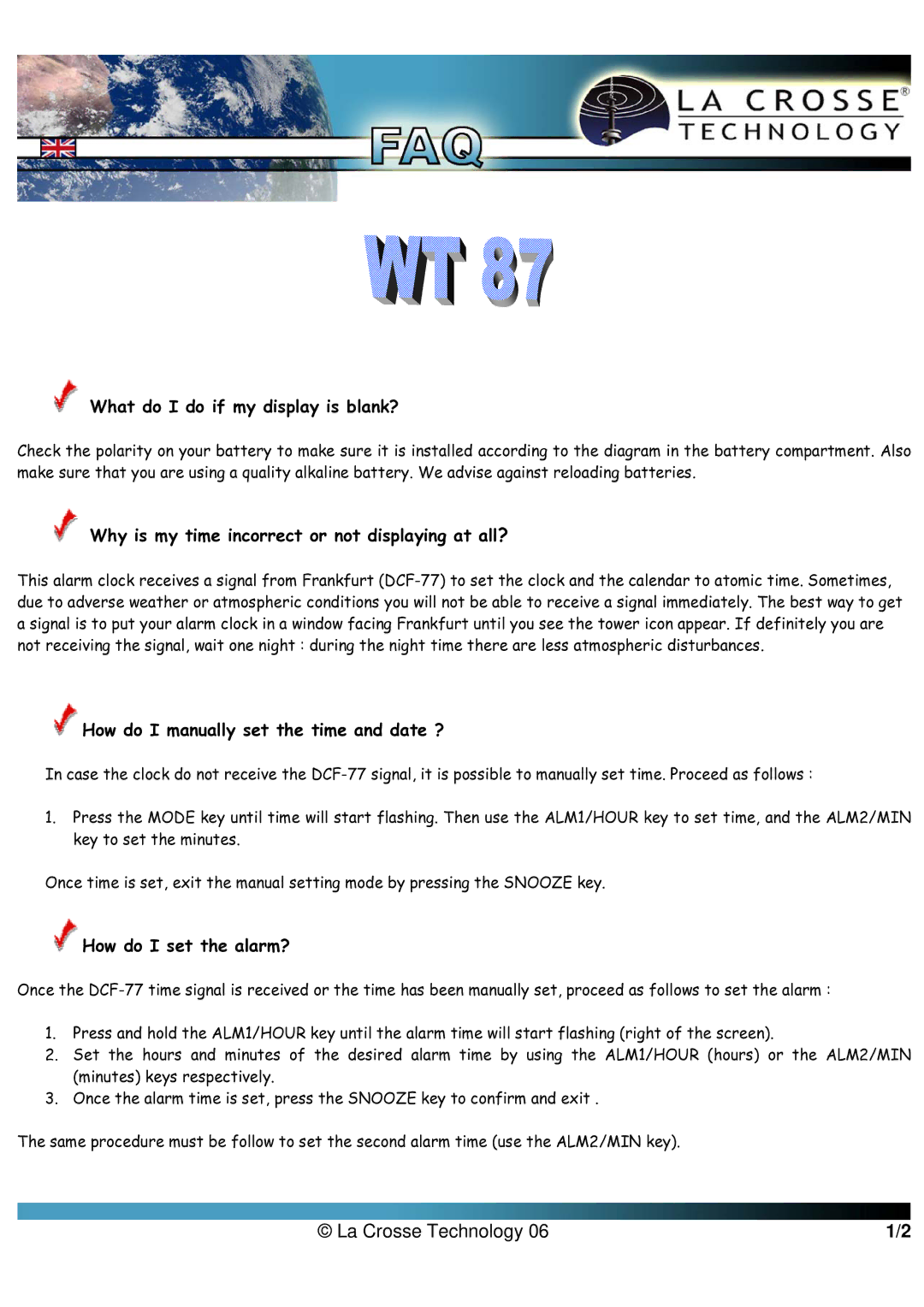What do I do if my display is blank?
Check the polarity on your battery to make sure it is installed according to the diagram in the battery compartment. Also make sure that you are using a quality alkaline battery. We advise against reloading batteries.
Why is my time incorrect or not displaying at all?
This alarm clock receives a signal from Frankfurt
How do I manually set the time and date ?
In case the clock do not receive the
1.Press the MODE key until time will start flashing. Then use the ALM1/HOUR key to set time, and the ALM2/MIN key to set the minutes.
Once time is set, exit the manual setting mode by pressing the SNOOZE key.
How do I set the alarm?
Once the
1.Press and hold the ALM1/HOUR key until the alarm time will start flashing (right of the screen).
2.Set the hours and minutes of the desired alarm time by using the ALM1/HOUR (hours) or the ALM2/MIN (minutes) keys respectively.
3.Once the alarm time is set, press the SNOOZE key to confirm and exit .
The same procedure must be follow to set the second alarm time (use the ALM2/MIN key).
© La Crosse Technology 06 | 1/2 |