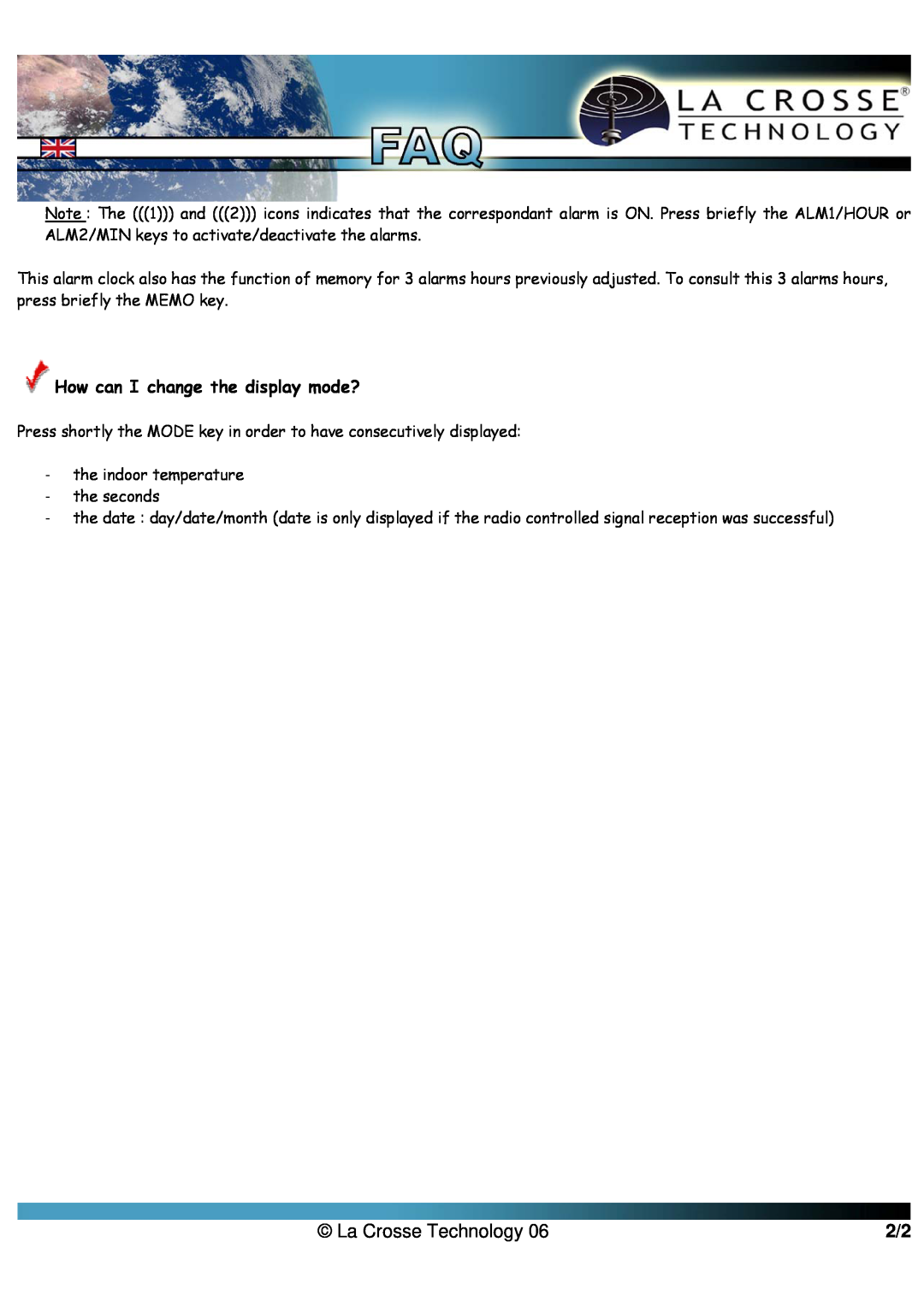Note : The (((1))) and (((2))) icons indicates that the correspondant alarm is ON. Press briefly the ALM1/HOUR or ALM2/MIN keys to activate/deactivate the alarms.
This alarm clock also has the function of memory for 3 alarms hours previously adjusted. To consult this 3 alarms hours, press briefly the MEMO key.
How can I change the display mode?
Press shortly the MODE key in order to have consecutively displayed:
-the indoor temperature
-the seconds
-the date : day/date/month (date is only displayed if the radio controlled signal reception was successful)
© La Crosse Technology 06 | 2/2 |