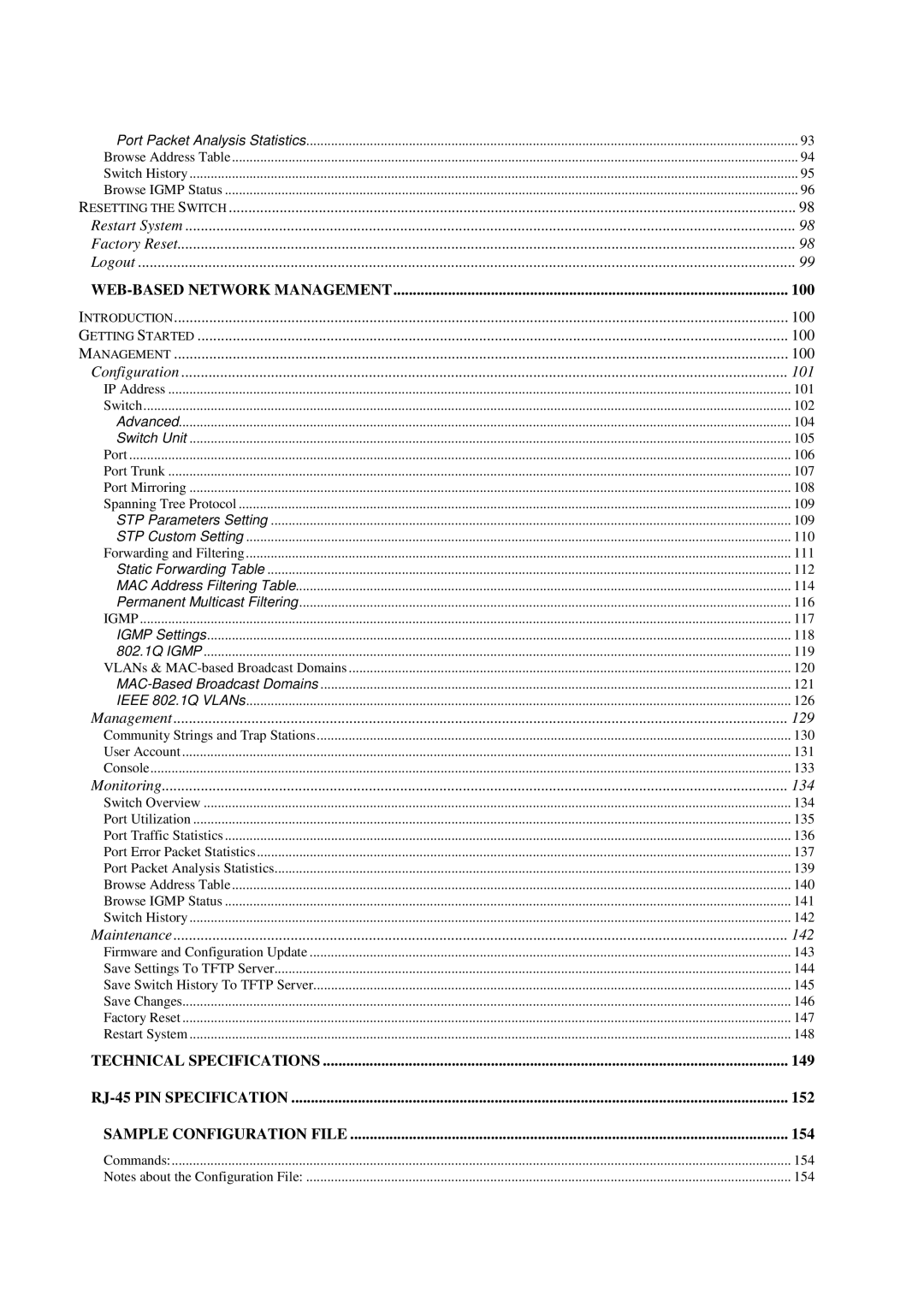Port Packet Analysis Statistics | 93 |
Browse Address Table | 94 |
Switch History | 95 |
Browse IGMP Status | 96 |
RESETTING THE SWITCH | 98 |
Restart System | 98 |
Factory Reset | 98 |
Logout | 99 |
| 100 |
INTRODUCTION | 100 |
GETTING STARTED | 100 |
MANAGEMENT | 100 |
Configuration | 101 |
IP Address | 101 |
Switch | 102 |
Advanced | 104 |
Switch Unit | 105 |
Port | 106 |
Port Trunk | 107 |
Port Mirroring | 108 |
Spanning Tree Protocol | 109 |
STP Parameters Setting | 109 |
STP Custom Setting | 110 |
Forwarding and Filtering | 111 |
Static Forwarding Table | 112 |
MAC Address Filtering Table | 114 |
Permanent Multicast Filtering | 116 |
IGMP | 117 |
IGMP Settings | 118 |
802.1Q IGMP | 119 |
VLANs & | 120 |
121 | |
IEEE 802.1Q VLANs | 126 |
Management | 129 |
Community Strings and Trap Stations | 130 |
User Account | 131 |
Console | 133 |
Monitoring | 134 |
Switch Overview | 134 |
Port Utilization | 135 |
Port Traffic Statistics | 136 |
Port Error Packet Statistics | 137 |
Port Packet Analysis Statistics | 139 |
Browse Address Table | 140 |
Browse IGMP Status | 141 |
Switch History | 142 |
Maintenance | 142 |
Firmware and Configuration Update | 143 |
Save Settings To TFTP Server | 144 |
Save Switch History To TFTP Server | 145 |
Save Changes | 146 |
Factory Reset | 147 |
Restart System | 148 |
TECHNICAL SPECIFICATIONS | 149 |
152 | |
SAMPLE CONFIGURATION FILE | 154 |
Commands: | 154 |
Notes about the Configuration File: | 154 |