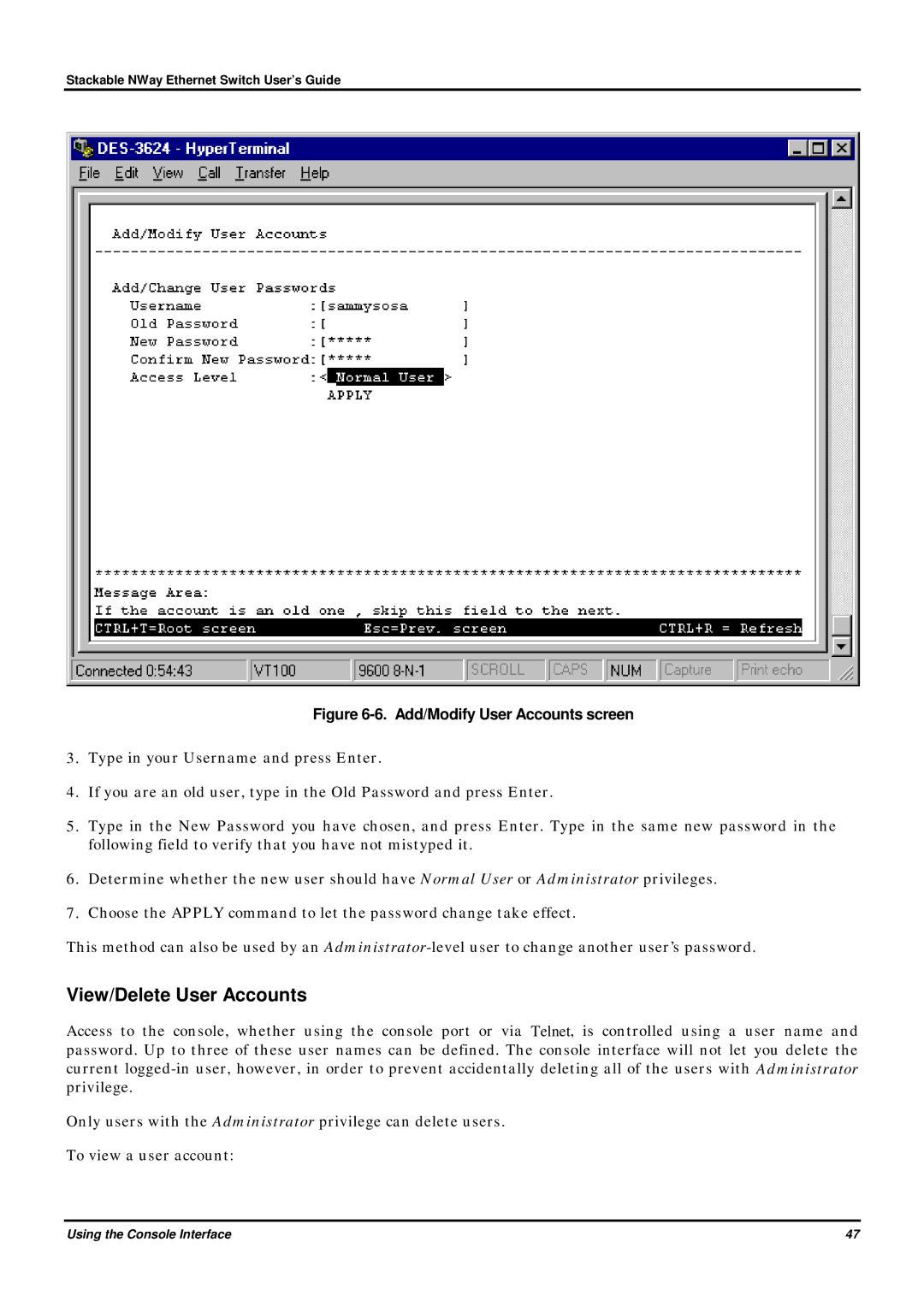Stackable NWay Ethernet Switch User’s Guide
Figure 6-6. Add/Modify User Accounts screen
3.Type in your Username and press Enter.
4.If you are an old user, type in the Old Password and press Enter.
5.Type in the New Password you have chosen, and press Enter. Type in the same new password in the following field to verify that you have not mistyped it.
6.Determine whether the new user should have Normal User or Administrator privileges.
7.Choose the APPLY command to let the password change take effect.
This method can also be used by an
View/Delete User Accounts
Access to the console, whether using the console port or via Telnet, is controlled using a user name and password. Up to three of these user names can be defined. The console interface will not let you delete the current
Only users with the Administrator privilege can delete users.
To view a user account:
Using the Console Interface | 47 |