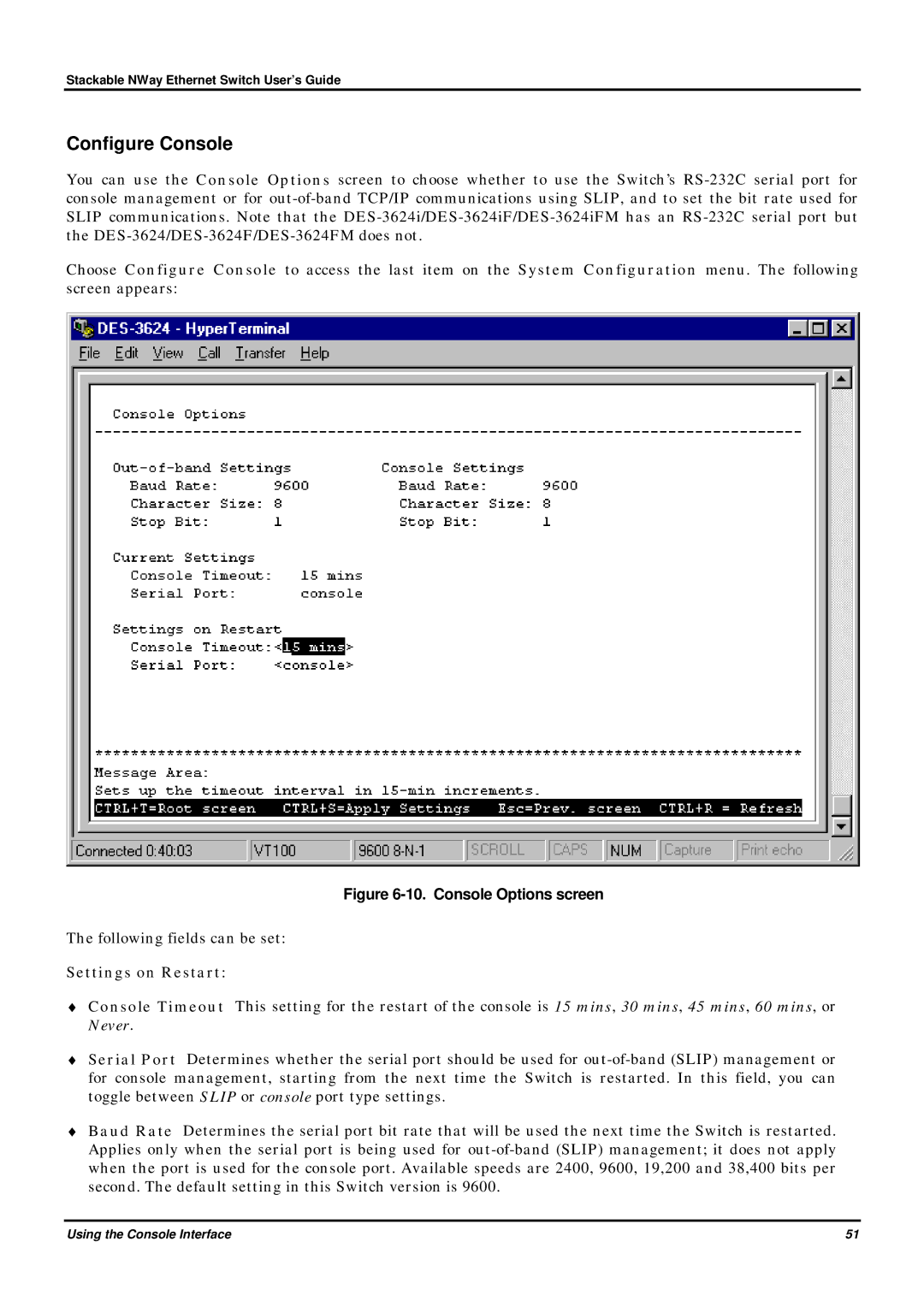Stackable NWay Ethernet Switch User’s Guide
Configure Console
You can use the Console Options screen to choose whether to use the Switch’s
Choose Configure Console to access the last item on the System Configuration menu. The following screen appears:
Figure 6-10. Console Options screen
The following fields can be set:
Settings on Restart:
♦Console Timeout This setting for the restart of the console is 15 mins, 30 mins, 45 mins, 60 mins, or Never.
♦Serial Port Determines whether the serial port should be used for
♦Baud Rate Determines the serial port bit rate that will be used the next time the Switch is restarted. Applies only when the serial port is being used for
Using the Console Interface | 51 |