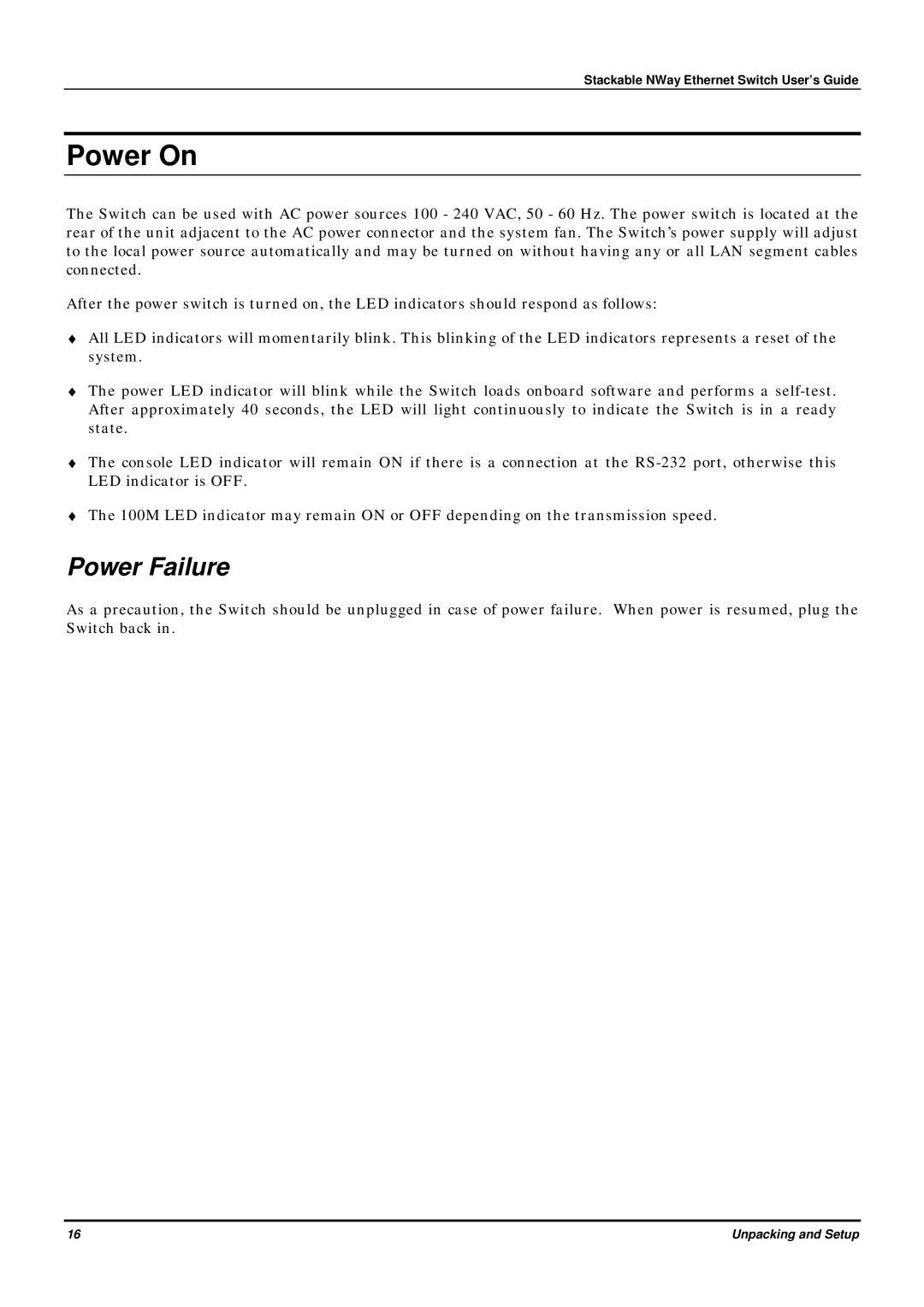Stackable NWay Ethernet Switch User’s Guide
Power On
The Switch can be used with AC power sources 100 - 240 VAC, 50 - 60 Hz. The power switch is located at the rear of the unit adjacent to the AC power connector and the system fan. The Switch’s power supply will adjust to the local power source automatically and may be turned on without having any or all LAN segment cables connected.
After the power switch is turned on, the LED indicators should respond as follows:
♦All LED indicators will momentarily blink. This blinking of the LED indicators represents a reset of the system.
♦The power LED indicator will blink while the Switch loads onboard software and performs a
♦The console LED indicator will remain ON if there is a connection at the
♦The 100M LED indicator may remain ON or OFF depending on the transmission speed.
Power Failure
As a precaution, the Switch should be unplugged in case of power failure. When power is resumed, plug the Switch back in.
16 | Unpacking and Setup |