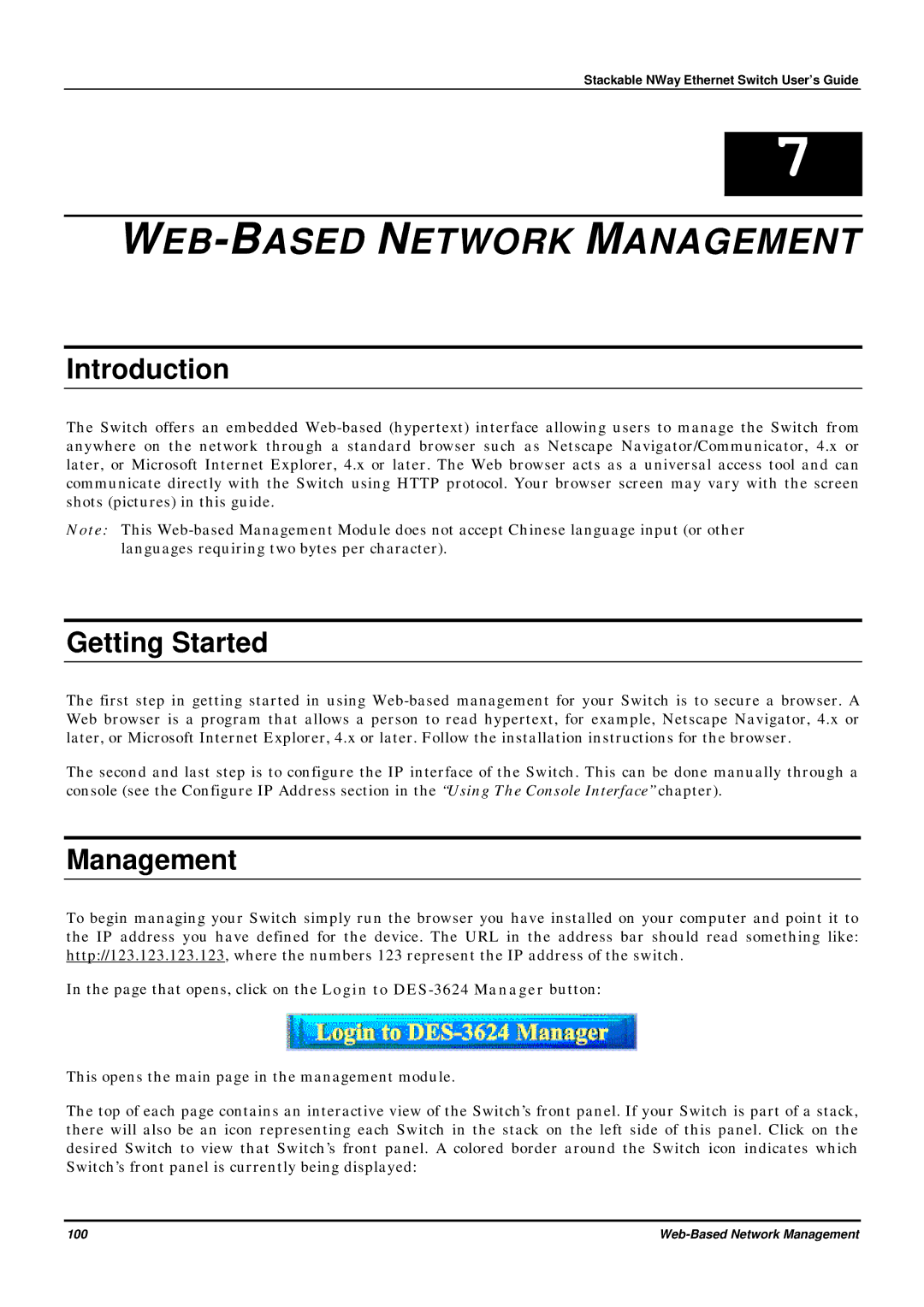Stackable NWay Ethernet Switch User’s Guide
7
WEB-BASED NETWORK MANAGEMENT
Introduction
The Switch offers an embedded
Note: This
Getting Started
The first step in getting started in using
The second and last step is to configure the IP interface of the Switch. This can be done manually through a console (see the Configure IP Address section in the “Using The Console Interface” chapter).
Management
To begin managing your Switch simply run the browser you have installed on your computer and point it to the IP address you have defined for the device. The URL in the address bar should read something like: http://123.123.123.123, where the numbers 123 represent the IP address of the switch.
In the page that opens, click on the Login to
This opens the main page in the management module.
The top of each page contains an interactive view of the Switch’s front panel. If your Switch is part of a stack, there will also be an icon representing each Switch in the stack on the left side of this panel. Click on the desired Switch to view that Switch’s front panel. A colored border around the Switch icon indicates which Switch’s front panel is currently being displayed:
100 |