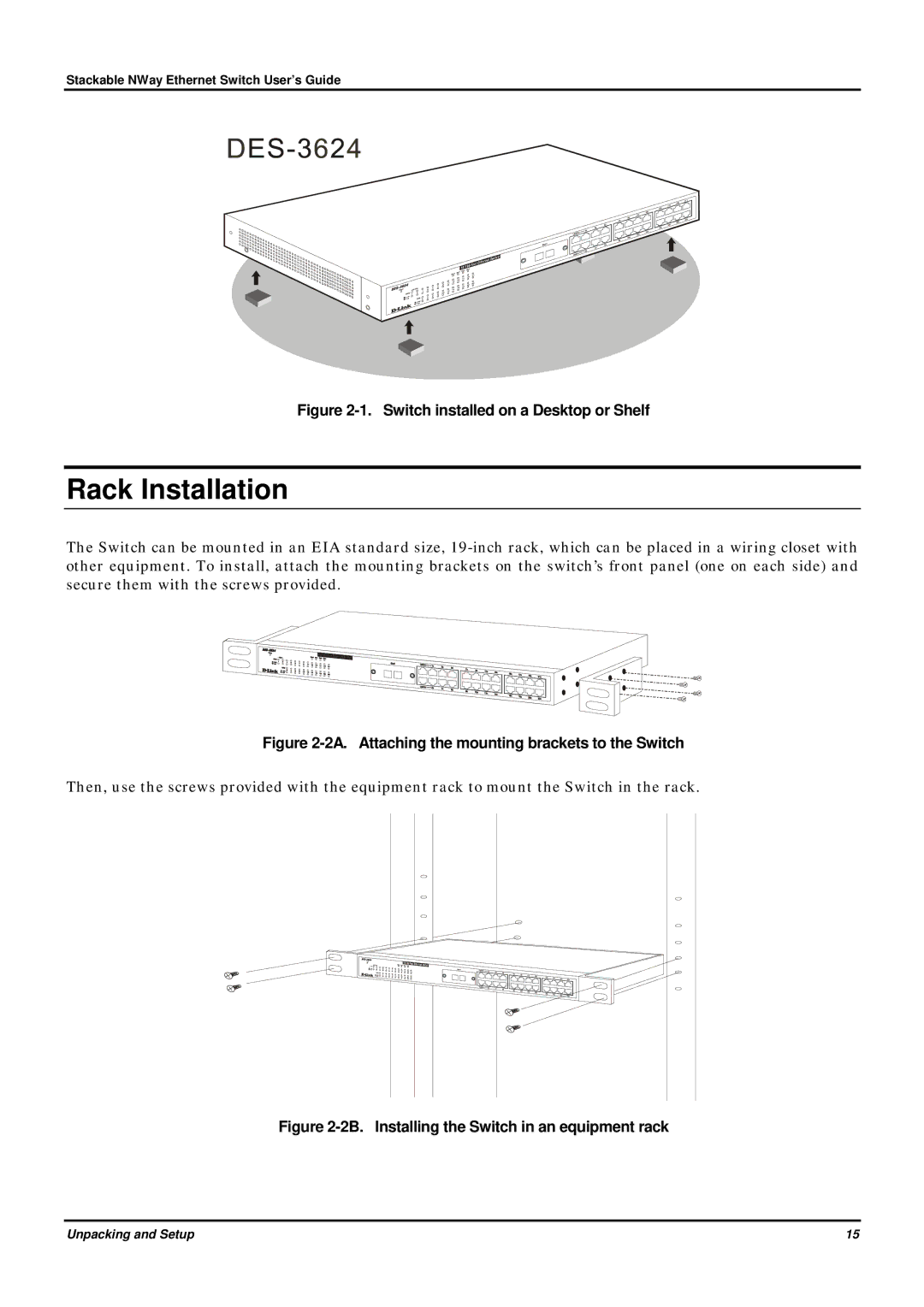Stackable NWay Ethernet Switch User’s Guide
Figure 2-1. Switch installed on a Desktop or Shelf
Rack Installation
The Switch can be mounted in an EIA standard size,
Figure 2-2A. Attaching the mounting brackets to the Switch
Then, use the screws provided with the equipment rack to mount the Switch in the rack.
Figure 2-2B. Installing the Switch in an equipment rack
Unpacking and Setup | 15 |