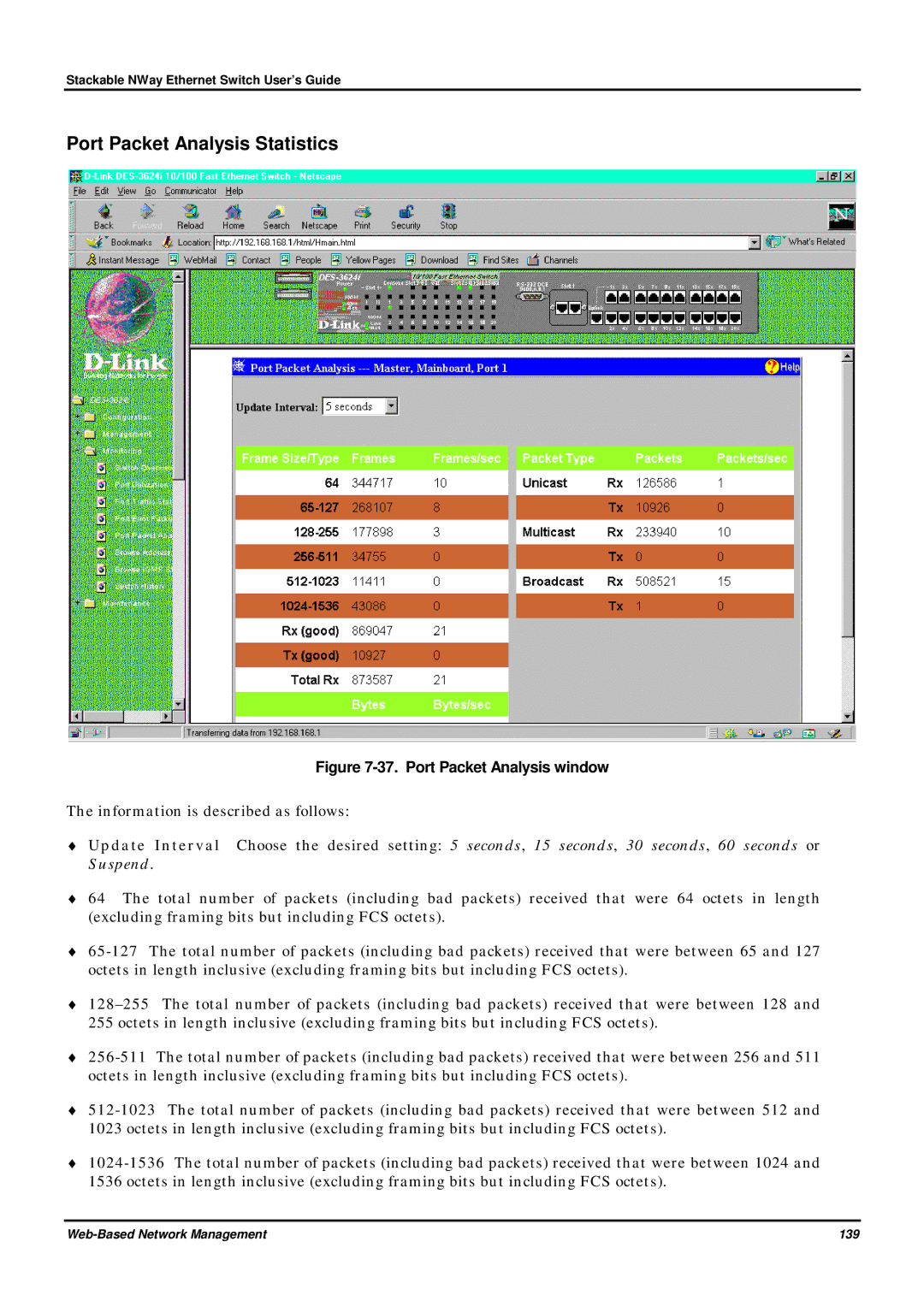Stackable NWay Ethernet Switch User’s Guide
Port Packet Analysis Statistics
Figure 7-37. Port Packet Analysis window
The information is described as follows:
♦Update Interval Choose the desired setting: 5 seconds, 15 seconds, 30 seconds, 60 seconds or Suspend.
♦64 The total number of packets (including bad packets) received that were 64 octets in length (excluding framing bits but including FCS octets).
♦
♦
♦
♦
♦
139 |