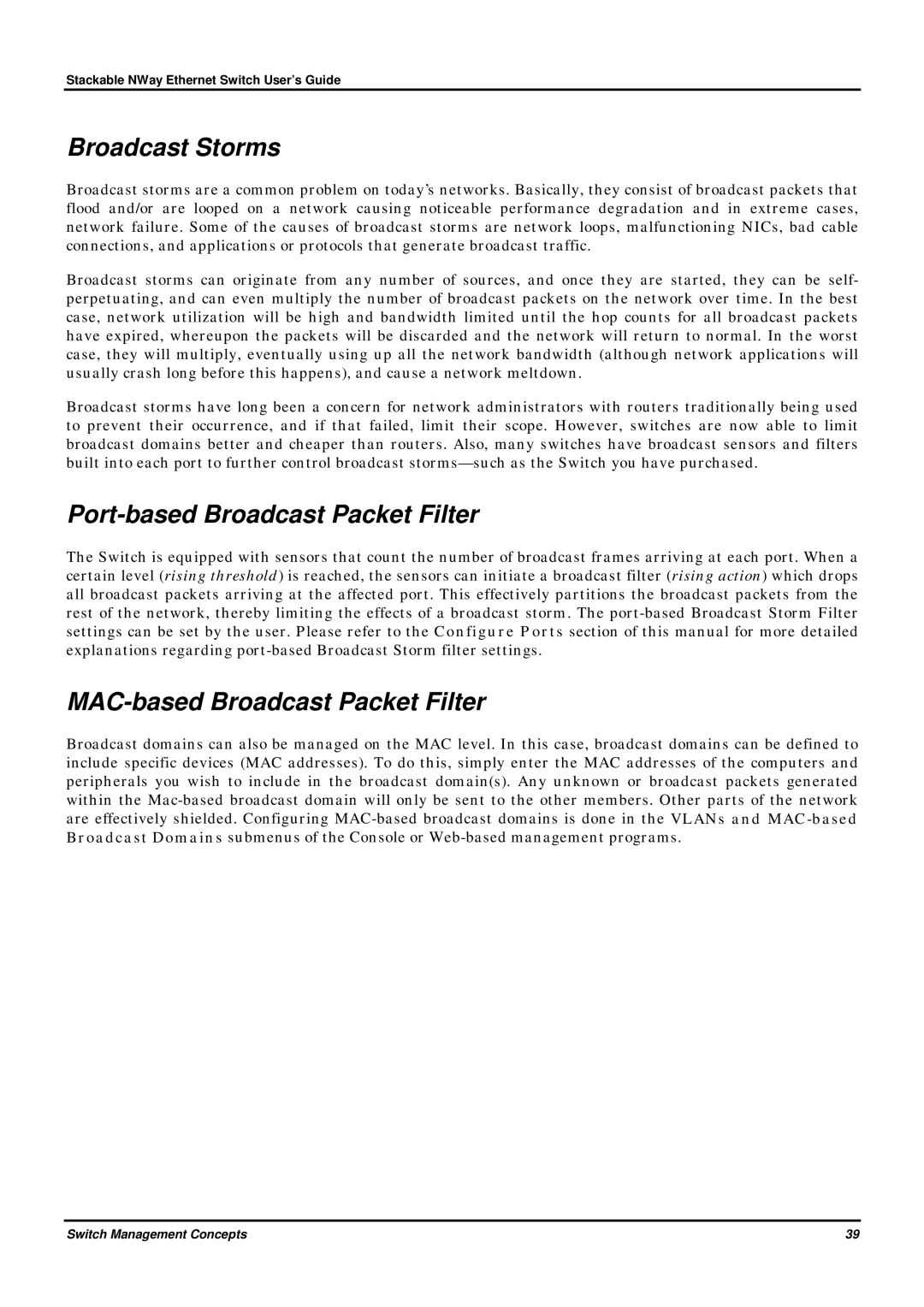Stackable NWay Ethernet Switch User’s Guide
Broadcast Storms
Broadcast storms are a common problem on today’s networks. Basically, they consist of broadcast packets that flood and/or are looped on a network causing noticeable performance degradation and in extreme cases, network failure. Some of the causes of broadcast storms are network loops, malfunctioning NICs, bad cable connections, and applications or protocols that generate broadcast traffic.
Broadcast storms can originate from any number of sources, and once they are started, they can be self- perpetuating, and can even multiply the number of broadcast packets on the network over time. In the best case, network utilization will be high and bandwidth limited until the hop counts for all broadcast packets have expired, whereupon the packets will be discarded and the network will return to normal. In the worst case, they will multiply, eventually using up all the network bandwidth (although network applications will usually crash long before this happens), and cause a network meltdown.
Broadcast storms have long been a concern for network administrators with routers traditionally being used to prevent their occurrence, and if that failed, limit their scope. However, switches are now able to limit broadcast domains better and cheaper than routers. Also, many switches have broadcast sensors and filters built into each port to further control broadcast
Port-based Broadcast Packet Filter
The Switch is equipped with sensors that count the number of broadcast frames arriving at each port. When a certain level (rising threshold) is reached, the sensors can initiate a broadcast filter (rising action) which drops all broadcast packets arriving at the affected port. This effectively partitions the broadcast packets from the rest of the network, thereby limiting the effects of a broadcast storm. The
MAC-based Broadcast Packet Filter
Broadcast domains can also be managed on the MAC level. In this case, broadcast domains can be defined to include specific devices (MAC addresses). To do this, simply enter the MAC addresses of the computers and peripherals you wish to include in the broadcast domain(s). Any unknown or broadcast packets generated within the
Switch Management Concepts | 39 |