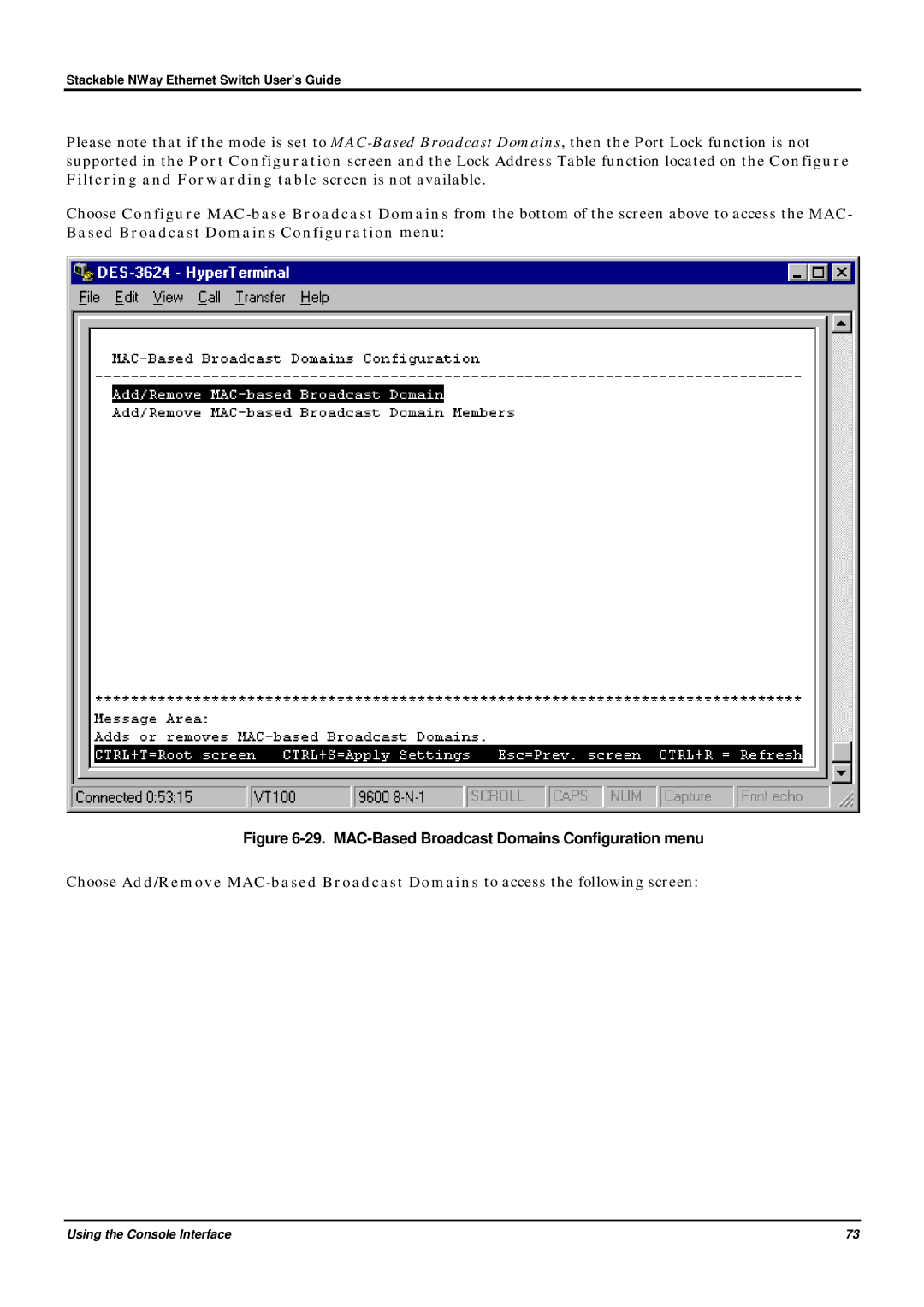Stackable NWay Ethernet Switch User’s Guide
Please note that if the mode is set to
Choose Configure
Figure 6-29. MAC-Based Broadcast Domains Configuration menu
Choose Add/Remove
Using the Console Interface | 73 |