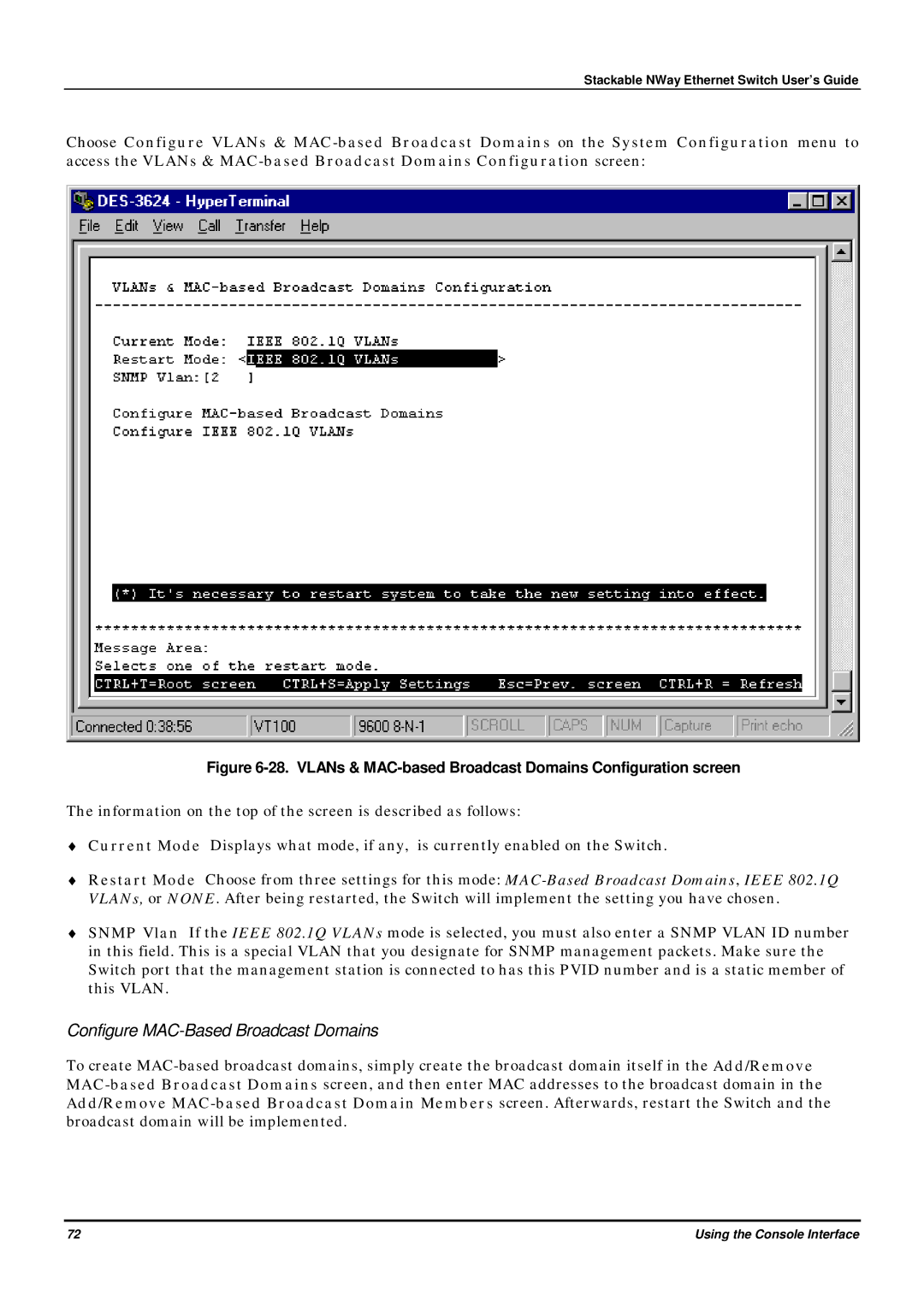Stackable NWay Ethernet Switch User’s Guide
Choose Configure VLANs &
Figure 6-28. VLANs & MAC-based Broadcast Domains Configuration screen
The information on the top of the screen is described as follows:
♦Current Mode Displays what mode, if any, is currently enabled on the Switch.
♦Restart Mode Choose from three settings for this mode:
♦SNMP Vlan If the IEEE 802.1Q VLANs mode is selected, you must also enter a SNMP VLAN ID number in this field. This is a special VLAN that you designate for SNMP management packets. Make sure the Switch port that the management station is connected to has this PVID number and is a static member of this VLAN.
Configure MAC-Based Broadcast Domains
To create
72 | Using the Console Interface |