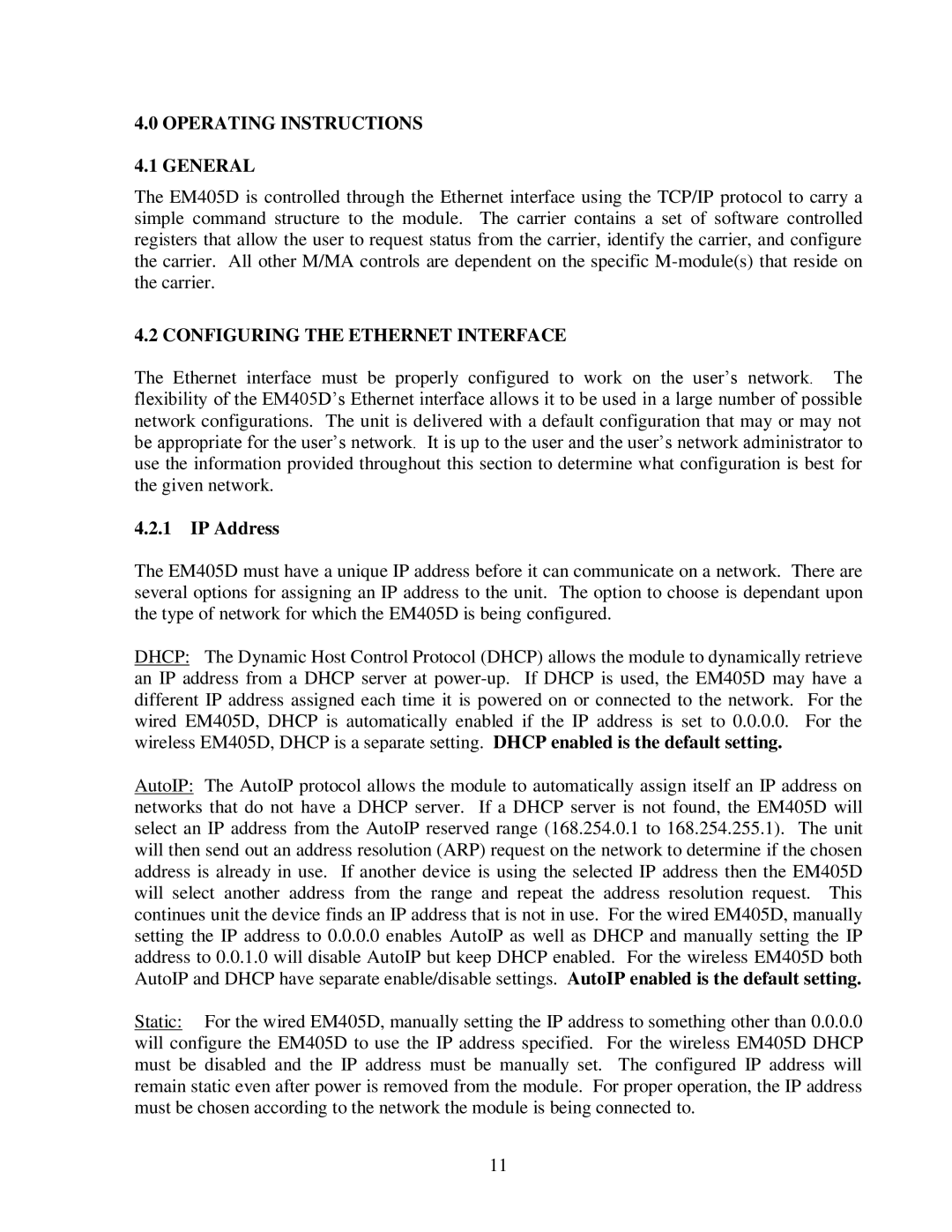4.0OPERATING INSTRUCTIONS
4.1GENERAL
The EM405D is controlled through the Ethernet interface using the TCP/IP protocol to carry a simple command structure to the module. The carrier contains a set of software controlled registers that allow the user to request status from the carrier, identify the carrier, and configure the carrier. All other M/MA controls are dependent on the specific
4.2 CONFIGURING THE ETHERNET INTERFACE
The Ethernet interface must be properly configured to work on the user’s network. The flexibility of the EM405D’s Ethernet interface allows it to be used in a large number of possible network configurations. The unit is delivered with a default configuration that may or may not be appropriate for the user’s network. It is up to the user and the user’s network administrator to use the information provided throughout this section to determine what configuration is best for the given network.
4.2.1 IP Address
The EM405D must have a unique IP address before it can communicate on a network. There are several options for assigning an IP address to the unit. The option to choose is dependant upon the type of network for which the EM405D is being configured.
DHCP: The Dynamic Host Control Protocol (DHCP) allows the module to dynamically retrieve an IP address from a DHCP server at
AutoIP: The AutoIP protocol allows the module to automatically assign itself an IP address on networks that do not have a DHCP server. If a DHCP server is not found, the EM405D will select an IP address from the AutoIP reserved range (168.254.0.1 to 168.254.255.1). The unit will then send out an address resolution (ARP) request on the network to determine if the chosen address is already in use. If another device is using the selected IP address then the EM405D will select another address from the range and repeat the address resolution request. This continues unit the device finds an IP address that is not in use. For the wired EM405D, manually setting the IP address to 0.0.0.0 enables AutoIP as well as DHCP and manually setting the IP address to 0.0.1.0 will disable AutoIP but keep DHCP enabled. For the wireless EM405D both AutoIP and DHCP have separate enable/disable settings. AutoIP enabled is the default setting.
Static: For the wired EM405D, manually setting the IP address to something other than 0.0.0.0 will configure the EM405D to use the IP address specified. For the wireless EM405D DHCP must be disabled and the IP address must be manually set. The configured IP address will remain static even after power is removed from the module. For proper operation, the IP address must be chosen according to the network the module is being connected to.
11