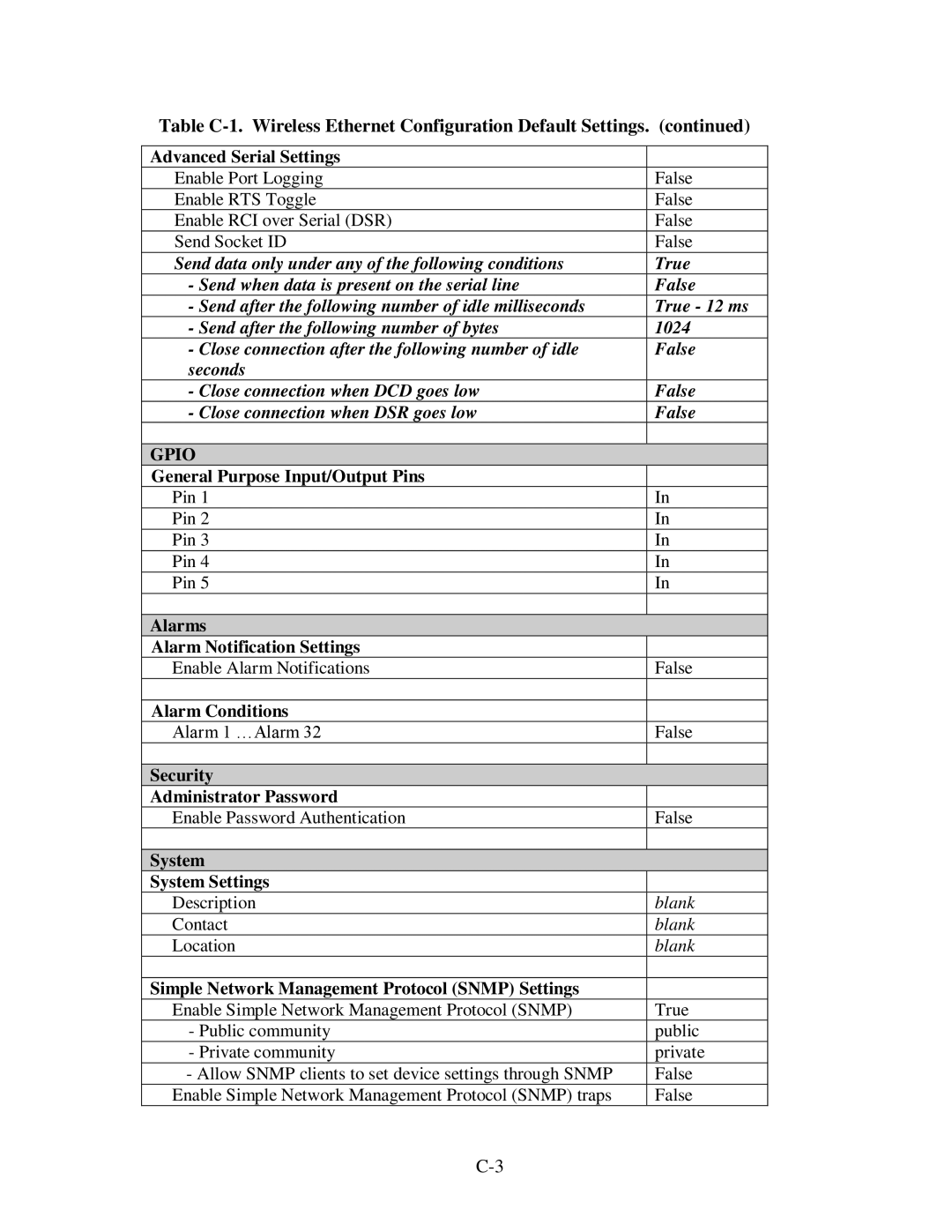Table C-1. Wireless Ethernet Configuration Default Settings. (continued)
Advanced Serial Settings |
|
Enable Port Logging | False |
Enable RTS Toggle | False |
Enable RCI over Serial (DSR) | False |
Send Socket ID | False |
Send data only under any of the following conditions | True |
- Send when data is present on the serial line | False |
- Send after the following number of idle milliseconds | True - 12 ms |
- Send after the following number of bytes | 1024 |
- Close connection after the following number of idle | False |
seconds |
|
- Close connection when DCD goes low | False |
- Close connection when DSR goes low | False |
|
|
GPIO |
|
General Purpose Input/Output Pins |
|
Pin 1 | In |
Pin 2 | In |
Pin 3 | In |
Pin 4 | In |
Pin 5 | In |
|
|
Alarms |
|
Alarm Notification Settings |
|
Enable Alarm Notifications | False |
|
|
Alarm Conditions |
|
Alarm 1 …Alarm 32 | False |
|
|
Security |
|
Administrator Password |
|
Enable Password Authentication | False |
|
|
System |
|
System Settings |
|
Description | blank |
Contact | blank |
Location | blank |
|
|
Simple Network Management Protocol (SNMP) Settings |
|
Enable Simple Network Management Protocol (SNMP) | True |
- Public community | public |
- Private community | private |
- Allow SNMP clients to set device settings through SNMP | False |
Enable Simple Network Management Protocol (SNMP) traps | False |