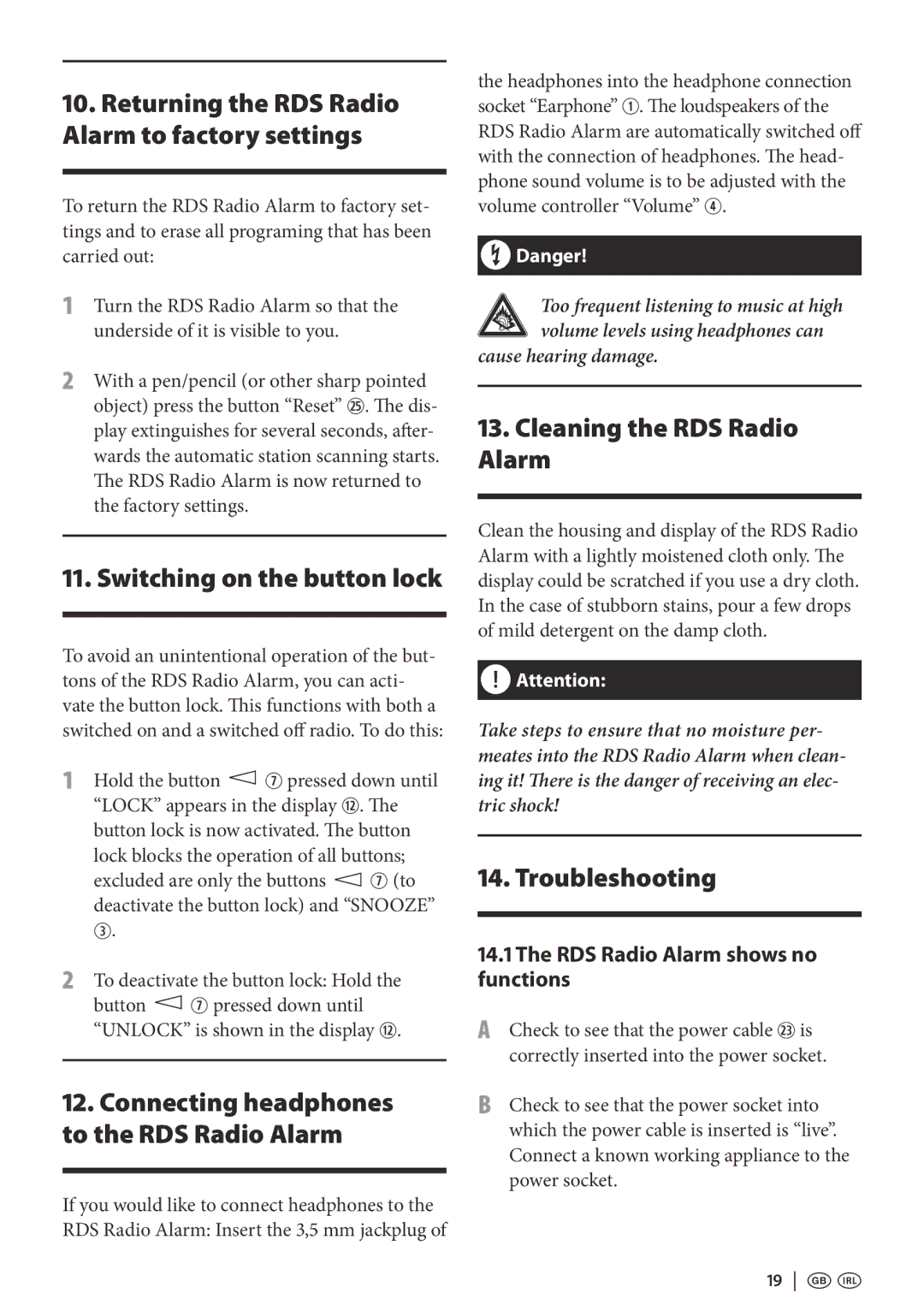10.Returning the RDS Radio Alarm to factory settings
To return the RDS Radio Alarm to factory set- tings and to erase all programing that has been carried out:
1Turn the RDS Radio Alarm so that the underside of it is visible to you.
2With a pen/pencil (or other sharp pointed object) press the button “Reset” 2%. The dis- play extinguishes for several seconds, after- wards the automatic station scanning starts. The RDS Radio Alarm is now returned to the factory settings.
11. Switching on the button lock
To avoid an unintentional operation of the but- tons of the RDS Radio Alarm, you can acti- vate the button lock. This functions with both a switched on and a switched off radio. To do this:
1Hold the button ![]() U pressed down until “LOCK” appears in the display D. The button lock is now activated. The button lock blocks the operation of all buttons; excluded are only the buttons
U pressed down until “LOCK” appears in the display D. The button lock is now activated. The button lock blocks the operation of all buttons; excluded are only the buttons ![]() U (to deactivate the button lock) and “SNOOZE”
U (to deactivate the button lock) and “SNOOZE”
E.
2To deactivate the button lock: Hold the button ![]() U pressed down until “UNLOCK” is shown in the display D.
U pressed down until “UNLOCK” is shown in the display D.
12.Connecting headphones to the RDS Radio Alarm
If you would like to connect headphones to the RDS Radio Alarm: Insert the 3,5 mm jackplug of
the headphones into the headphone connection socket “Earphone” Q. The loudspeakers of the RDS Radio Alarm are automatically switched off with the connection of headphones. The head- phone sound volume is to be adjusted with the volume controller “Volume” R.
†Danger!
Too frequent listening to music at high volume levels using headphones can
cause hearing damage.
13.Cleaning the RDS Radio Alarm
Clean the housing and display of the RDS Radio Alarm with a lightly moistened cloth only. The display could be scratched if you use a dry cloth. In the case of stubborn stains, pour a few drops of mild detergent on the damp cloth.
Attention:
Take steps to ensure that no moisture per- meates into the RDS Radio Alarm when clean- ing it! There is the danger of receiving an elec- tric shock!
14. Troubleshooting
14.1The RDS Radio Alarm shows no functions
ACheck to see that the power cable 2# is correctly inserted into the power socket.
BCheck to see that the power socket into which the power cable is inserted is “live”. Connect a known working appliance to the power socket.