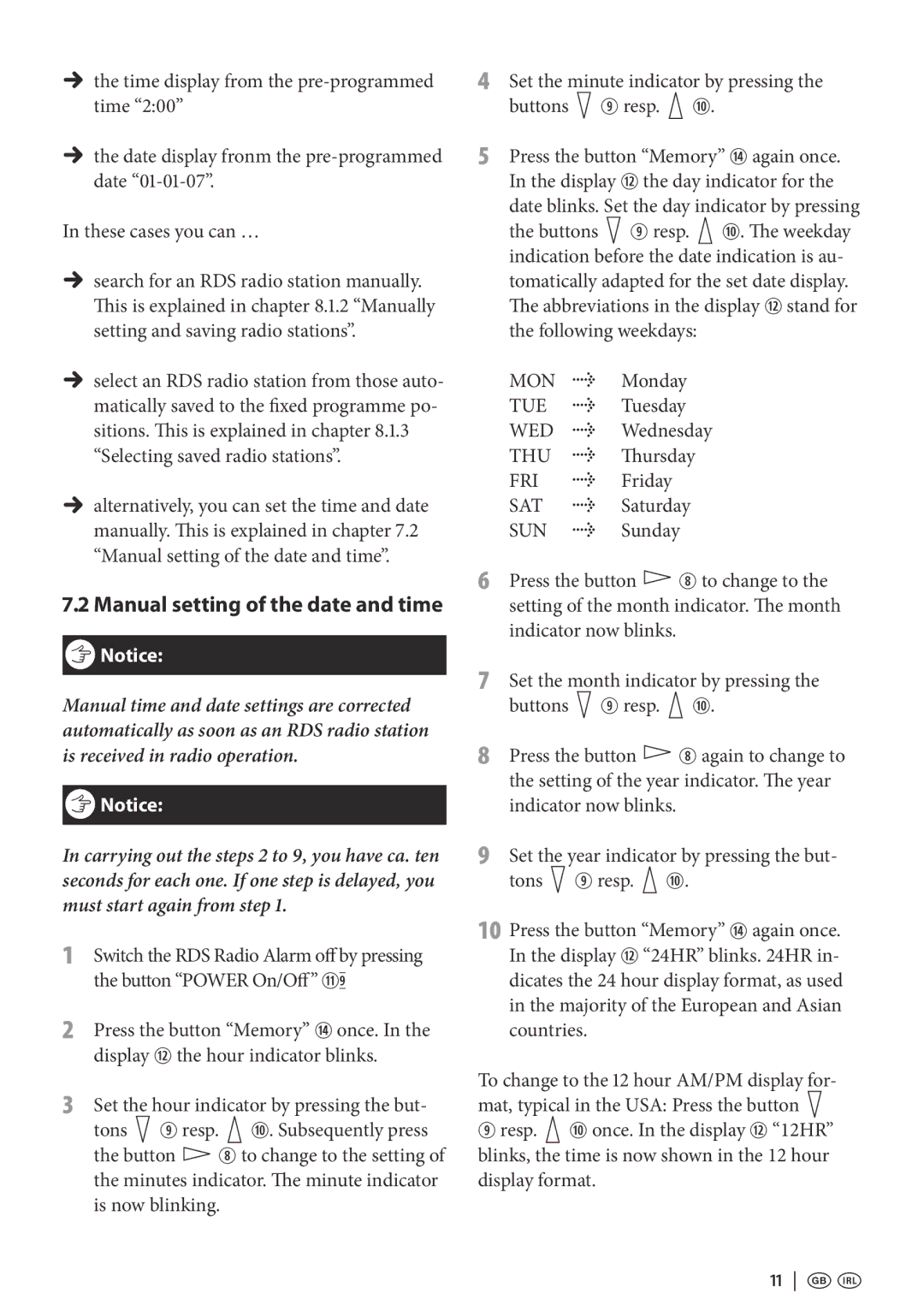Úthe time display from the
Úthe date display fronm the
In these cases you can …
Úsearch for an RDS radio station manually. This is explained in chapter 8.1.2 “Manually setting and saving radio stations”.
Úselect an RDS radio station from those auto- matically saved to the fixed programme po- sitions. This is explained in chapter 8.1.3 “Selecting saved radio stations”.
Úalternatively, you can set the time and date manually. This is explained in chapter 7.2 “Manual setting of the date and time”.
7.2Manual setting of the date and time
ÔNotice:
Manual time and date settings are corrected automatically as soon as an RDS radio station is received in radio operation.
ÔNotice:
In carrying out the steps 2 to 9, you have ca. ten seconds for each one. If one step is delayed, you must start again from step 1.
1Switch the RDS Radio Alarm off by pressing the button “POWER On/Off” S.
2Press the button “Memory” G once. In the display D the hour indicator blinks.
3Set the hour indicator by pressing the but-
tons | O resp. | A. Subsequently press | |
the button | I to change to the setting of | ||
the minutes indicator. The minute indicator is now blinking.
4Set the minute indicator by pressing the buttons ![]() O resp.
O resp. ![]() A.
A.
5Press the button “Memory” G again once.
In the display D the day indicator for the date blinks. Set the day indicator by pressing the buttons O resp. ![]() A. The weekday indication before the date indication is au- tomatically adapted for the set date display. The abbreviations in the display D stand for the following weekdays:
A. The weekday indication before the date indication is au- tomatically adapted for the set date display. The abbreviations in the display D stand for the following weekdays:
MON | Æ | Monday |
TUE | Æ | Tuesday |
WED | Æ | Wednesday |
THU | Æ | Thursday |
FRI | Æ | Friday |
SAT | Æ | Saturday |
SUN | Æ | Sunday |
6Press the button ![]() I to change to the setting of the month indicator. The month indicator now blinks.
I to change to the setting of the month indicator. The month indicator now blinks.
7Set the month indicator by pressing the buttons ![]() O resp.
O resp. ![]() A.
A.
8Press the button ![]() I again to change to the setting of the year indicator. The year indicator now blinks.
I again to change to the setting of the year indicator. The year indicator now blinks.
9Set the year indicator by pressing the but- tons ![]() O resp.
O resp. ![]() A.
A.
10Press the button “Memory” G again once. In the display D “24HR” blinks. 24HR in- dicates the 24 hour display format, as used in the majority of the European and Asian countries.
To change to the 12 hour AM/PM display for- mat, typical in the USA: Press the button
O resp. ![]() A once. In the display D “12HR” blinks, the time is now shown in the 12 hour display format.
A once. In the display D “12HR” blinks, the time is now shown in the 12 hour display format.