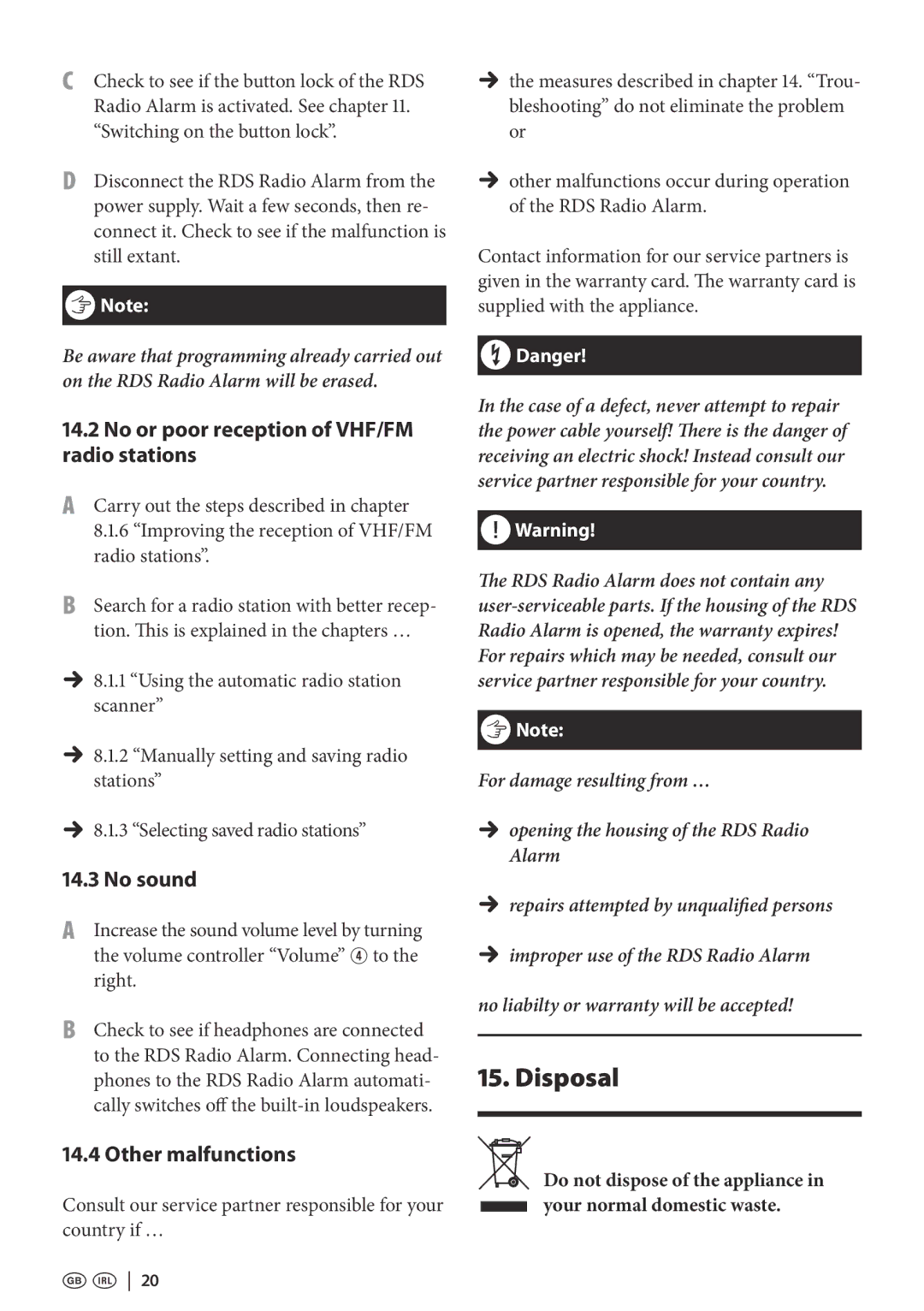CCheck to see if the button lock of the RDS Radio Alarm is activated. See chapter 11. “Switching on the button lock”.
DDisconnect the RDS Radio Alarm from the power supply. Wait a few seconds, then re- connect it. Check to see if the malfunction is still extant.
ÔNote:
Be aware that programming already carried out on the RDS Radio Alarm will be erased.
14.2No or poor reception of VHF/FM radio stations
ACarry out the steps described in chapter 8.1.6 “Improving the reception of VHF/FM radio stations”.
BSearch for a radio station with better recep- tion. This is explained in the chapters …
Ú8.1.1scanner”“Using the automatic radio station
Ú8.1.2stations”“Manually setting and saving radio
Ú8.1.3 “Selecting saved radio stations”
14.3 No sound
AIncrease the sound volume level by turning the volume controller “Volume” R to the right.
BCheck to see if headphones are connected to the RDS Radio Alarm. Connecting head- phones to the RDS Radio Alarm automati- cally switches off the
14.4 Other malfunctions
Consult our service partner responsible for your country if …
20
Úthe measures described in chapter 14. “Trou- bleshooting” do not eliminate the problem or
Úother malfunctions occur during operation of the RDS Radio Alarm.
Contact information for our service partners is given in the warranty card. The warranty card is supplied with the appliance.
†Danger!
In the case of a defect, never attempt to repair the power cable yourself! There is the danger of receiving an electric shock! Instead consult our service partner responsible for your country.
Warning!
The RDS Radio Alarm does not contain any
ÔNote:
For damage resulting from …
ÚopeningAlarm the housing of the RDS Radio
Úrepairs attempted by unqualified persons
Úimproper use of the RDS Radio Alarm no liabilty or warranty will be accepted!
15. Disposal
Do not dispose of the appliance in your normal domestic waste.