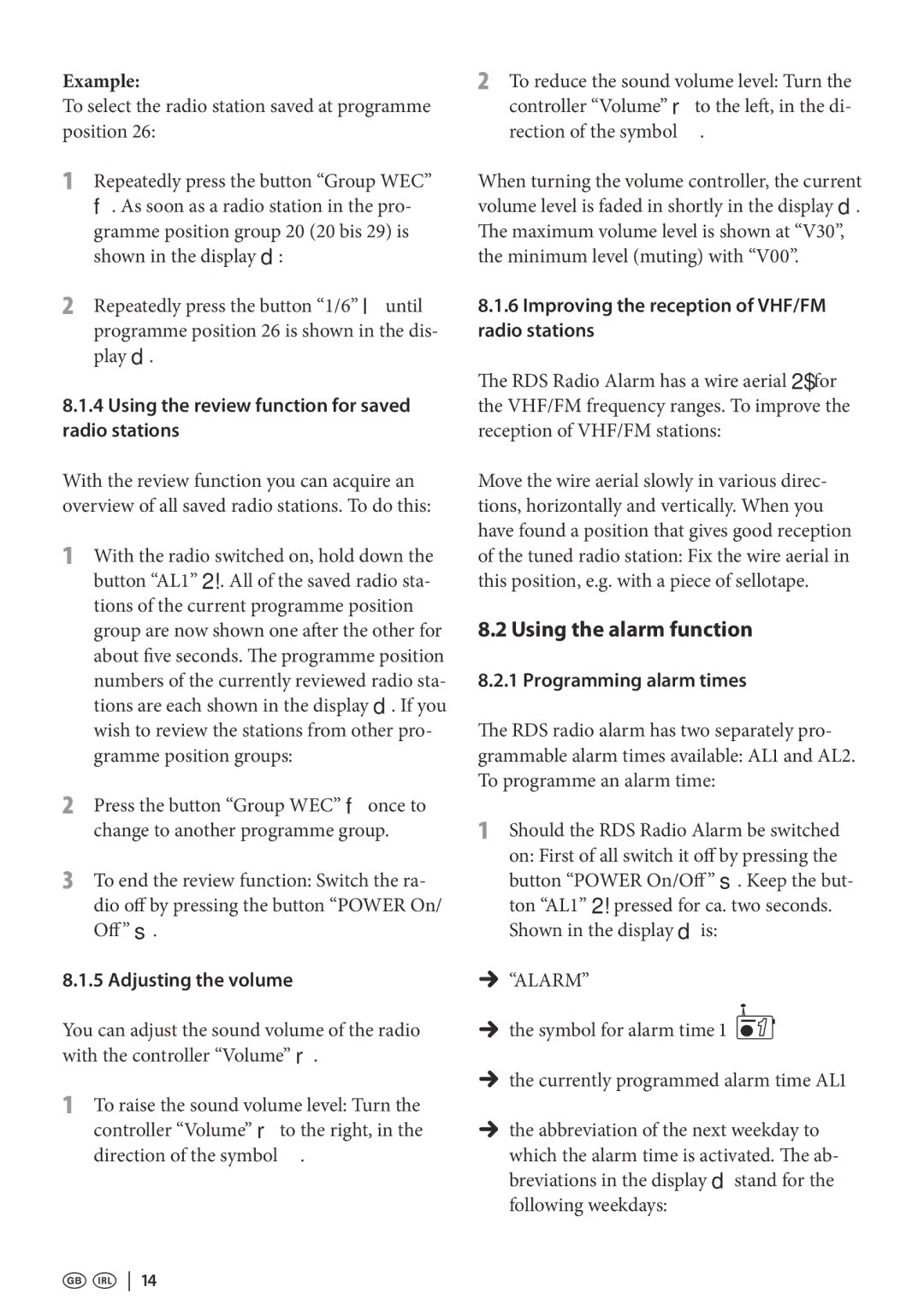Example:
To select the radio station saved at programme position 26:
1Repeatedly press the button “Group WEC” F. As soon as a radio station in the pro- gramme position group 20 (20 bis 29) is shown in the display D:
2Repeatedly press the button “1/6” L until programme position 26 is shown in the dis- play D.
8.1.4Using the review function for saved radio stations
With the review function you can acquire an overview of all saved radio stations. To do this:
1With the radio switched on, hold down the button “AL1” 2!. All of the saved radio sta- tions of the current programme position group are now shown one after the other for about five seconds. The programme position numbers of the currently reviewed radio sta- tions are each shown in the display D. If you wish to review the stations from other pro- gramme position groups:
2Press the button “Group WEC” F once to change to another programme group.
3To end the review function: Switch the ra- dio off by pressing the button “POWER On/ Off” S.
8.1.5 Adjusting the volume
You can adjust the sound volume of the radio with the controller “Volume” R.
1To raise the sound volume level: Turn the controller “Volume” R to the right, in the direction of the symbol ‚.
2To reduce the sound volume level: Turn the controller “Volume” R to the left, in the di- rection of the symbol „.
When turning the volume controller, the current volume level is faded in shortly in the display D. The maximum volume level is shown at “V30”, the minimum level (muting) with “V00”.
8.1.6Improving the reception of VHF/FM radio stations
The RDS Radio Alarm has a wire aerial 2$ for the VHF/FM frequency ranges. To improve the reception of VHF/FM stations:
Move the wire aerial slowly in various direc- tions, horizontally and vertically. When you have found a position that gives good reception of the tuned radio station: Fix the wire aerial in this position, e.g. with a piece of sellotape.
8.2 Using the alarm function
8.2.1 Programming alarm times
The RDS radio alarm has two separately pro- grammable alarm times available: AL1 and AL2. To programme an alarm time:
1Should the RDS Radio Alarm be switched on: First of all switch it off by pressing the button “POWER On/Off” S. Keep the but- ton “AL1” 2! pressed for ca. two seconds. Shown in the display D is:
Ú“ALARM”
Úthe symbol for alarm time 1 ![]()
![]()
Úthe currently programmed alarm time AL1
Úthe abbreviation of the next weekday to which the alarm time is activated. The ab- breviations in the display D stand for the following weekdays: