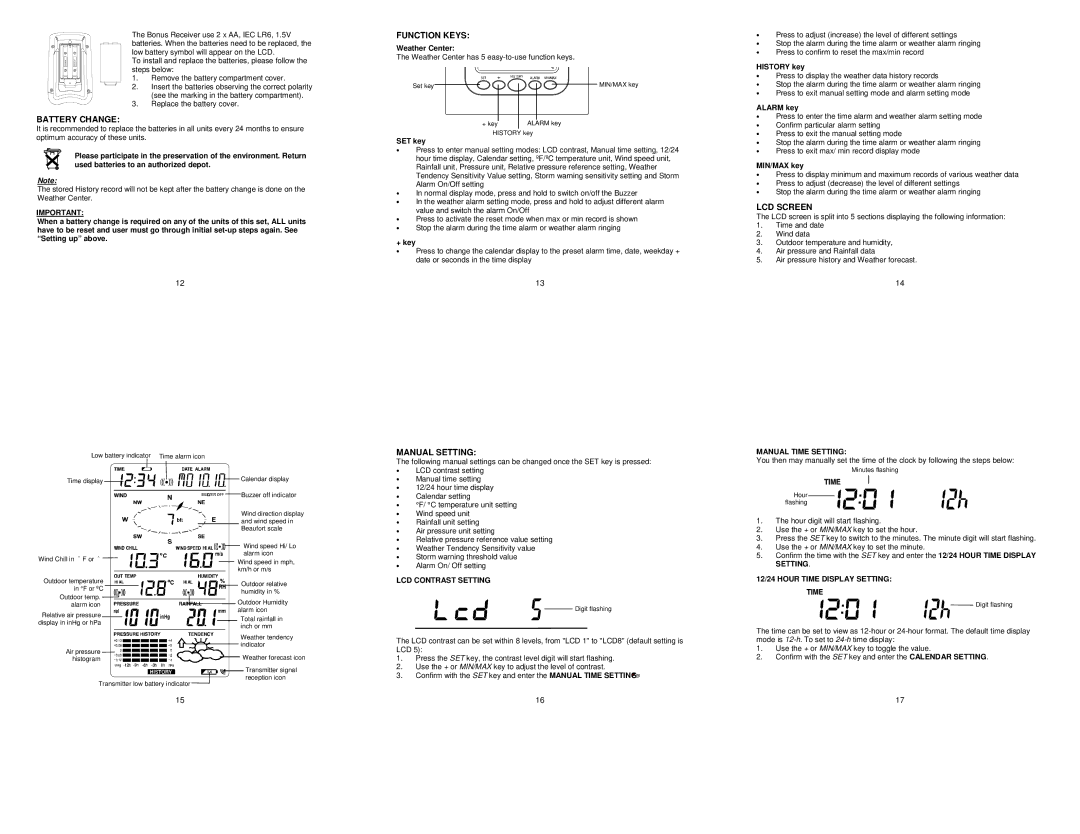The Bonus Receiver use 2 x AA, IEC LR6, 1.5V batteries. When the batteries need to be replaced, the low battery symbol will appear on the LCD.
To install and replace the batteries, please follow the steps below:
1. Remove the battery compartment cover.
2. Insert the batteries observing the correct polarity (see the marking in the battery compartment).
3. Replace the battery cover.
BATTERY CHANGE:
It is recommended to replace the batteries in all units every 24 months to ensure optimum accuracy of these units.
Please participate in the preservation of the environment. Return used batteries to an authorized depot.
Note:
The stored History record will not be kept after the battery change is done on the Weather Center.
IMPORTANT:
When a battery change is required on any of the units of this set, ALL units have to be reset and user must go through initial
12
FUNCTION KEYS: |
|
Weather Center: |
|
The Weather Center has 5 | |
Set key | MIN/MAX key |
+ key | ALARM key |
HISTORY key
SET key
•Press to enter manual setting modes: LCD contrast, Manual time setting, 12/24 hour time display, Calendar setting, ºF/ºC temperature unit, Wind speed unit, Rainfall unit, Pressure unit, Relative pressure reference setting, Weather Tendency Sensitivity Value setting, Storm warning sensitivity setting and Storm Alarm On/Off setting
•In normal display mode, press and hold to switch on/off the Buzzer
•In the weather alarm setting mode, press and hold to adjust different alarm value and switch the alarm On/Off
•Press to activate the reset mode when max or min record is shown
•Stop the alarm during the time alarm or weather alarm ringing
+ key
•Press to change the calendar display to the preset alarm time, date, weekday + date or seconds in the time display
13
•Press to adjust (increase) the level of different settings
•Stop the alarm during the time alarm or weather alarm ringing
•Press to confirm to reset the max/min record
HISTORY key
•Press to display the weather data history records
•Stop the alarm during the time alarm or weather alarm ringing
•Press to exit manual setting mode and alarm setting mode
ALARM key
•Press to enter the time alarm and weather alarm setting mode
•Confirm particular alarm setting
•Press to exit the manual setting mode
•Stop the alarm during the time alarm or weather alarm ringing
•Press to exit max/ min record display mode
MIN/MAX key
•Press to display minimum and maximum records of various weather data
•Press to adjust (decrease) the level of different settings
•Stop the alarm during the time alarm or weather alarm ringing
LCD SCREEN
The LCD screen is split into 5 sections displaying the following information:
1.Time and date
2.Wind data
3.Outdoor temperature and humidity,
4.Air pressure and Rainfall data
5.Air pressure history and Weather forecast.
14
Low battery indicator | Time alarm icon | ||||||||||||||||||||||
Time display |
|
|
|
|
|
|
|
|
|
|
|
|
|
|
|
|
|
|
|
| Calendar display | ||
|
|
|
|
|
|
|
|
|
|
|
|
|
|
|
|
|
|
|
| ||||
|
|
|
|
|
|
|
|
|
|
|
|
|
|
|
|
|
|
|
| ||||
|
|
|
|
|
|
|
|
|
|
|
|
|
|
|
|
|
|
|
| ||||
|
|
|
|
|
|
|
|
|
|
|
|
| |||||||||||
|
|
|
|
|
|
|
|
|
|
|
|
|
|
|
|
|
|
|
|
|
| Buzzer off indicator | |
|
|
|
|
|
|
|
|
|
|
|
|
|
|
|
|
|
|
|
|
|
| ||
|
|
|
|
|
|
|
|
|
|
|
|
|
|
|
|
|
|
|
|
|
| ||
|
|
|
|
|
|
|
|
|
|
|
|
|
|
|
|
|
|
|
|
|
| Wind direction display | |
|
|
|
|
|
|
|
|
|
|
|
|
|
|
|
|
|
|
|
|
|
| and wind speed in | |
|
|
|
|
|
|
|
|
|
|
|
|
|
|
|
|
|
|
|
|
|
| Beaufort scale | |
|
|
|
|
|
|
|
|
|
|
|
|
|
|
|
|
|
|
|
|
|
|
| Wind speed Hi/ Lo |
|
|
|
|
|
|
|
|
|
|
|
|
|
|
|
|
|
|
|
|
| |||
Wind Chill in °F or ° |
|
|
|
|
|
|
|
|
|
|
|
|
|
|
|
|
|
| alarm icon | ||||
|
|
|
|
|
|
|
|
|
|
|
|
|
| Wind speed in mph, | |||||||||
|
|
|
|
|
|
|
|
|
|
|
|
| |||||||||||
|
|
|
|
|
|
|
|
|
|
|
|
|
|
|
|
|
|
| km/h or m/s | ||||
Outdoor temperature |
|
|
|
|
|
|
|
|
|
|
|
|
|
|
|
|
|
|
| Outdoor relative | |||
in °F or ºC |
|
|
|
|
|
|
|
|
|
|
|
|
|
|
|
|
| humidity in % | |||||
Outdoor temp. |
|
|
|
|
|
|
|
|
|
|
|
|
|
|
|
|
|
|
|
| |||
|
|
|
|
|
|
|
|
|
|
|
|
|
|
|
|
| Outdoor Humidity | ||||||
alarm icon |
|
|
|
|
|
|
|
|
|
|
|
|
|
| |||||||||
|
|
|
|
|
|
|
|
|
|
|
|
|
| alarm icon | |||||||||
Relative air pressure |
|
|
|
|
|
|
|
|
|
|
|
|
|
| |||||||||
|
|
|
|
|
|
|
|
|
|
|
|
|
|
|
|
| Total rainfall in | ||||||
display in inHg or hPa |
|
|
|
|
|
|
|
|
|
|
|
|
|
|
|
|
| ||||||
|
|
|
|
|
|
|
|
|
|
|
|
|
|
|
|
| inch or mm | ||||||
|
|
|
|
|
|
|
|
|
|
|
|
|
|
|
|
|
|
|
|
|
| ||
|
|
|
|
|
|
|
|
|
|
|
|
|
|
|
|
|
|
|
|
|
| Weather tendency | |
Air pressure |
|
|
|
|
|
|
|
|
|
|
|
|
|
|
|
|
|
|
| indicator | |||
|
|
|
|
|
|
|
|
|
|
|
|
|
|
|
|
|
|
| Weather forecast icon | ||||
|
|
|
|
|
|
|
|
|
|
|
|
|
|
|
|
|
|
| |||||
histogram |
|
|
|
|
|
|
|
|
|
|
|
|
|
|
|
|
|
|
| ||||
|
|
|
|
|
|
|
|
|
|
|
|
|
|
|
|
|
|
|
|
|
|
| Transmitter signal |
|
|
|
|
|
|
|
|
|
|
|
|
|
|
|
|
|
|
|
|
|
|
| |
|
|
|
|
|
|
|
|
|
|
|
|
|
|
|
|
|
|
|
|
|
|
| reception icon |
Transmitter low battery indicator
15
MANUAL SETTING:
The following manual settings can be changed once the SET key is pressed:
•LCD contrast setting
•Manual time setting
•12/24 hour time display
•Calendar setting
•°F/ °C temperature unit setting
•Wind speed unit
•Rainfall unit setting
•Air pressure unit setting
•Relative pressure reference value setting
•Weather Tendency Sensitivity value
•Storm warning threshold value
•Alarm On/ Off setting
LCD CONTRAST SETTING
Digit flashing
The LCD contrast can be set within 8 levels, from "LCD 1" to "LCD8" (default setting is LCD 5):
1.Press the SET key, the contrast level digit will start flashing.
2.Use the + or MIN/MAX key to adjust the level of contrast.
3.Confirm with the SET key and enter the MANUAL TIME SETTINGTX.
16
MANUAL TIME SETTING:
You then may manually set the time of the clock by following the steps below:
Minutes flashing
Hour flashing
1.The hour digit will start flashing.
2.Use the + or MIN/MAX key to set the hour.
3.Press the SET key to switch to the minutes. The minute digit will start flashing.
4.Use the + or MIN/MAX key to set the minute.
5.Confirm the time with the SET key and enter the 12/24 HOUR TIME DISPLAY SETTING.
12/24 HOUR TIME DISPLAY SETTING:
Digit flashing
The time can be set to view as
1.Use the + or MIN/MAX key to toggle the value.
2.Confirm with the SET key and enter the CALENDAR SETTING.
17